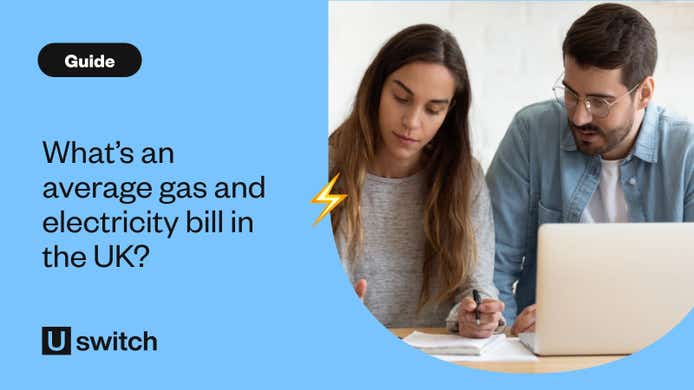Do TVs use a lot of electricity?
Compared with other household appliances, such as tumble dryers and fridges, televisions don’t use that much electricity. But they can be the biggest energy guzzlers of your entertainment equipment, particularly if they’re large.
Most TVs consume between 40 and 200 watts (W) when switched on, but the exact figure will depend on the:
- Type - LED, OLED and QLED TVs all have different power consumption levels. QLED TVs tend to use more power than OLED TVs.
- Age - newer TVs tend to be more efficient than older ones
- Size - the bigger the screen, the more electricity it’s likely to consume
- Settings - brightness and other settings can affect electricity use
- Usage - of course, the more you watch TV, the more energy it uses.
TVs are rated for energy efficiency on a scale of A-G. Many will have an E-G rating, which is considered poor for household appliances.
Should I leave my TV on standby at night or turn it off?
Yes, you should turn all appliances off at night because if they're plugged in, they're using energy and costing you money. TVs are no different - any time you're not actively using it, you should turn it off.
Energy-saving tips for TVs
- Switch off your TV when no one's watching — this will do more to reduce energy usage than anything else.
- Manufacturers have improved standby efficiency - in most new TVs energy usage is typically below 1 watt - so this is an option if you have a new TV, but if you have an older model, this mode may be using energy unnecessarily. Switching to standby is better than leaving your TV on, but it's still more energy-efficient to switch it off completely.
- Turn down the brightness of your TV. The factory settings are typically brighter than necessary for most homes. Also make sure you switch on the ambient light sensor - if you're viewing your TV in a darker room with the sensor switched on it, can dramatically reduce power consumption by adjusting the contrast of the picture automatically.
- If you're listening to the radio through your TV, make sure you use the radio screen blanking feature - it's a handy way to save energy. Listening to the radio is one of the nicest features of digital television, but it also has the potential to waste a huge amount of electricity.
- If you're buying a new TV, think about the size and type of screen you choose. An energy-efficient 32-inch LCD will typically use half the power of a model with a 42-inch plasma screen. In general, the smaller your TV, the less it will cost you to run, but the type of television is also crucial, as is its age.
- Rather than using the normal viewing setting on your TV, switch it to energy-saving mode - this usually dims the backlight which means the power consumption should drop by a third. Although you may have to switch back at night, it's certainly a good feature to use during the day.
- If you're buying a new TV, look for the Energy Saving Trust recommended label, that way you can be sure you are buying a TV with optimised energy-saving features.
How to calculate a TV's energy usage
On most appliances, you can get an idea of energy usage by looking at their energy efficiency labels. The formula for calculating any appliance's energy usage is as follows:
- Wattage divided by 1,000 to find the appliance's kilowatts (energy usage for one hour)
- Multiply the kilowatts by the number of hours the appliance would be used for to get the energy usage for that time period
- Multiply the kWh by your electricity unit rate to see how much it will cost you.
For example: a TV's wattage is 100. Divide that by 1,000 to get a kilowatt rating of 0.1. If you watch TV for about four hours a day, 0.1 x 4 is 0.4 kWh. 0.4 x 24.86p per unit of electricity used (under the January 2025 price cap) is £0.099, so effectively it costs 10p to use that TV each day.
Using a smart meter to monitor TV energy usage
If you want to know exactly how much energy your TV is using, you could turn to your smart meter. Smart meters can show how much money your energy consumption is costing you in real-time via the in-home display.
The government target is for every home in the UK to have been offered a smart meter by June 2025. More than 15 million have already been installed - if your home is one of them, you can keep tabs on exactly how much your devices, appliances and more are costing you.
When you have a smart meter with an in-home display, you can also make full use of Uswitch's mobile app. It connects to your smart meter and provides personalised energy-saving advice that will allow you to change your energy usage and keep bills at a manageable level. Find out more by clicking below.

Get more from your smart meter
Track your home energy habits to find ways to use less and pay less.