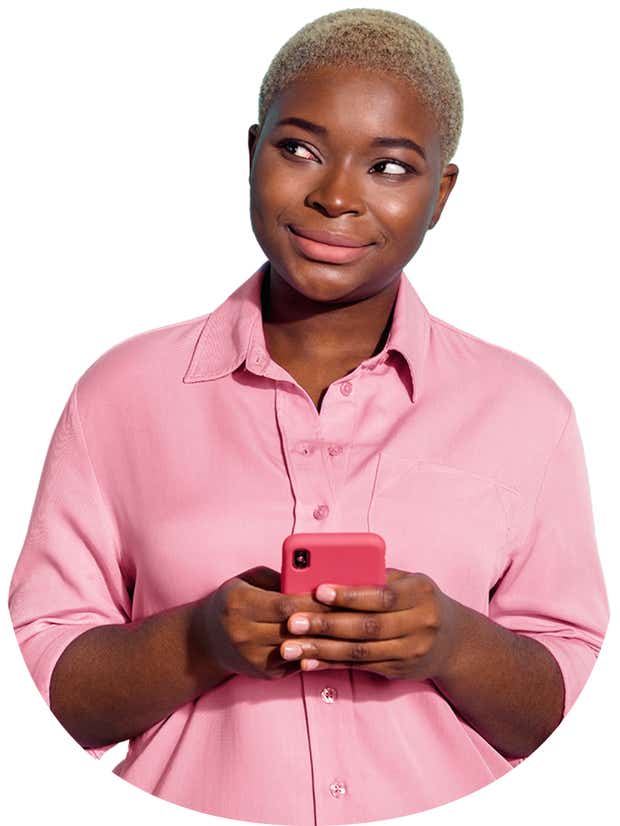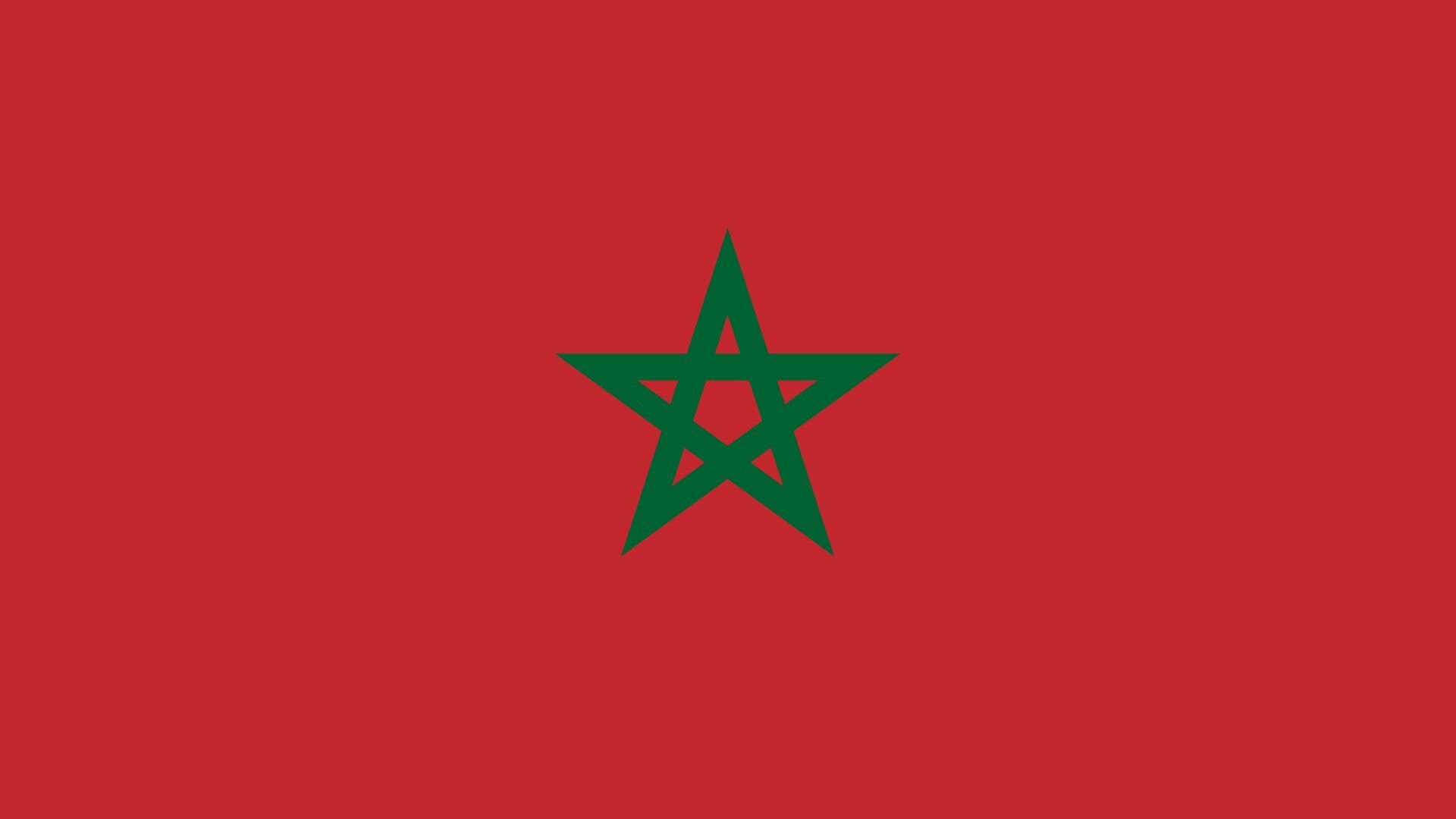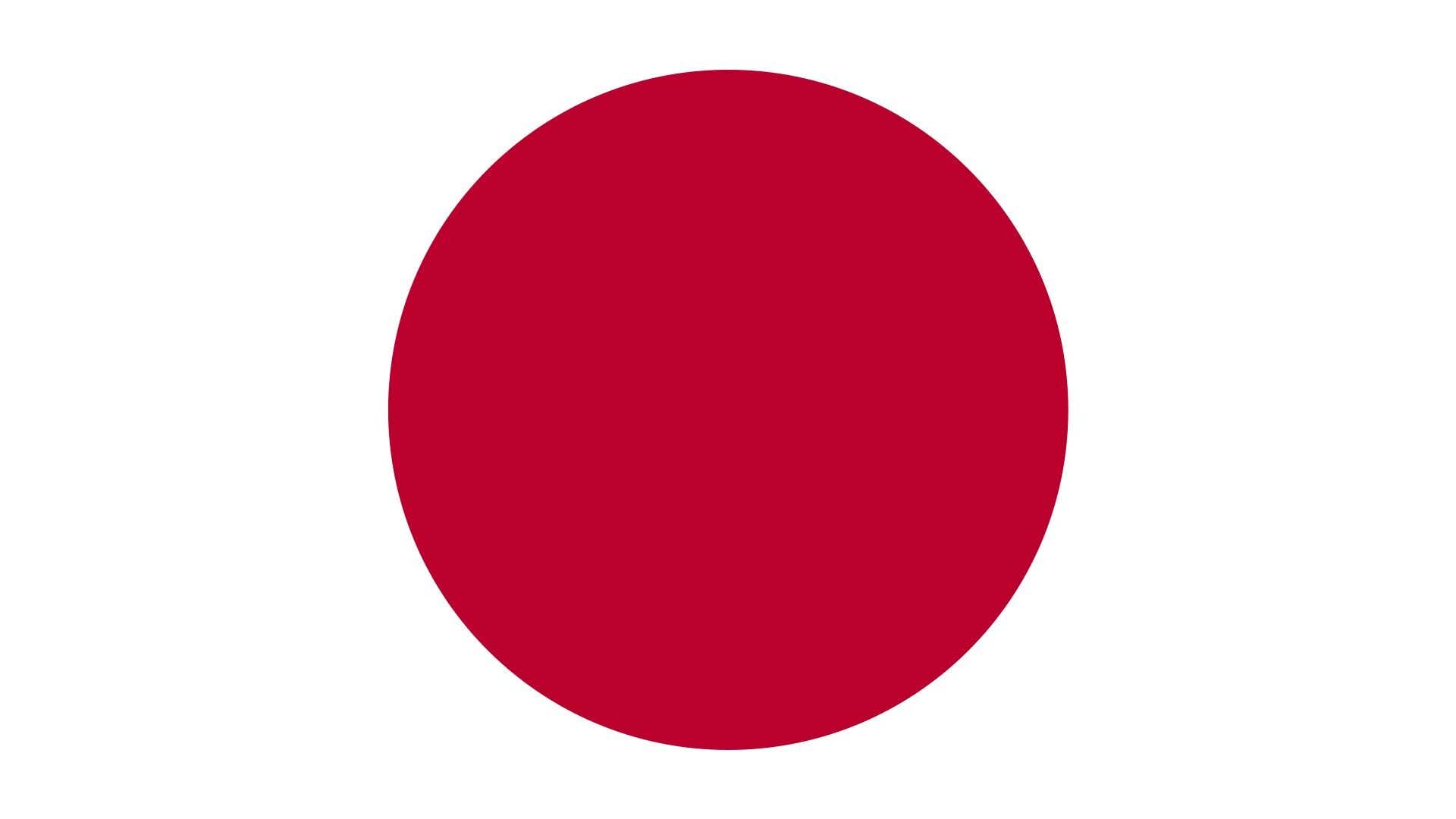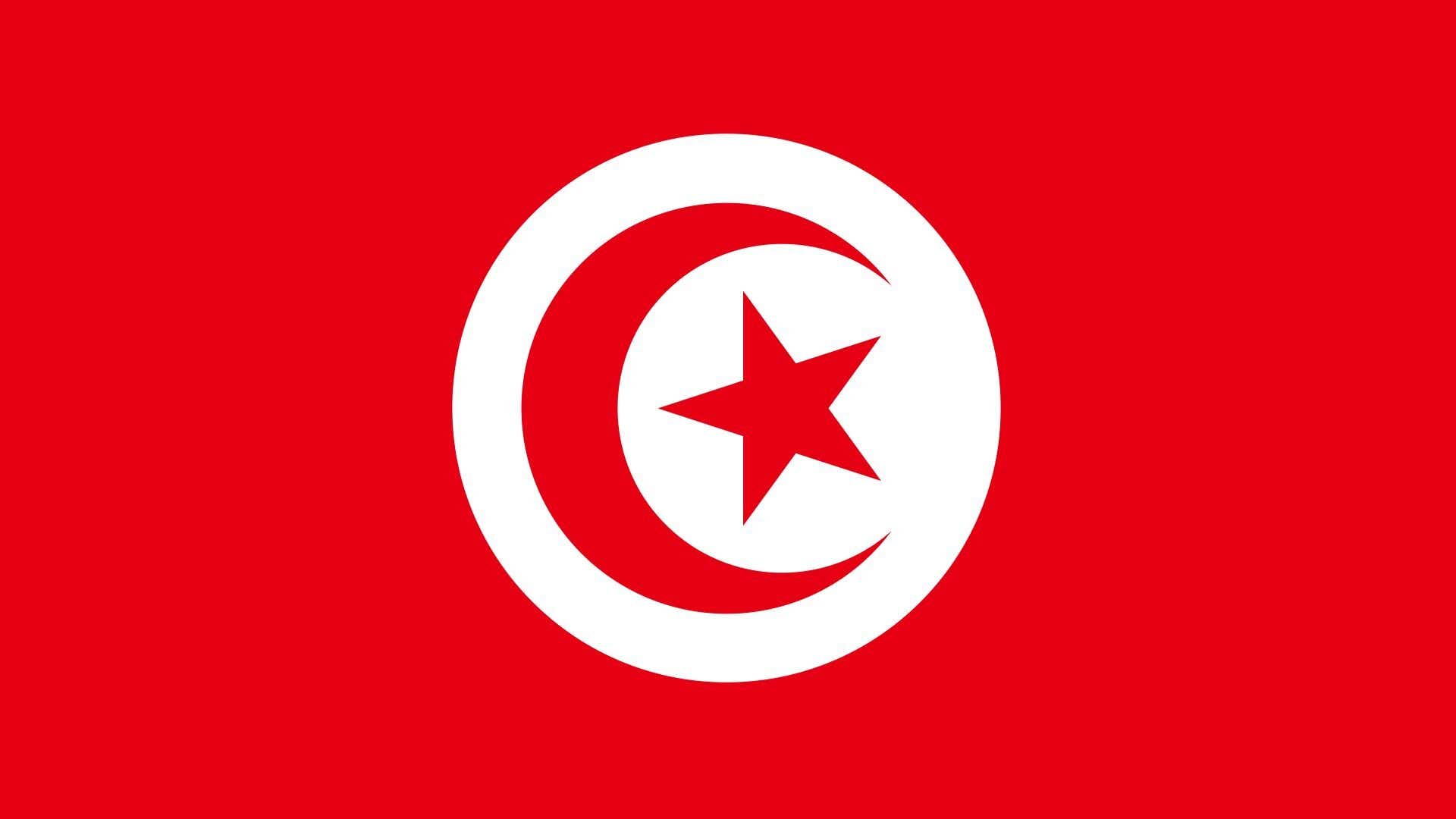Travel eSIM deals
What is a travel eSIM?
An eSIM, or embedded SIM, is a non-removable SIM card built into your smartphone. While it may seem limiting compared to removable SIM cards when travelling or switching carriers, eSIM technology actually simplifies the process.
Which phones are eSIMs compatible with?
Most popular smartphones have the option for an eSIM. Examples of phones that are eSIM compatible include:
- iPhone 13,14, 15 and 16 series
- Samsung Galaxy S22, S23, S24 and S25 series
- Samsung Galaxy Fold 6
- Samsung Galaxy Flip 6
- Google Pixel 6,7, 8 and 9 series
A full list of eSIM-compatible phones can be found here.
Popular eSIM destinations
Using an eSIM abroad is a simple and cost-effective way to travel. It means you can enjoy internet connectivity and make calls and texts using internet-based services (such as WhatsApp or Facetime) without worrying about handling a physical SIM card.
What are the benefits of using eSIM for travel?
- Better security
eSIM technology offers an added layer of security compared to physical SIM cards. Since the eSIM is embedded within your device and cannot be physically removed, it provides increased protection against unauthorised access if your phone is lost or stolen. Even if someone gains possession of your device, they won't be able to remove the eSIM to gain access to your network services or sensitive information.
- Convenient setup
An eSIM eliminates the hassle of obtaining, carrying, and swapping physical SIM cards. Gone are the days of needing to keep track of multiple SIM cards or waiting for them to be delivered through the mail before you can travel. Instead, an eSIM allows you to activate your service directly on your device, providing instant network access without needing to handle a physical SIM card.
- Dual eSIM capability
Certain phones allow you to have two active eSIMs simultaneously. This means you can have separate eSIMs for different purposes or locations. For example, you could have one eSIM configured for your home location and another for the place you're visiting, removing the need for physical SIM card swapping.
- Easy activation
With the flexibility offered by eSIM technology, switching between your stored eSIMs is a breeze. By simply changing the selection in your device's settings, you can easily toggle between your active eSIM profiles. This feature proves particularly useful for frequent travellers or individuals who regularly visit specific locations, as it allows for quick and convenient access to network services based on their current needs or location.
How to activate your international travel eSIM
Make sure your device is eSIM compatible
The first and most important step in activating your eSIM is to make sure that your current device is actually eSIM compatible. You can check this on your phone settings. A full list of compatible phones can also be found here.
Purchase and activate your eSIM
After buying your eSIM, you can activate it, by going to Settings→Cellular→Add Cellular Plan. Then scan the QR code provided or enter the eSIM details manually.
Switch between your physical SIM and eSIM
If, when purchasing an eSIM, you already have a physical SIM card in your device, you can switch plans by, going to Setting→Cellular and tapping on your desired plan.

How to top up your travel eSIM
Topping up your travel eSIM is quick and straightforward. All you need to do is log back into your Uswitch powered by Breeze account and go to 'Manage my eSIMs' in the top right corner. From there, you can select another data bundle from a country of your choosing.

Which UK providers offer travel eSIMs?
eSIMs have been part of the consumer market since 2016, but it wasn’t until Apple launched the iPhone 14 (which was eSIM only in the US) that it started getting the recognition it deserved.
However, not all UK networks support eSIMs at the moment. The good news is that most of the major networks, including O2, Three, EE, and Vodafone, offer this service. Some smaller networks, like Honest Mobile and Giffgaff, also offer eSIMs.
What does 1GB of data allow you to do?
To choose the right data package, it's important to understand how much you can actually do with 1GB of data.
- Web Browsing
- 12-20 hours (depending on page complexity)
- Emails
- 20,000 plain text emails (fewer if they have attachments)
- Messaging
- WhatsApp, iMessage, SMS via data)
- 500,000 messages (without media)
- WhatsApp Video Call: 8-10 hours
- YouTube Streaming
- 2 hours at 480p (watch a film)
- Music Streaming
- Spotify, Apple Music, etc.
- 12-16 hours at normal quality
- Social Media
- Instagram, Facebook, TikTok, etc: 2-24 hours, depending on video content
- Google Maps Navigation
- 20+ hours
Find out more about our most popular travel eSIM destinations
- USA eSIM: With USA eSIM bundles, discover the best of America, from the bustling cities to the national parks. Enjoy uninterrupted connectivity and high-speed internet across the entire country.
- Turkey eSIM: Enjoy Turkey's rich cultural heritage and stunning landscapes without worrying about connectivity. Compare our range of Turkey eSIM bundles that provide reliable internet access from Istanbul to Cappadocia and beyond.
- Dubai eSIM: Experience the luxury and innovation of Dubai with our Dubai eSIM bundles. Stay connected easily, whether visiting the Burj Khalifa or shopping in its many malls.
- Japan eSIM: Explore the wonders that Japan has to offer, from the bustling cities of Tokyo and Kyoto to the picturesque Mount Fuji, while staying connected to a reliable 4G and 5G network.
FAQs
Can an eSIM be used on multiple devices?
No. An eSIM can only be installed once on a single device.
Can I buy multiple travel eSIMs for my whole family?
Yes, buying multiple travel eSIMs for your whole family is possible. You can purchase eSIMs for other people under your account, but only one at a time. You can share it with someone by sending them the details via your account. You can also take a screenshot of the QR code and send it to them,
It is important to note that people you share the eSIMs with cannot check data usage, top up, or manage their eSIMs. This means all these actions will have to be done under your account.
What happens if I accidentally delete my eSIM?
If you accidentally delete your eSIM, there’s no need to worry. All you have to do is contact your carrier and have them send you a new QR code. Once you have the new QR code, simply scan it to reactivate your eSIM.
Do I have to activate data roaming on my device?
Not all smartphones have automatically active data roaming, so if you want to use mobile data whilst travelling abroad, you need to ensure that this setting is activated from your device’s settings.
To activate on an Android device:
- Go to ‘Settings‘ and tap on ‘Connections‘
- Tap on ‘Mobile Networks‘
- Then, tap on the switch to activate ‘Data Roaming‘
To activate data roaming from an iOS device:
- Go to the ‘Settings‘ app, tap on ‘Mobile Data‘ and then tap on ‘Mobile Data Options‘
- Finally, tap on the switch to activate ‘Data Roaming‘
If data roaming is switched on and you still can’t use mobile data whilst abroad, you will need to check whether you are connected to the correct service provider.
Can I send SMS texts or make phone calls using my eSIM?
Your travel eSIMs are designed for data use only, meaning you won't be able to make traditional phone calls or send SMS messages with them.
However, you can still use internet-based services like WhatsApp or FaceTime to message and call through the mobile data provided by your eSIM.
How can I check how much data I have left?
To check how much data you have left on your travel eSIM, go to Settings, then Connections, and tap ‘Data Usage’. This will display the remaining data.
Can I keep my WhatsApp number?
Yes, you can use your existing WhatsApp account with an eSIM. When setting up the new eSIM, you won’t be required to change your phone number. You can change your WhatsApp account phone number, but remember to have a backup to recover your chats.