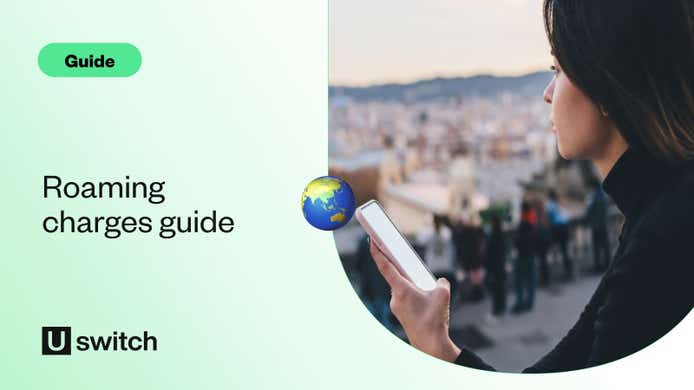BT Mobile has an excellent roaming scheme that allows all of its existing customers to get inclusive calls, texts, and data while travelling abroad. Known as the ‘Roam Like Home’ scheme, you can use your UK allowances for calls, texts, and data in 47 locations abroad at no extra cost.
In addition, unlike other providers’ roaming packages, Roam Like Home even allows you to send texts and make calls to those 47 locations while you’re roaming in one of them. (Remember, though, that calls made from the UK to any international number will still be charged at international rates. Roam Like Home also doesn’t apply to UK service numbers.)
BT Mobile packages with roaming
BT Mobile no longer takes on new customers, with parent company BT instead focusing its efforts on its leading mobile brand, EE.
Therefore, if you aren’t already a BT Mobile customer, you unfortunately won’t be able to sign up for a new BT Mobile deal and take advantage of its included roaming package.
BT Mobile EU roaming charges
BT Mobile has ‘Roam Like Home’ included in all of its existing call, data and text plans, giving customers the ability to use their mobiles just like they do at home when travelling in the EU.
Roam Like Home includes the following EU locations:
| Roaming | Countries included |
|---|---|
| Zone 1a | Austria, Belgium, Bulgaria, Croatia, Cyprus (excluding Northern Cyprus), Czech Republic, Denmark, Estonia, Finland, France, Germany, Greece, Hungary, Ireland, Isle of Man, Italy, Latvia, Lithuania, Luxembourg, Malta, Monaco, Netherlands, Poland, Portugal (including Azores and Madeira), Romania, Slovakia, Slovenia, Spain, Sweden, Vatican City |
| Zone 1b | Canary Islands, French Guiana, Gibraltar, Guadeloupe, Guernsey, Iceland, Jersey, Liechtenstein, Martinique, Mayotte, Norway, Reunion, Saint Barthelemy, Saint Martin, San Marino, Switzerland |
BT Mobile international roaming locations
If you’re travelling outside of the EU, BT Mobile customers can still use their phones abroad but will need to purchase a BT Mobile Travel Data Pass to access their data.
This costs £6 for 500MB of data that must be used within 24 hours and will not be rolled over to the next day.
This daily £6 charge will only work in the following countries:
- Andorra
- Australia
- Canada
- China
- India
- Mexico
- New Zealand
- South Africa
- Thailand
- Turkey
- United Arab Emirates
- United States
Which countries are not covered by BT Mobile roaming?
BT Mobile works in most countries. There are a number of countries, however, which are not covered by BT Mobile data roaming. This means you can still make calls, but you won’t be able to access data on your smartphone.
These countries are:
Angola
Bahamas
Belize
Bhutan
Burkina Faso
Burundi
Central African Republic
Chad
Cook Islands
Costa Rica
Cuba
Djibouti
Equatorial Guinea
Ethiopia
Falkland Islands
Gambia
Guam
Guatemala
Guinea Bissau
Iran
Kyrgyzstan Republic
Libya
Malawi
Mauritania
Monaco
Nepal
Niger
Papua New Guinea
San Marino
Sierra Leone
St Pierre and Miquelon
Suriname
Sudan
Swaziland
Syria
Togo
Tonga
Turkmenistan
Uzbekistan
BT Mobile roaming cap
BT Mobile applies a fair use limit of 15GB in a single billing cycle. If you exceed this, a surcharge may be applied.
Additional BT Mobile roaming charges
If you go over your allowance, BT will charge you the standard out-of-plan rates. If you’re in a Roam Like Home country in Zone 1a, you’ll be charged 13.06p per MB, and if you’re in a Zone 1b country, it’s 9.47p per MB.
If you only use a small amount of data at home but think you’ll need some extra while travelling, you can purchase data add-ons that last for one month and are applied to your regular monthly plan.
How to activate data roaming on BT Mobile
First, you’ll need to make sure that data roaming is enabled on your mobile phone. You can find this in your settings app in Mobile services or Mobile data settings.
If you’ve switched on roaming, you’ll also need to activate data roaming in your BT Mobile account by logging into My BT and going to your personal settings.
Compare SIM only deals
Browse our full range of SIM only mobile deals on Uswitch.