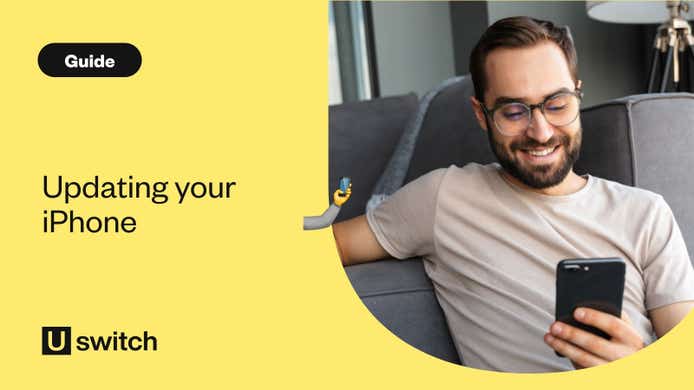Sadly, more and more people are falling victim to some form of mobile phone scam. From dodgy text messages to fraudsters on the phone, criminals are getting increasingly creative with their efforts to trick you into revealing personal information or, even worse, handing over your hard-earned money.
According to our latest research, roughly 5.7 million Brits have been targeted by a mobile phone scammer more than ten times, the most vulnerable being the older generation. We found that those aged 65 and over receive an average of 295 cold calls or potentially suspicious calls each year.
Many scams are so sophisticated that even tech-savvy people are falling for them. Criminals will even try to use current political situations to their advantage. For example, the recent energy crisis saw several scam emails and texts purporting to offer consumers cheaper energy rates.
For everyone’s safety, it's incredibly important to stay aware of the types of mobile phone scams you could be targeted with. It’s also vital to know how to recognise phone scams, protect yourself against them, and report them so they’re less likely to impact others in the future.
Types of mobile phone scams
Fraudsters are increasingly using SMS texts and messaging platforms like Facebook Messenger and WhatsApp to target people with scams. They’ll also use cold calls to ring you directly, pretending to be someone they’re not.
Most forms of mobile phone scams in the UK involve criminals claiming to be from an organisation in an attempt to con you into handing over your money or purchasing gift cards that you then send to them.
A (fake) message from your bank
All major high street banks will help their customers stay aware of mobile phone scams, since it’s in their best interest to help you protect your money.
When a scammer contacts you, either by text or phone, they will often claim that a payment has been made from your account, a new device has accessed your account, or a new payee has been added to your account. Since that claim is false, customers may understandably panic at the thought of losing their money, and they’ll click on a fraudulent link or agree to speak to a ‘representative’ to correct the error.
The delivery text scam
One text scam, in particular, is especially prevalent because of its effectiveness. You may be aware of this mobile phone scam if you’ve ever received a text that claims to be from a delivery service like Royal Mail, DPD, Parcelforce, etc.
The text typically says that an attempt was made to deliver a parcel, but it failed for some reason: usually, a small payment needs to be made, or the recipient wasn’t in. You’ll then be asked to click a link to reschedule the delivery or report an error.
The reason this scam is highly effective is because clicking the link sends you to a website that can look genuine. However, if you fill in any payment details or personal details on this page, your information goes straight to a scammer.

“There are many fraudulent emails and texts circulating at the moment, aimed to trick people into believing they’re being offered extra help with their energy bills. The Energy Bills Support Scheme was a government energy help scheme that ran over the winter of 2022-23 to provide electricity users with a £400 discount on their bills.
“It’s no longer running and there are no plans to revive it, so you shouldn’t expect to receive any texts or other communications about it.”
The FluBot text scam
Another version of the parcel delivery scam, which caused a great deal of concern back in 2021, asked you to download an app instead of being diverted to a webpage.
This app, called Flubot, would then infect your phone with malware. At the time, it only affected Android devices. Actually, installing the app required a complicated process, since it wasn’t a legitimate app on the Google Play Store. However, it only takes a few people to fall for a scam for the fraudsters to get a big payday.
Spoofing mobile phone scams and voice cloning
Some scammers are now using advanced technologies like AI-generated voices and spoofed caller IDs to appear as trusted contacts. Spoofing is a technique that basically disguises a caller’s phone number to make it look like the call is coming from a different number.
One of the most alarming tactics used by scammers is voice cloning, a form of ‘deepfake’. Sophisticated AI can impersonate loved ones, sometimes mimicking audio that’s publicly available on social media. These cloned voices are used to create a sense of urgency, convincing individuals to send money quickly. It’s important to remember to always verify any urgent request for money, even if it sounds like a familiar voice.
Scams calls will often play on the caller's emotions with a sense of urgency. So, it is important to remain calm, vigilant, and wary, when it comes to any of out-of-the-blue calls. If you have any doubts regarding a call, a simple few steps to remember are:
- Stop. Hang up and say you’ll call them back.
- Check to find the publically listed number yourself, or if you fear someone could be impersonating a family member - check the saved number you have for them.
- Call Back using the number you have checked. Businesses, friends and family won’t mind if you need to do this to protect yourself.
Recognising text scams
Even though scammers are using more and more cunning methods, that doesn’t mean you can’t catch a scam in action. Be aware of unexpected messages, watch out for texts full of typos, don’t click suspicious links, and don’t respond to messages that ask for personal information.
Suspicious text messages
If you suddenly get a text message from your bank or a delivery service asking you to input some details or call a number regarding a service you have not bought or signed up for, it’s probably a scam. You should be particularly wary if you’ve never received a text from that company before.
Typos and grammar errors
Professional organisations will almost never make a spelling or grammar mistake in their communications.
If you receive a text you’re not sure about, double-check for typos and grammar. Even something seemingly innocent like a stray comma or an unusual space in the wrong place could indicate that the text or email isn’t really from who it claims to be from.
Don’t click suspicious links
Texts and emails that end up being mobile phone scams often contain a link that looks legitimate, but don’t survive closer inspection. Links to legitimate companies will always contain the name of the company in the url, for example uswitch.com. Even a stray hyphen or an extra word is a good indication that the link is a fake.
If you’re on a laptop or desktop computer, you can usually hover the mouse pointer over the link and see a preview of where it would take you. This is especially useful if scammers know how to abbreviate or change the text of the link itself.
Don’t give out personal information
A text message asking you to hand over personal details like your address, debit card PIN, or banking account and sort code is almost certainly a scam.
Genuine financial organisations will never request personal information via a text message or ask you to fill out a form where you input these details. It’s as simple as that.
Protecting yourself from mobile scams
It might be impossible nowadays to completely prevent being contacted by a scammer. The best way to protect yourself, therefore, is never to engage with them in the first place.
Never reply to a suspicious text
Some people think that replying is a potential way to verify the text. Others might have figured out it’s a scam and want to toy with the scammer or let them know you won't be fooled. It’s generally not a good idea to do so.
By replying to a scammer's text message, you’re letting them know that your phone number is in use and active. Even if you’re not fooled this time, you’ve let them know they can give your number to other scammers, which means there will be more scam attempts in the future. Report the number, block it, and delete the message.
Don’t be fooled by delivery scams
If you’re not expecting a package, it’s very unlikely you’ll receive a text about one. Even if you are expecting a package, you can always go to the delivery service’s official site and check the validity of a delivery yourself.
As with most mobile phone scams, whenever you receive a text message that asks you to follow a link, you should contact the company independently to verify its legitimacy.
Never transfer money over the phone
If a scammer has your bank details, they might use them to convince you that you’ve been scammed already, and then claim that you have to transfer money to a new account for safety. Your bank will never ask you to do this.
A bank will never ask you to transfer money over the phone, and if they ever needed to contact you due to a problem with your account, there are other ways they can verify that it’s them.
If you’ve already handed over any money or you have concerns over the security of your finances, contact your bank immediately.
Reporting scams
Luckily, there are a number of ways to report scams or fraudulent messages. You should always report scam messages so that organisations can keep track of the type of messages fraudsters are sending out. You’ll also help the organisation or phone network stay vigilant against future scams.
Reporting fake texts with your smartphone
Most smartphones nowadays come with an option to report suspicious texts directly in the messaging app. Some apps will recognise when a number is not in your address book or contact list, and remind you to be cautious.
If you spot a scam and report it, you’ll usually get the option to block the number and delete the message as well. You can also forward the message to Action Fraud.
Check with the organisation
If you receive a suspicious text, find the organisation’s contact number on the official website and give the customer service team a call to check if the text was legit. Remember, a genuine organisation will never ask for personal or financial details via text message.
Some large organisations like eBay and Paypal even have dedicated email addresses where you can report phishing attempts, since criminals often pretend to be them.
How to stay informed
As a reminder, your bank will never do any the following things over text:
- Ask for your banking details, online banking password, or PIN
- Ask you to confirm personal information
- Text you a link that then asks for your personal or banking details
- Request you to transfer money
- Ask you to download an app
For more information on scams and how to report them, you can visit the UK Government’s National Cyber Security Centre, Action Fraud and Friends Against Scams.