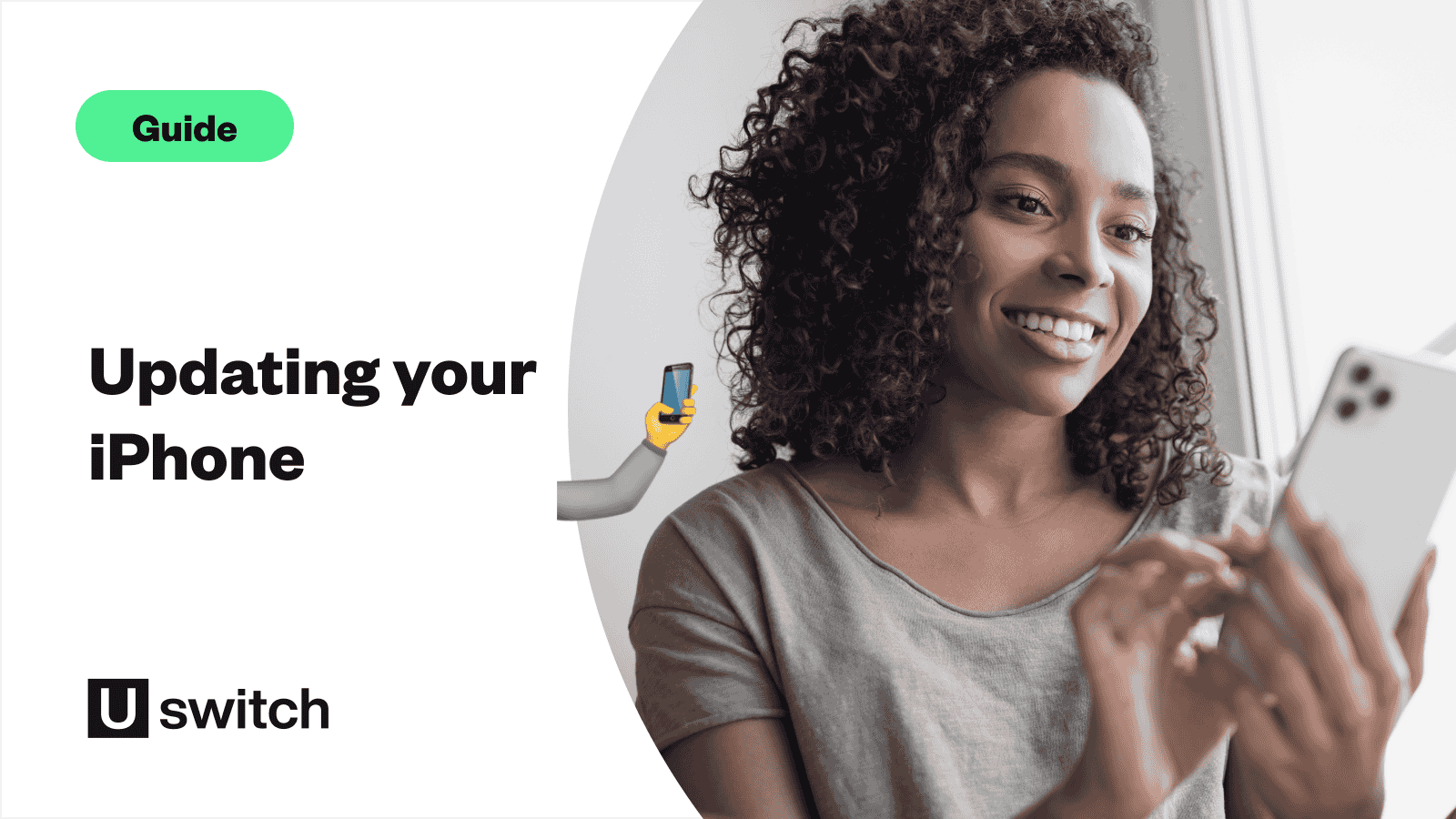- Uswitch.com>
- Mobiles>
- Guides>
- Should I update my iPhone to the latest version of iOS?
Should I update my iPhone to the latest version of iOS?
Apple released its big iOS 17 update on the 18th of September, 2023, with a series of smaller updates released over the following months. The smaller updates will have somewhat confusing names – at the time of writing the latest update is 17.4.1.
Not all updates will be required for your iPhone, some are specific for MacBooks, iPads, etc. And just because it's been released, does that mean you should install it on your phone?
Should you update your iPhone?
1. To improve performance
It is common for iPhones with outdated software to slow down over time. While this is not the number one cause of slowdown, it should be considered as a factor.
The cause of the slowdown is linked to your apps having to adapt to the new technical standards of the major update. This means some of them won’t work as intended on older software versions and will cause your devices to lag.
Even though you may not notice it because you’ve been using your phone all along, you will notice the difference after installing the update. Your iPhone will resume working efficiently at top speed.
2. To fix bugs
A bug affecting your device can happen randomly and be very frustrating. What causes a bug is an error that messes with the functioning of a program or causes it to crash. Examples of bugs that can affect your iPhone include:
WiFi not connecting
Cellular connection not working
iPhone getting stuck at the iPhone logo
Freezing/crashing randomly
A lot of these common user issues are usually solved by bug fixes in software updates. So, by updating your iPhone, you solve and prevent these frustrating issues.
3. To improve security
There’s a reason you never have to install antivirus software on your iPhone, and that’s because most vulnerabilities are taken care of by your iPhone’s security features.
However, hackers will always try new and smarter ways to hack iPhones. Software updates come with updated security improvements based on the vulnerabilities found in the previous version. So, installing the latest software that has no susceptibilities is the best way to keep your privacy, identity, and financial information safe.
4. New features
With every major iPhone software update comes new and exciting features. You might feel like you don’t need your phone to do anything new, but it’s more than likely that there’s a feature you currently rely on that was rolled out in a previous update.
iOS 17 review
The iOS 17 update brings a host of new features that are worth exploring.
Enhanced autocorrect:
One of the standout features of iOS 17 is the upgraded autocorrect. Apple has introduced a smarter autocorrect system that learns your texting habits, ensuring it no longer mistakenly "corrects" intentional use of certain words or phrases.
Standby mode:
For those who keep their iPhones by their bedside, iOS 17 transforms your device into a home hub-like assistant. Activating standby mode while charging your phone in landscape orientation reveals a set of customisable widgets, including a clock, calendar, photos, weather, and media playback controls.
Calls and messages:
The phone app now offers customisable contact cards, appearing when you receive a call, and can be easily shared with new contacts via AirDrop. Voicemails become more valuable with live transcriptions, aiding in deciding whether to answer or ignore calls.
Additionally, you can leave video voicemails via FaceTime. Messages also introduce a check-in feature akin to apps like HomeSafe, allowing you to inform friends and family of your whereabouts. You can also send alerts upon reaching your planned destination, complete with critical information like battery level and signal strength if there's no response.
Common iPhone software update issues and solutions:
Insufficient storage:
Before updating your iPhone, it's crucial to ensure you have adequate storage space available. For example, iOS 15 requires at least 3.24 GB of free space, whereas iOS 17 requires at least around 3.1GB. If your storage is lacking, you'll receive a message prompting you to temporarily remove apps.
You can proceed by allowing apps to be automatically reinstalled after the update or manually delete content from your device.
Low battery:
To successfully update your iPhone, it needs to have a minimum of 50% battery charge or be connected to a power source. Charge your phone in advance to avoid this issue. If you struggle to reach 50% charge, or your iPhone's Battery Health is consistently poor, consider replacing the battery rather than upgrading your device.
Should I update to iOS 17?
While updating your iPhone may seem inconvenient, it's a necessary step to ensure optimal performance, privacy, and security. Neglecting updates can lead to a sluggish phone and potential security risks, making the brief inconvenience of updating well worth the effort.
iOS 17 is only compatible with the iPhone XS and newer models, meaning that support has been dropped for the iPhone 8, iPhone 8 Plus, and iPhone X. If you want to upgrade your iPhone to a model compatible with iOS 17 check out our iPhone deals page.
Read more...

Best smartphones 2022: top 16 mobile phones ranked | Uswitch
Choosing the best smartphone in 2022 is a challenge. That's why we've ranked our top 16 mobile phones available to buy on the market right now. Read it here.
Learn more
Best iPhones 2024: Which iPhone should I buy?
Unsure which iPhone you should buy? Uswitch has ranked the best iPhones available, including the new iPhone 15 series.
Learn more
Switching from Android to iPhone - the complete guide
Making the leap from Android to an iPhone? We have a few easy steps that’ll make the transition painless and stress-free.
Learn more