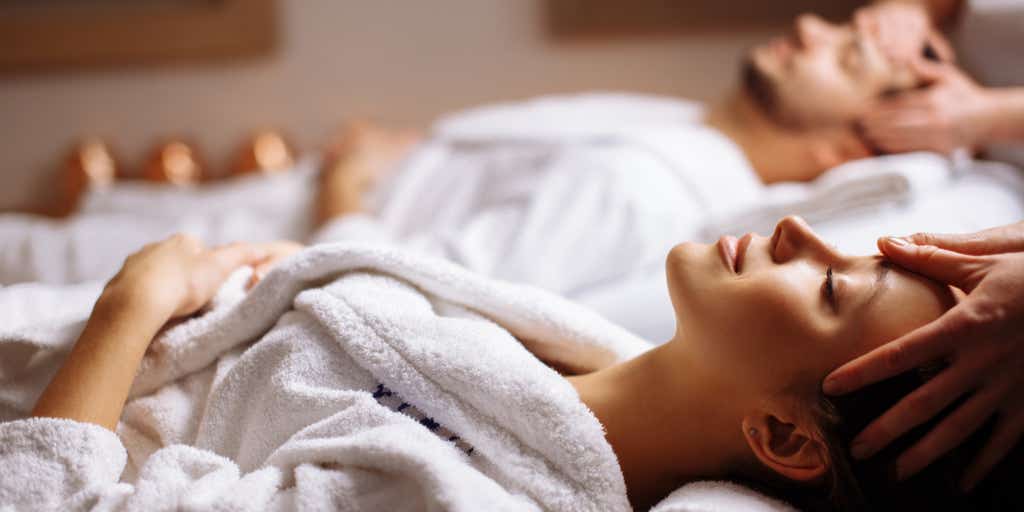How do current accounts work?
A current account is place to keep your money before spending it or moving it somewhere else. It's where your salary or government benefits are generally deposited, and where bills are paid from.
Most current accounts don't charge you a fee, unless they come with linked benefits - such as an attached savings account - or add-on benefits like travel and mobile phone insurance.
Most providers offer several different types of currents accounts so that people can choose the features and benefits that suit their circumstances.
Adults in the UK have a right to at least a free basic current account - no matter how bad their credit scores. However, these basic bank accounts come without overdrafts and almost no extra features.
Depending on your credit score and circumstances, you may be able to set up an overdraft facility with a current account too.
What is an overdraft?
When you take out more money from your bank account than you have in it, you're "overdrawing" on your account, or "going into your overdraft". It's form of short term borrowing, and you are charged interest on the amount you borrow on a daily basis.
Interest rates on overdrafts are typically high, ranging from 19% up to 40%. This is why it might be ok to overdraw occasionally, but it's not something you should get into the habit of. If you find yourself going into your overdraft regularly, you're likely spending more than you have coming in, and it would be a good idea to do find ways to cut down on your spending.