Lebara Mobile SIM Deal
Uses Vodafone's Network

£2.39 a monthfor 3 months, then £7.95
No contract
30 GBof 5G data
Keep your mobile phone, switch to SIM Only, and you could save £351* a year. Compare our best SIM Only deals today.
Use our set of filters to adjust the data allowance, contract length, and price of our deals to ensure you find one that suits your budget and needs.
For more help with finding the right SIM Only deal, check out our guide to getting a UK SIM card and compare what you get with SIM Only vs a phone contract.
Uswitch tips
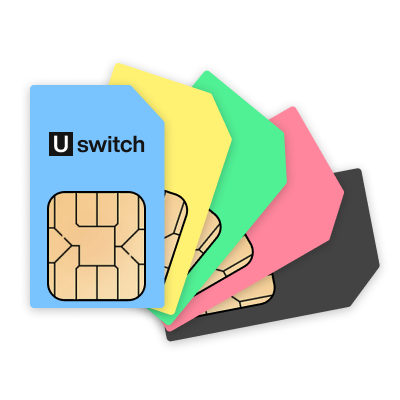
1. Choose your new deal
Select a deal below and click through to the network’s site.
2. Get your PAC code
You’ll need a special code to keep your number when you switch. It's quick and free:
Text 'PAC' to 65075 to receive your code.
3. Give the code to your new network
Contact the new network after signing up to provide them with your PAC code, which will begin the process and will automatically cancel your previous plan. Alternatively, you can enter the PAC code when signing up on the network’s site.
SIM only contract prices usually rise yearly, often in March or April. Mid-contract price rises have been historically linked to the Consumer Price Index (CPI), but an Ofcom ruling now means they are stated in pounds in pence.
If you are unhappy with your provider, check when your contract ends and set up a reminder to switch. If you are still in contract, text 'INFO' to 85075 to see if you can switch to a different provider without paying an exit fee.
Join Uswitch Plus for free to get our biggest savings
Uses Vodafone's Network

£2.39 a monthfor 3 months, then £7.95
No contract
30 GBof 5G data
Uses EE's Network

£7.90 a monthfor 12 months, then £12.90
1 month contract
50 GBof 5G data

£8.00 a monthuntil April 2026then price rises every April in contract by £1.80
12 month contract
32 GBof 5G data

£10.00 a monthuntil April 2026then price rises every April in contract by £1.50
12 month contract
120 GBof 5G data
Uses Vodafone's Network

£6.95 a month
1 month contract
40 GBof 5G data
Uses Three Mobile's Network

£12.00 a month
1 month contract
200 GBof 5G data

£8.00 a monthuntil April 2026then price rises every April in contract by £1.00
12 month contract
50 GBof 4G data

£18.00 a monthuntil April 2026then price rises every April in contract by £1.50
12 month contract
Unlimited5G data
Uses Three Mobile's Network

£5.00 a monthfor 3 months, then £10.00
12 month contract
100 GBof 5G data
Uses Vodafone's Network

£10.00 a month
No contract
80 GBof 5G data
Uses O2's Network

£12.00 a month
18 month contract
50 GBof 5G data
Uses Vodafone's Network

£1.48 a monthfor 3 months, then £4.95
No contract
5 GBof 5G data
Uses Vodafone's Network

£2.38 a monthfor 3 months, then £5.95
No contract
10 GBof 5G data
Uses Vodafone's Network

£4.78 a monthfor 3 months, then £11.95
No contract
100 GBof 5G data
Uses EE's Network

£2.90 a month
1 month contract
1 GBof 5G data

£8.50 a monthuntil April 2026then price rises every April in contract by £1.80
12 month contract
45 GBof 5G data

£10.00 a monthuntil April 2026then price rises every April in contract by £1.80
12 month contract
70 GBof 5G data
Uses Vodafone's Network

£6.00 a month
1 month contract
20 GBof 5G data
Uses Three Mobile's Network

£6.00 a month
1 month contract
20 GBof 5G data
Uses Vodafone's Network

£9.98 a monthfor 3 months, then £24.95
No contract
Unlimited5G data
Uses EE's Network

£6.90 a month
1 month contract
20 GBof 5G data
Uswitch services are provided at no cost to you, but we may receive a commission from the companies we refer you to. If a deal is "promoted" on Uswitch's tables, then it has been lent additional visibility as a result of us securing exclusivity on a great deal, or a commercial agreement to showcase what we believe to be market-leading value to consumers. Learn more about how our site works.
Until 2024, many mobile networks have increased contract prices in line with inflation. Starting in January 2025, Ofcom will introduce a ban on inflation-linked price hikes for new contracts. Future price changes will need to be set and fully disclosed in pounds and pence.
A SIM only deal is perfect if you already have a phone that you're happy to continue using or if you'd rather pay for a handset outright without a long-term contract commitment.
It's also worth noting that they're usually a lot cheaper per month than a handset & SIM plan, so you’ll be paying much lower monthly fees over the length of your contract.
Compare our best SIM only deals today to find the perfect plan for your personal mobile phone needs.
When you decide on a SIM only deal and click through to the network or retailer’s website to purchase it, here’s how it works:
Sign up for your SIM only plan. Confirm all the deal terms and submit your details if you need to complete a credit check.
Get your PAC code - This is the code you need to keep your current phone number. Check the steps below to find out what to do.
Get your SIM - Hooray! Once everything’s confirmed, you’ll get your new SIM.
Start using your SIM – All you need to do is pop your new SIM into your phone and you are ready to go.
If you're upgrading your contract with your current provider, switching to a new deal and keeping your number should be straightforward.
However, if you've found the deal via a third party, like Uswitch or another price comparison website, you'll need to check with your network to see if it can switch you over.
The latest coverage figures from Opensignal* for the big four networks are:
To find out what coverage you can get where you are, put your postcode into Ofcom’s coverage checker. That means Three’s network covers more UK locations than any other provider. SMARTY and iD Mobile also operate on Three's network, so they’ll offer the same coverage.
Here's a look at how every network operates:
| MVNO | Which network is it based on? |
|---|---|
| Asda Mobile | Vodafone |
| Spusu | EE |
| giffgaff | O2 |
| iD Mobile | Three |
| Lebara Mobile | Vodafone |
| Lyca Mobile | EE |
| Sky Mobiles | O2 |
| SMARTY | Three |
| Talkmobile | Vodafone |
| Tesco Mobiles | O2 |
| VOXI | Vodafone |
| Honest Mobile | Three |
Here are some of the main reasons why a SIM only deal could be right for you.
There aren't many downsides. The only downside is that they don't include a mobile phone in the deal, so you will need your own handset to use the SIM card.
Flexible data bundles
You can keep your current phone
Choose a deal from over a dozen different networks
Short-term contracts, so less financial commitment
Cheaper than a pay monthly deal
You don’t get a mobile phone with the deal
Cost of a brand-new phone without a contract can be a lot to pay upfront.
| SIM details | Lebara SIM card |
| Monthly price | £2.39 for 3 months, then £7.95 p/m |
| Data allowance | 30GB |
| Contract length | No contract |
| Extras | No 2025 price rise |
Several factors will come into play when choosing the right SIM only deal for you.
You should consider the length of your deal, how much you want to spend, your monthly data allowance and whether you’re interested in additional perks or prefer a no-frills bundle.
You can currently get a SIM only deal for as little as £1.48 if you're happy with 5GB per month of mobile data. It’s not a huge amount, but it may be enough if you don't use your mobile data very often while out and about.
The more data that's included in the deal, the more you'll often have to pay. You also shouldn't have to pay more for a 5G deal, as most major networks now include 5G as standard at no extra cost.
While SIM only deals can change, they indicate how much you can save compared to a pay-monthly mobile phone contract.
According to Ofcom's 2024 Communications Market Report, the average mobile phone owner used about 9.9GB per month while connected to mobile data on their smartphone. That covers browsing the web, watching videos, using social media, and doing anything else on your phone when on the go.
So you may think you need unlimited data, but a much smaller package would be more than enough. The less data you need, the more money you can save, as smaller bundles are usually cheaper than big data plans.
If you want to see how much data you're using, all you have to do is take a look at your network's app on your phone. There, you should find a detailed breakdown of how much data you use monthly.
The length of the contract you choose comes down to your personal preference. You can usually choose from:
Smartphones are expensive, and paying off the cost of one in a pay monthly plan can mean big monthly bills, especially if you get a new model like an iPhone 16 or the Samsung Galaxy S25.
But if you’re not bothered about getting the hottest new device and already have a mobile phone you’re happy to use for the foreseeable future, a 12-month SIM only plan is an ideal way to reduce your monthly outgoings.
That’s because with a SIM only plan you only pay for your data, calls and text allowance, there’s no pricey smartphone to pay off.
And unlike pay as you go, you don’t have to go through the hassle of topping up your phone credit.
Convenient and budget-friendly, a 12-month SIM only deal could be the perfect way to get the most out of your smartphone.
If you want to switch networks to find a better deal, you must first determine how long your existing contract has left. To find this out, you can log into your network's app or website, contact their customer service team, or text INFO to 85075.
However, if you’re still in the middle of your contract, you’ll have to wait for the plan to end before switching to SIM only unless you’re willing to pay an early cancellation fee.
When you're approaching the end of your contract, your network is now obliged to send you an end-of-contract notification.
Thanks to the introduction of text-to-switch legislation, switching networks is as simple as sending a text once you're out of contract.
Moving networks is usually a near-seamless process, and you're not expected to be out of service for a noticeable period of time. After you've given your new network your PAC code, you'll still be able to take calls and receive texts.
When you switch to your new network, you may temporarily lose service, often only for a matter of minutes.
When the transfer is done, just put your new SIM into your phone and switch it on. If the phone works and you can make calls, you've got service, and you're all set.
Your new SIM only contract will usually start when your SIM card is dispatched. If it’s a physical SIM card, insert it into your smartphone, and you’ll be good to go.
If it’s an eSIM, you’ll need to follow your network’s set-up instructions, but activating the eSIM in your phone’s settings is usually straightforward.
Since December 2021, networks have been prohibited from selling locked phones, so if you bought your phone after this date, it should already be unlocked.
A locked phone can only be used on the network you bought it on, but this can differ depending on which network, handset and plan you have. However, there's a simple way to see if your phone is unlocked.
If you’re on an iPhone, go to Settings > General > About and scroll down until you see Network Provider Lock. Your phone will be unlocked if it says, ‘No SIM restrictions’. But if there’s a network’s name there, it is locked.
If you use an Android device, the method is very similar. Go to Settings > Connections > Network and Internet > Mobile network > Choose network. If you can now see several networks, your phone is unlocked. But if only one is showing, your phone is locked to that provider.
Once you’ve confirmed that your phone is unlocked, you're now free to get a new SIM. The next thing to do is find a SIM only deal that suits your needs.
We offer deals from most major UK mobile networks. You can compare SIM only contracts from Vodafone, O2, SMARTY, VOXI, Three, giffgaff and more.
Although the likes of giffgaff and VOXI may not be as instantly recognisable as high-street names like Three and O2, they're certainly brands you can trust. That's because their service is based on the larger providers' networks, which they pay a fee to use.
For instance, VOXI operates through Vodafone. So, despite having a different name, different plans, and different prices, VOXI’s coverage, speed, and quality will be the same as those of Vodafone.
In fact, many smaller networks offer market-leading call rates and data deals, so they can often work out cheaper than more well-known networks. However, larger networks tend to offer more benefits and customer support.
To keep prices low, some smaller networks don't operate a call centre and offer online support only. With a big-name network, you’ll usually always be able to speak to a person if you need help with your account.
And don’t think benefits like O2 Priority Tickets and Vodafone’s VeryMe app are reserved for the major providers. Smaller networks offer incentives too, like VOXI’s data-free social media, iD Mobile's data rollover and Tesco Mobile’s Clubcard points.
For more information on each network’s perks and features, check out our dedicated network pages:
Want to know which network is doing the most for its customers?
Each year, we highlight mobile networks in our Uswitch Telecoms Awards, recognising the best in the market in terms of customer service, coverage, roaming, and more.
Determined by consumer research as well as the decisions of a panel of judges comprised of technology journalists and industry experts, these awards represent a seal of quality.
Take a look at the 2025 winners to see how the networks did in a selection of different categories.
| Award | Winner | Decided by |
|---|---|---|
| Mobile Network of the Year | giffgaff | Public Choice |
| Best SIM Only Mobile Network | VOXI | Public Choice |
| Best Mobile Network for Customer Service | Tesco Mobile | Public Choice |
| Best Mobile Network for Data | SMARTY | Public Choice |
| Best Mobile Network for Roaming | O2 | Judges' Choice |
| Best Value for Money Mobile Provider | VOXI | Public Choice |
| Best Mobile Network for Perks | Sky Mobile | Public Choice |
| Most Popular Mobile Network | Lebara | Public Choice + Sales Data |
| Best Mobile Network Coverage | O2 | Powered by Opensignal |
| Fastest Mobile Network Overall | EE | Powered by Opensignal |
| Best Mobile Handset Contract Network | Tesco Mobile | Public Choice |
| Best Mobiles Reseller | Mobiles.co.uk | Judges' Choice |
“If you’re nearing the end of your contract, you could reduce your bill dramatically by switching to a SIM Only plan as you’ll no longer pay extra for a handset.”
“If you’re happy with your current phone or bought a device outright, SIM Only offerings give you more opportunity to tailor your package - whether you’re a data guzzler or prefer to keep things minimal. “
“Plenty of SIM Only offers have no contract, allowing consumers to hang on to their handset for as long as they like and choose the right time to upgrade.”
Mobile phone networks must now notify their customers when their phone contracts are coming to an end.
This lets consumers avoid spending more than they need to and gives them a heads-up that they can find a better deal with them or a new network should they wish to shop around.
You can choose from 30-day (also called no contract), 12-month, 18-month and 24-month plans. You'll likely pay less for a longer deal, but get more flexibility with the 30-day offers.
Yes, passing a credit check for a for 12-month SIM only deal is good for your credit rating. That's because you're committing to paying a set fee for your plan every month on time.
By paying every month on time, you show lenders you can be trusted with larger, regular payments.
Be careful though, because if you miss monthly payments, you can risk affecting your credit score. If you're worried about making monthly payments you could choose a rolling one-month plan, but they might be best so you can cancel or downgrade should you need to with no issues.
When signing up for 12, 18 or 24-month SIM only contracts with a brand new network, you will often need to pass a credit check.
For 30-day plans the credit check isn't as stringent as for longer contracts. So even if you haven't been accepted for a 12-month contract in the past, you can still pass the check.
Compare SIM only deals that don't require a credit check.
Getting your PAC code is easy. You can either just call up your network and request it to be sent to you, or simply text 'PAC' to 65075 and your PAC code will be sent back you as an SMS message.
Yes, most of the networks who offer 5G services also offer 5G SIM only deals. You can get one from the likes of Vodafone, O2, Three and more.
Yes, you can get 5G in a range of towns and cities around the United Kingdom, if you get a 5G SIM card and have a 5G-compatible phone.
UK locations where 5G is available include: Aberdeen, Barnsley, Basildon, Bath, Bedford, Belfast City, Birmingham, Blackburn, Blackpool, Bournemouth, Bradford, Brighton, Birmington, Bristol, Cardiff, Carlisle, Colchester, Coventry, Derby, Doncaster, Dundee, Edinburgh, Glasgow, Ipswich, Leeds, Leicester, Lincoln, Liverpool, London, Luton, Manchester, Middlesbrough, Milton Keynes, Newcastle, Northampton, Nottingham, Oxford, Peterborough, Plymouth, Portsmouth, Preston, Reading, Sheffield, Slough, Southampton, Southend-on-Sea, Sunderland, Swindon, Wigan, York.
As with other mobile contracts, SIM only deals can include incentives and perks to give customers even more for their money often come with many features and incentives.
For instance, Vodafone and O2 both offer various freebies to their customers via their apps.
Yes, SIM only contracts are usually cheaper than pay monthly deals that include a mobile phone as part of the package. That’s because you don’t have to pay off the price of the phone, which makes SIM only deals very attractive if you already have a smartphone you're happy to use.
Different networks have different policies on roaming. Many major networks, like Three, Vodafone and O2, offer data roaming with their SIM only deals. If you’d like a SIM only deal that allows you to use your data overseas, take a look at our deals tables and compare our best SIM only roaming deals.
