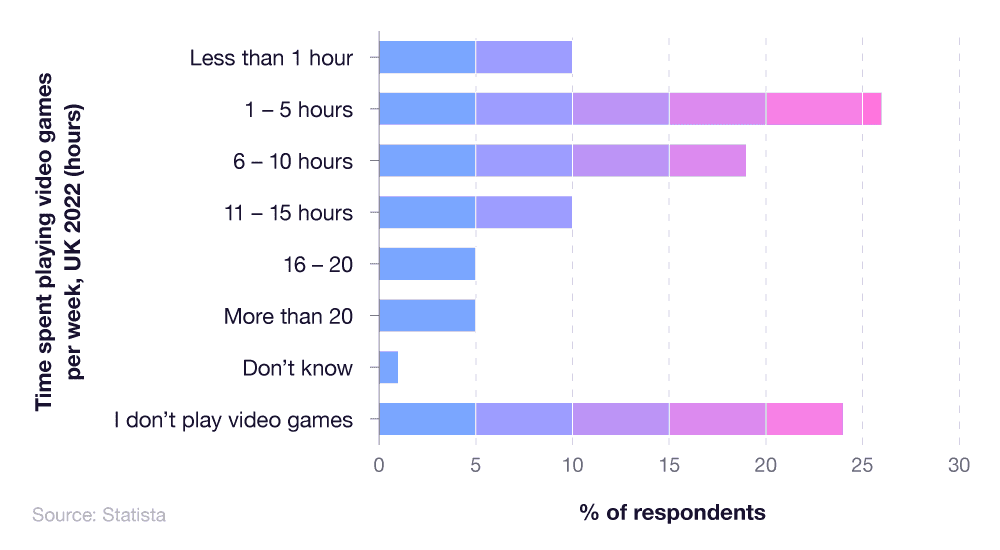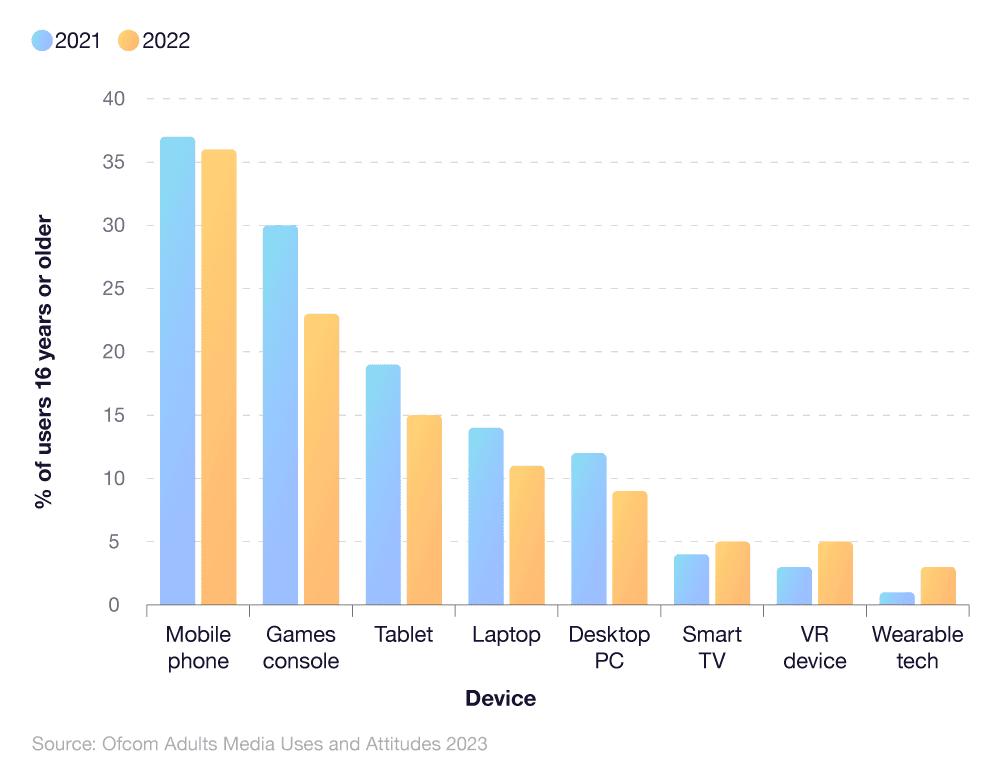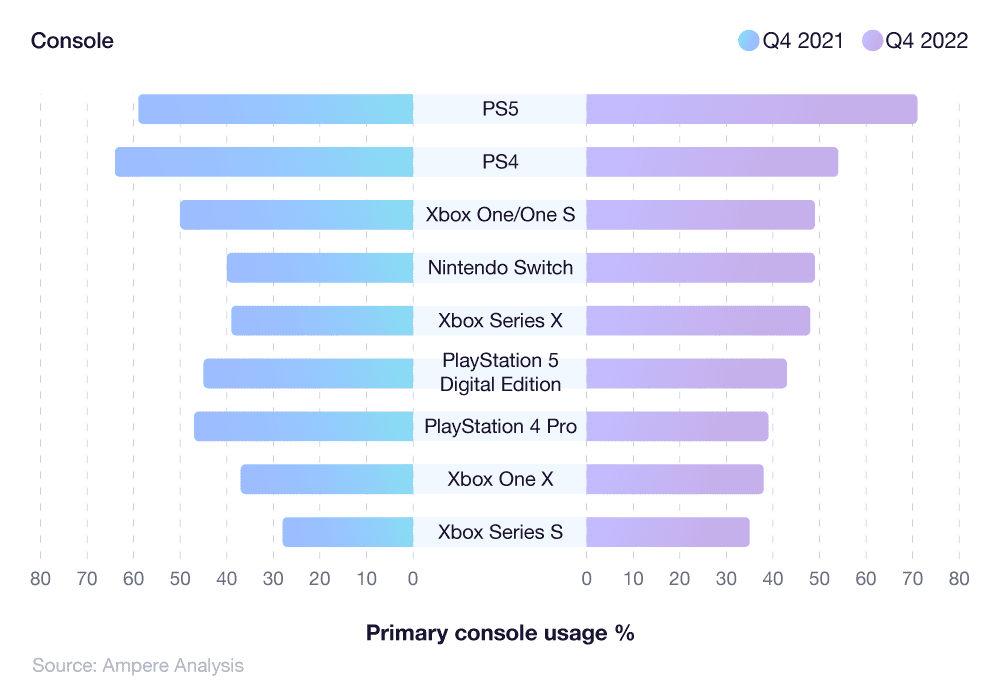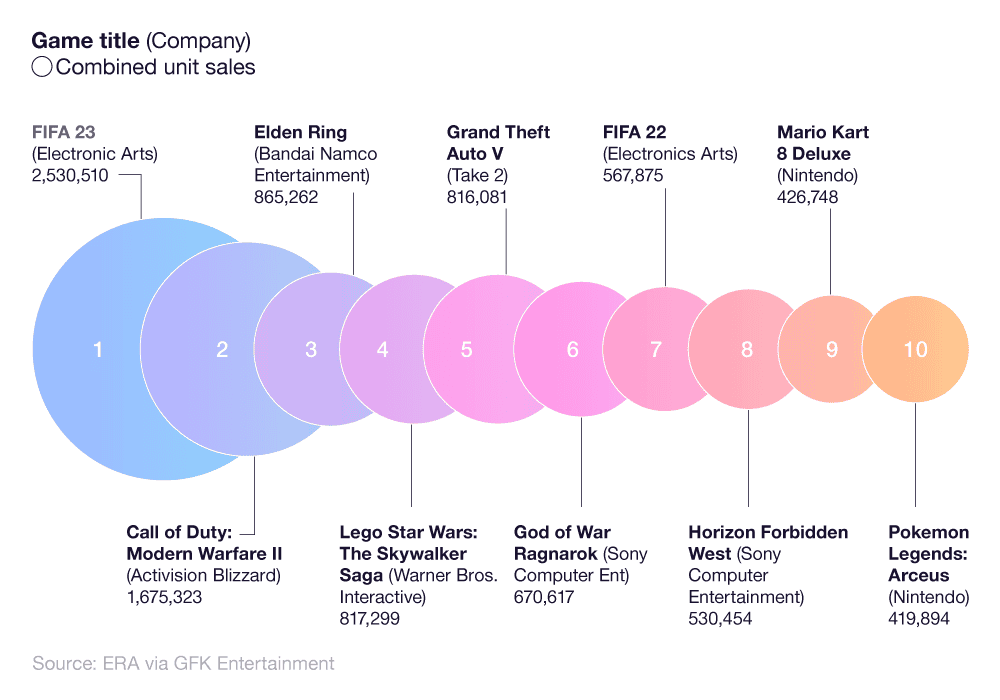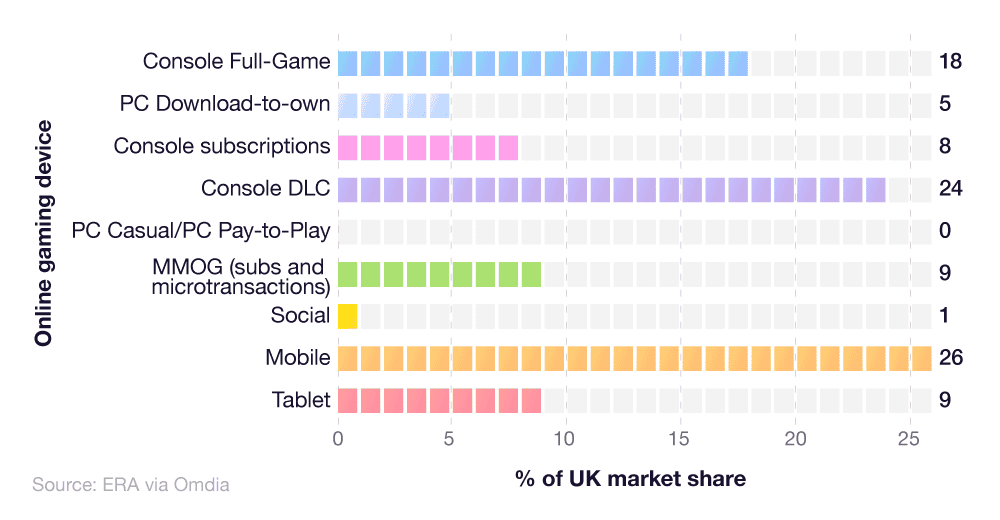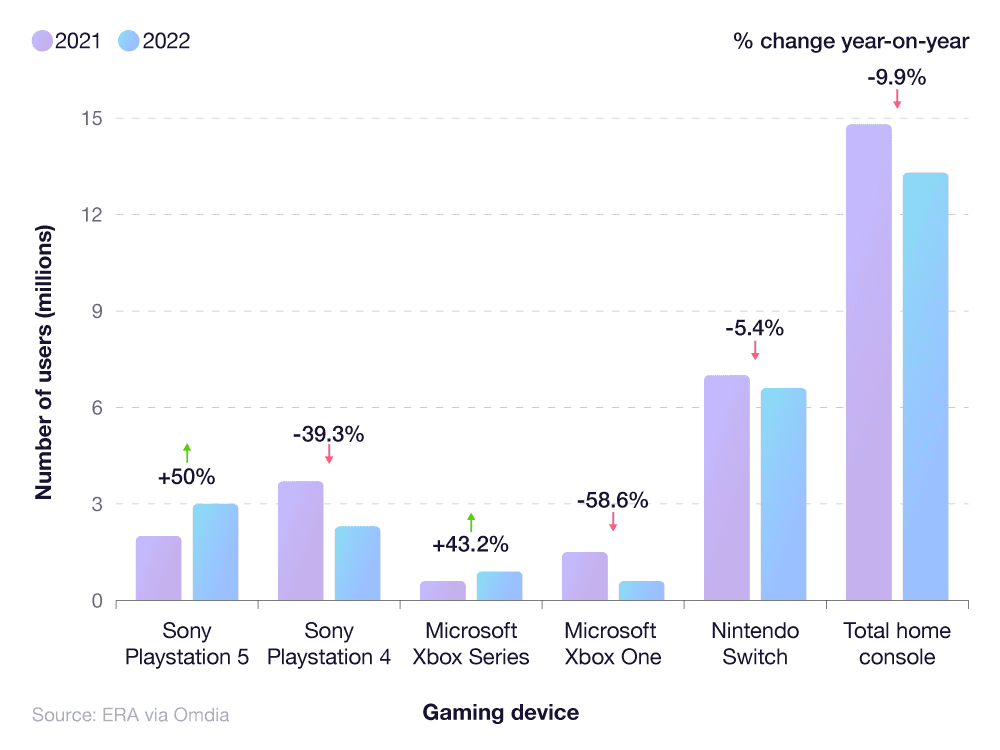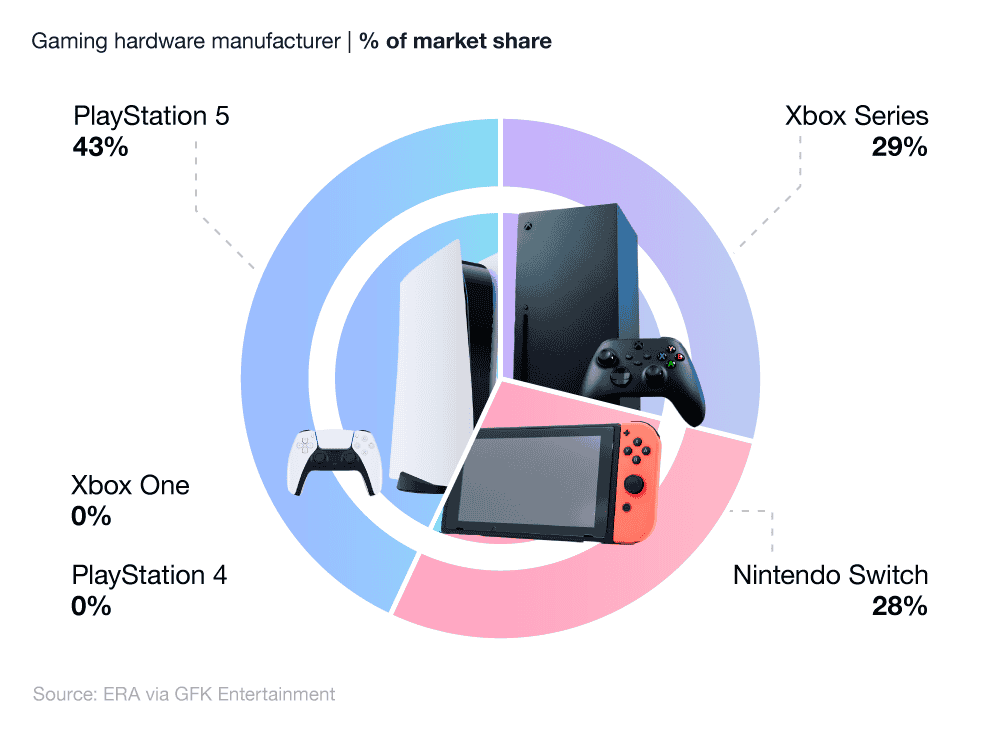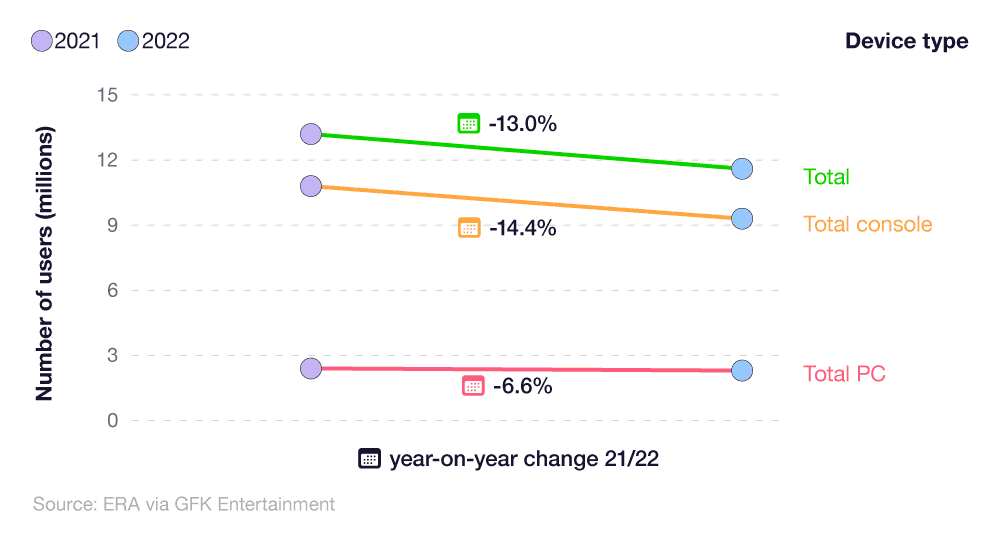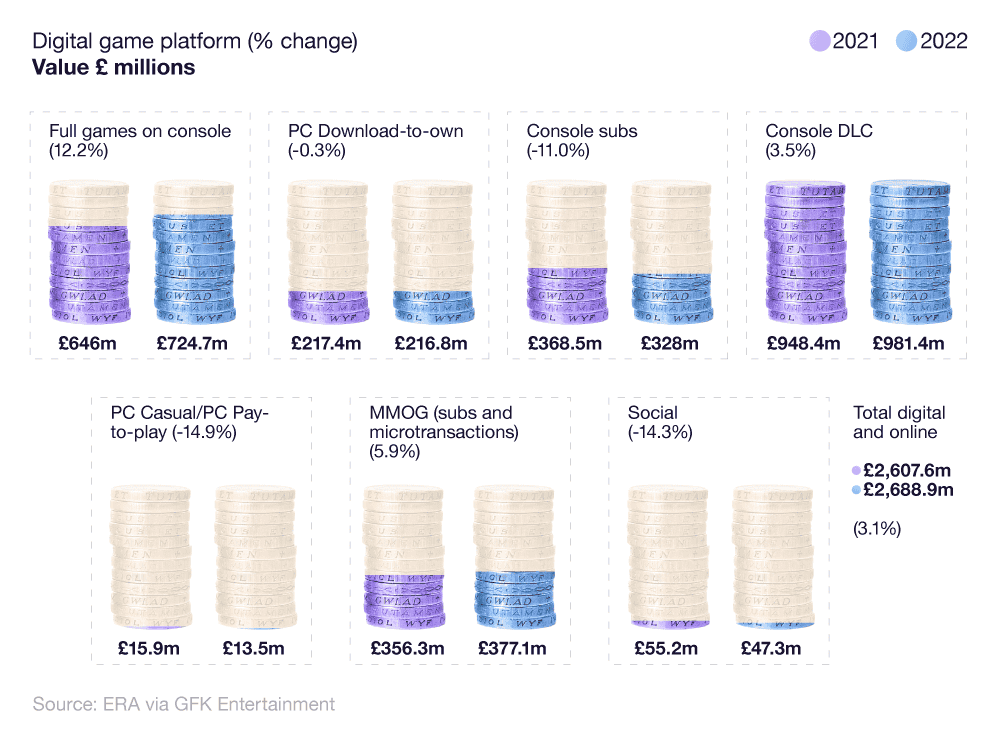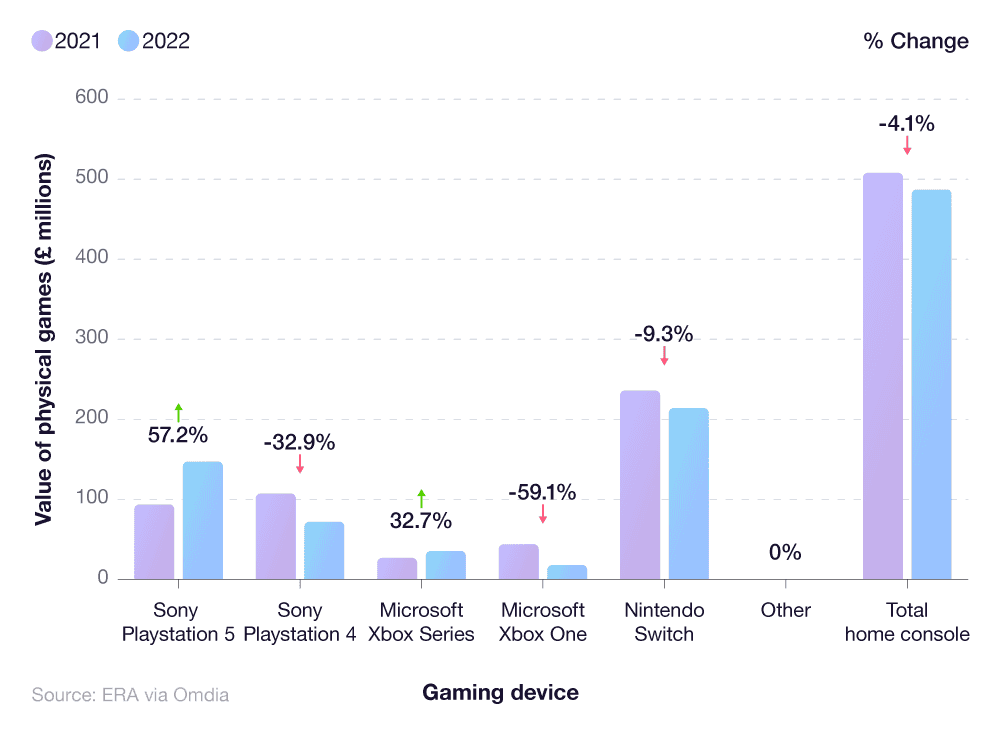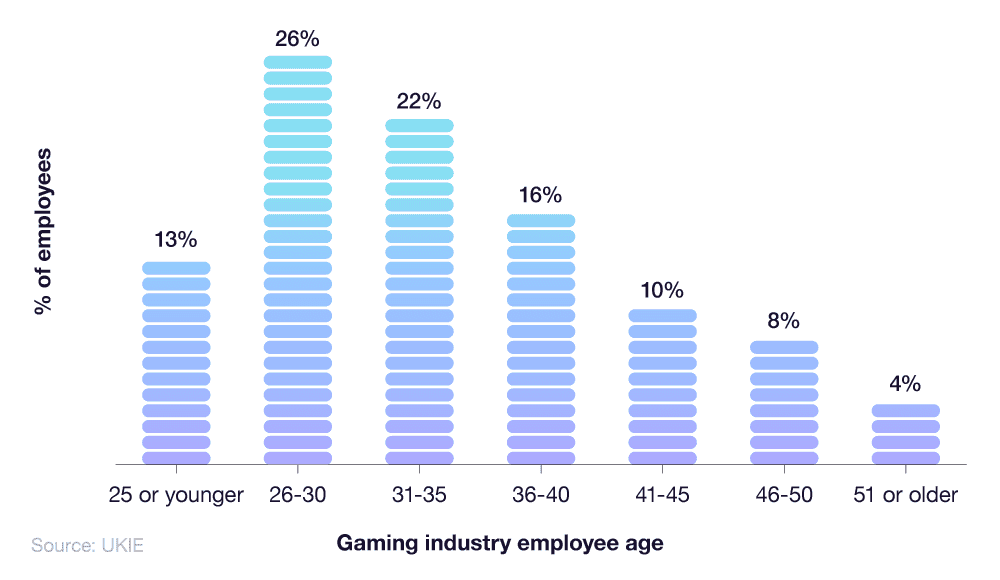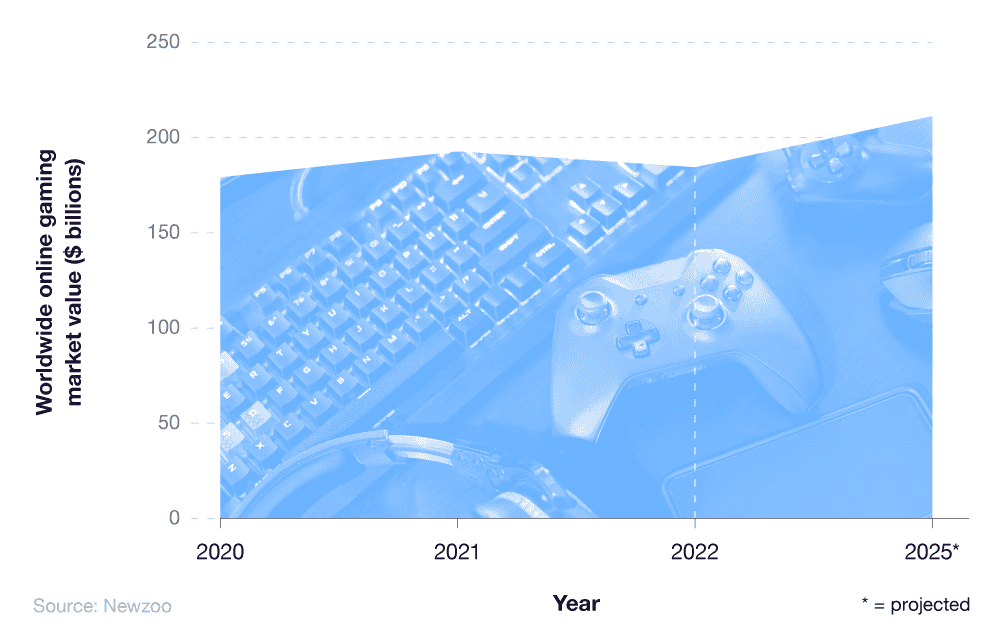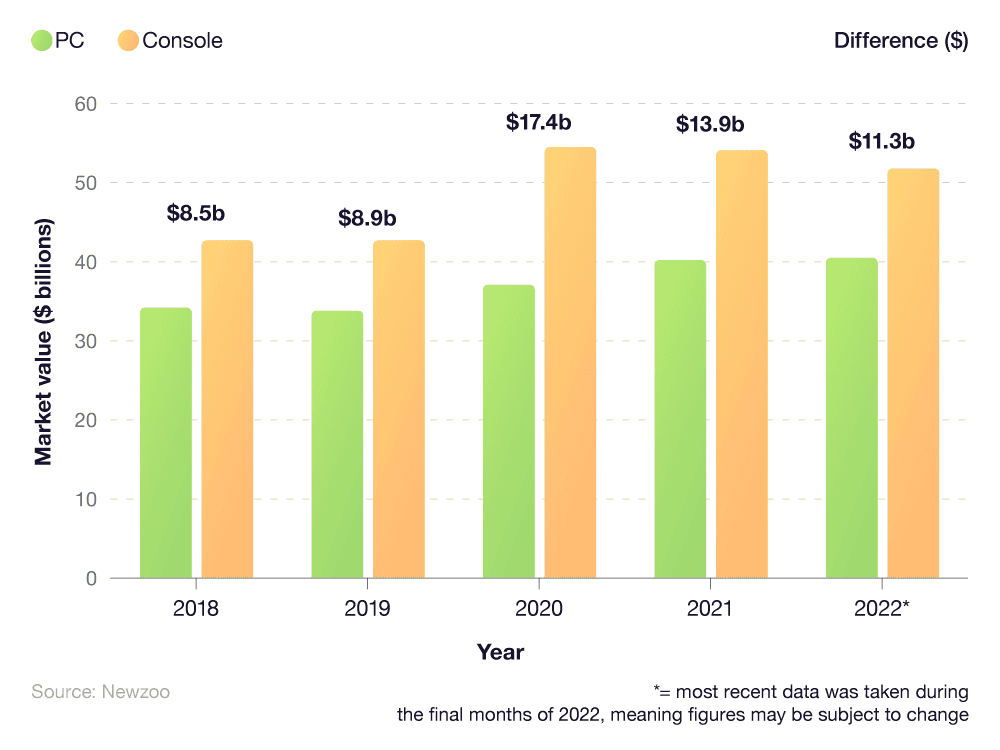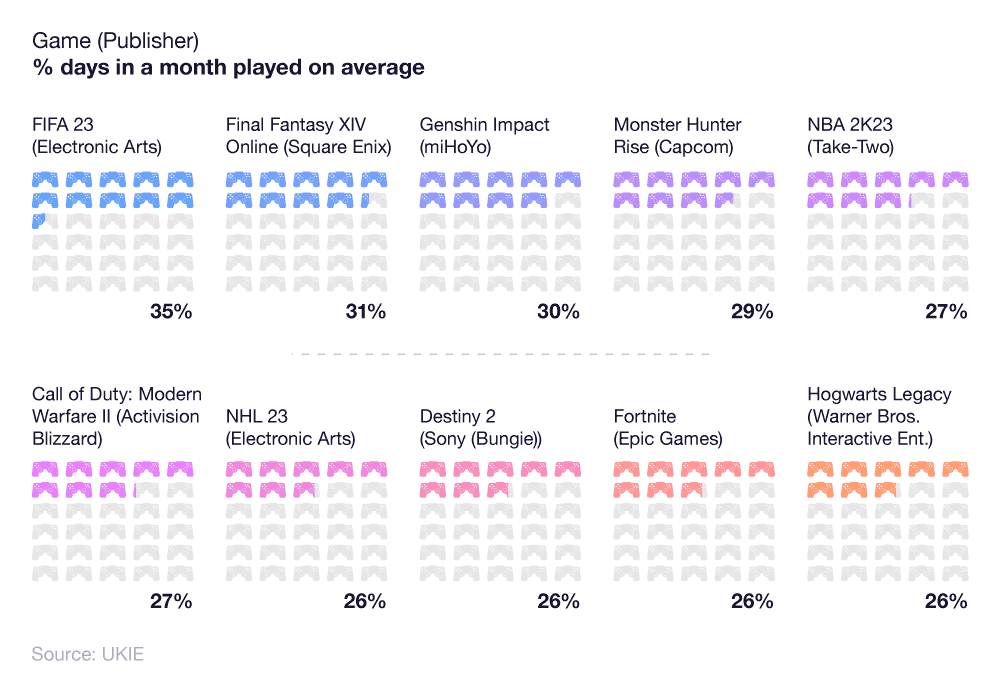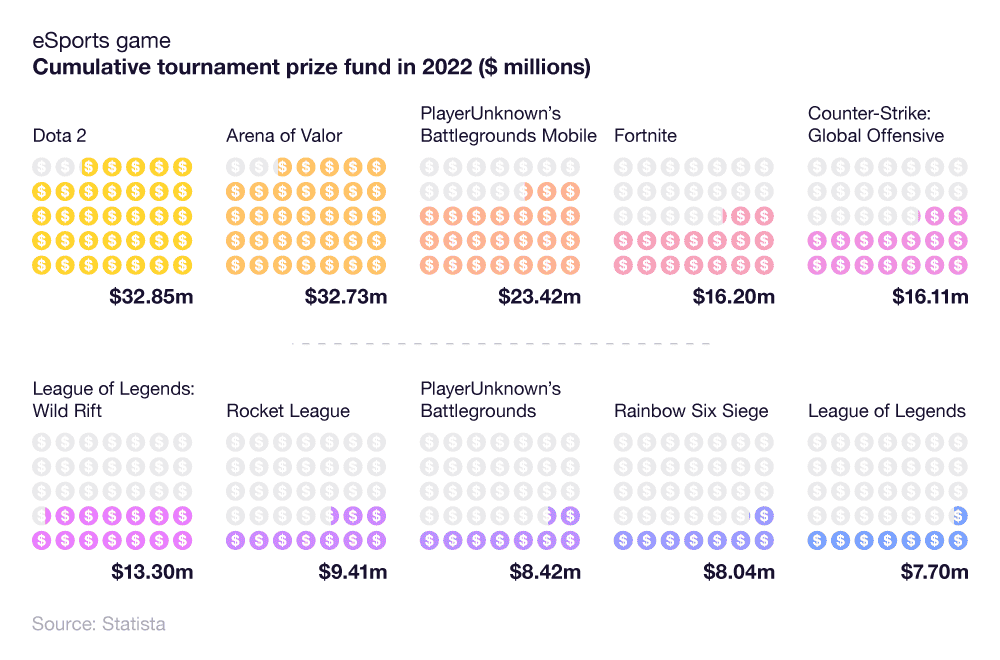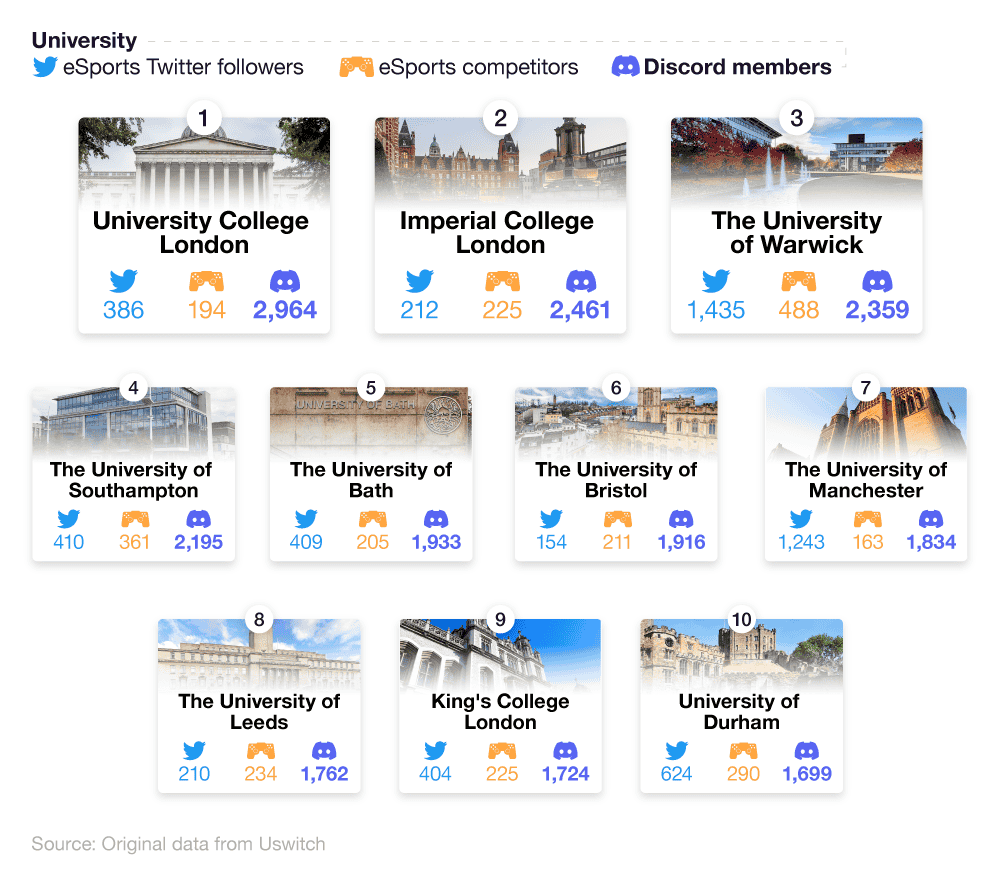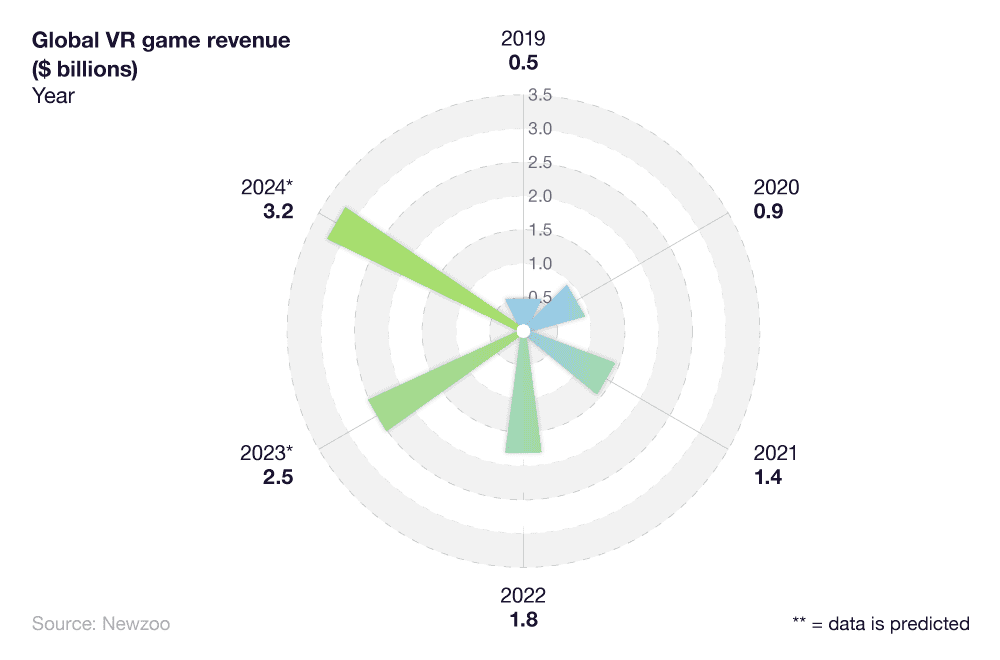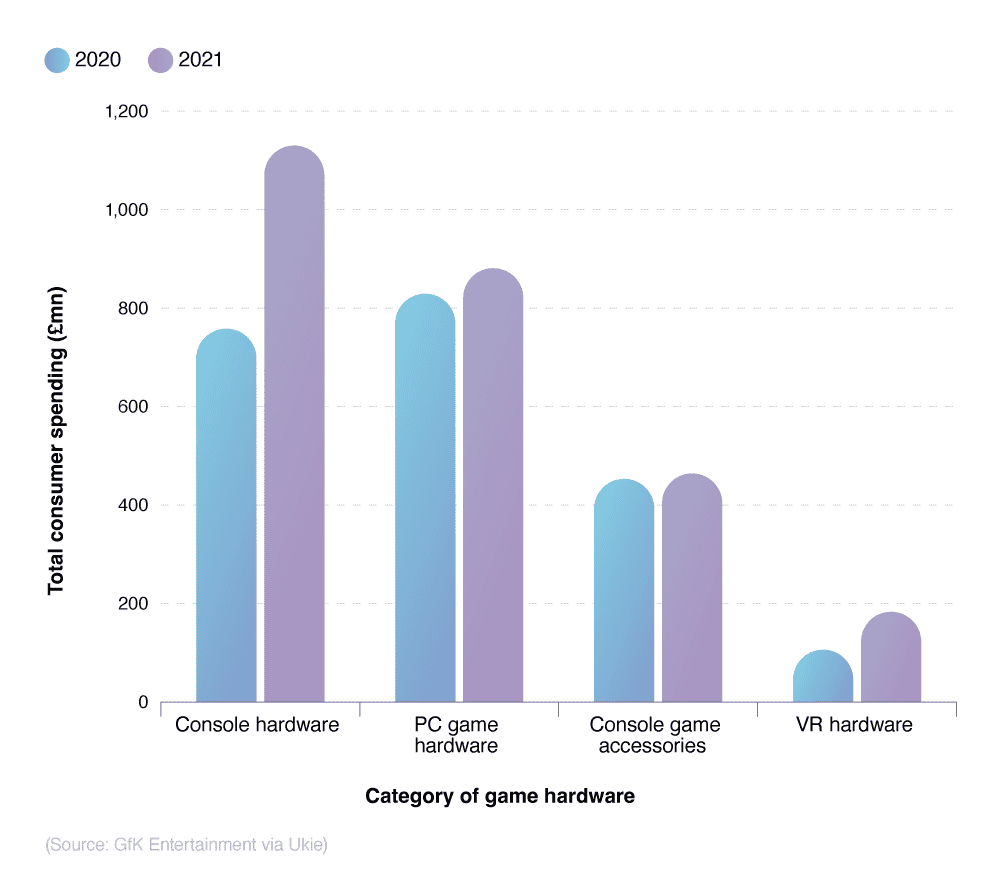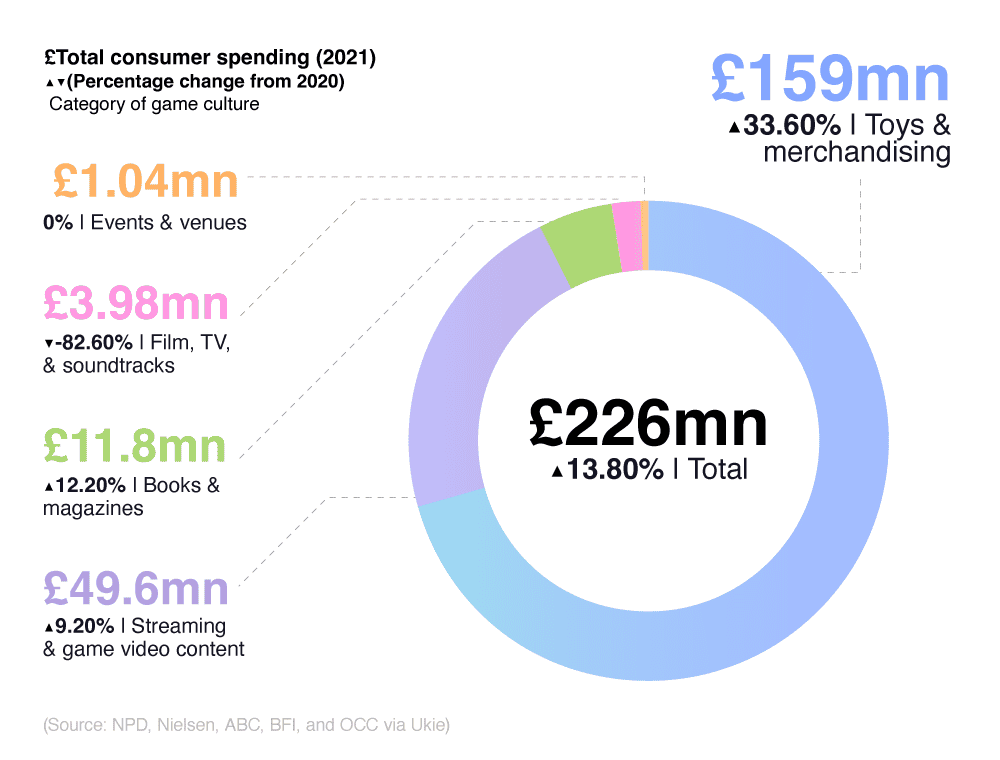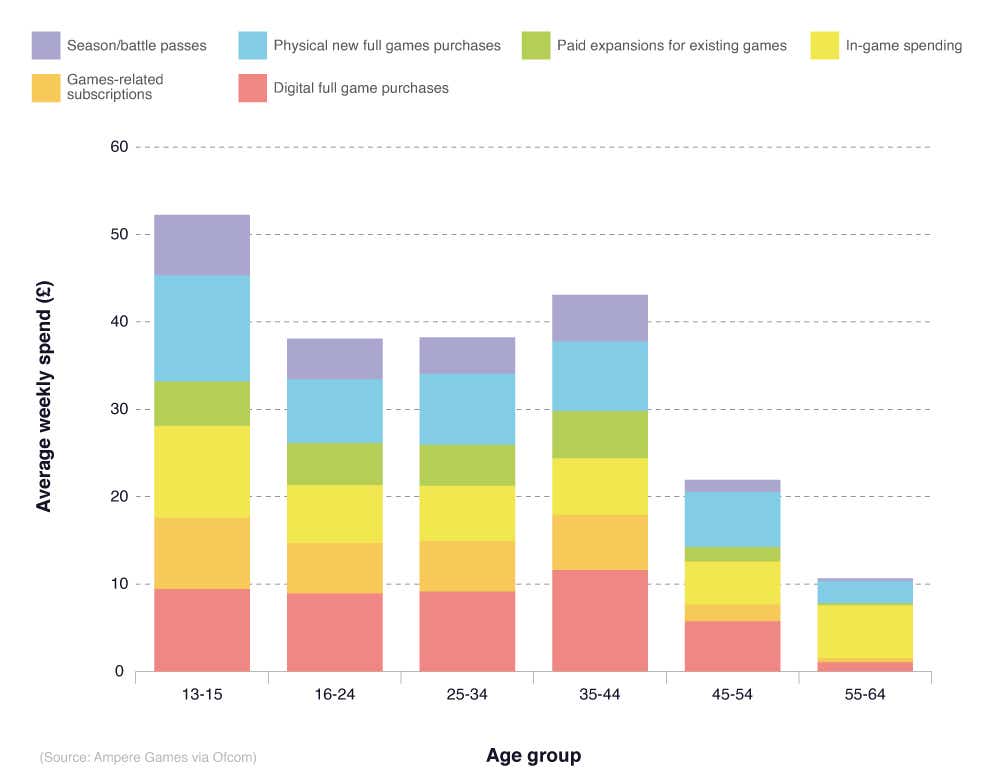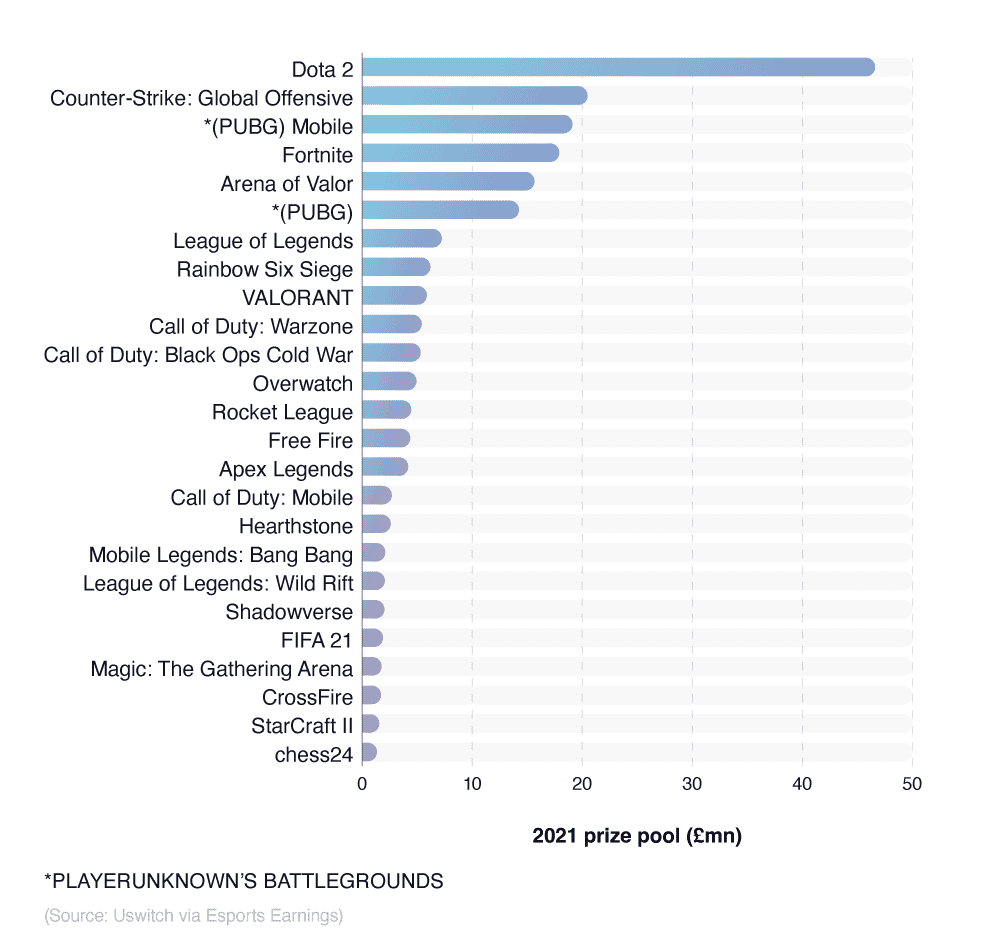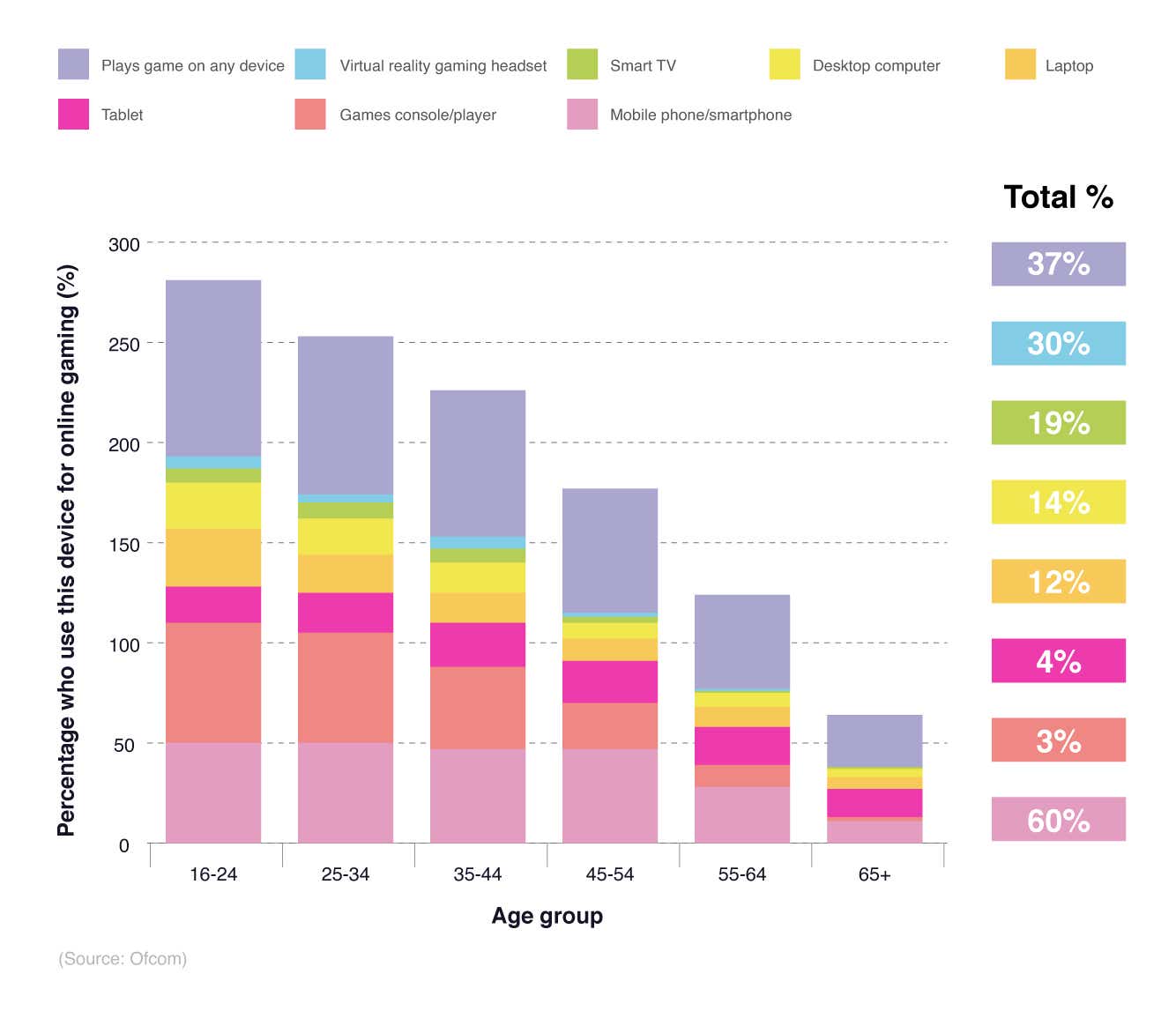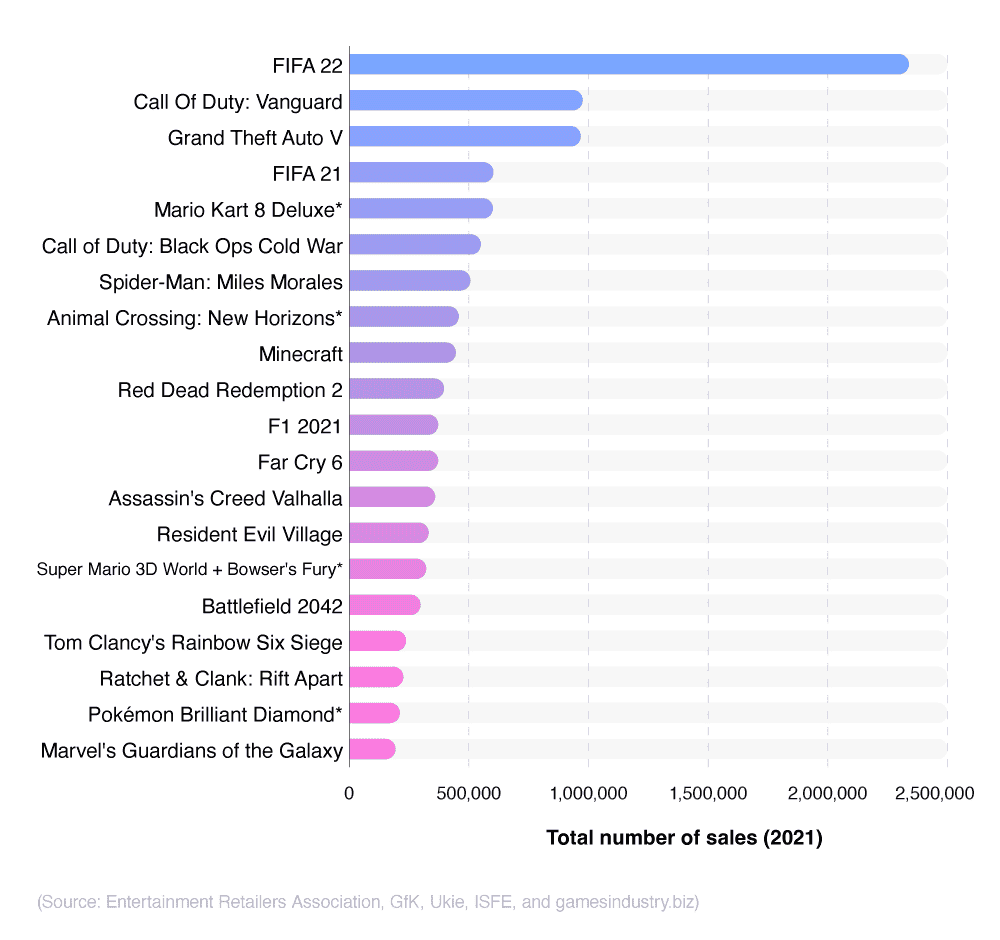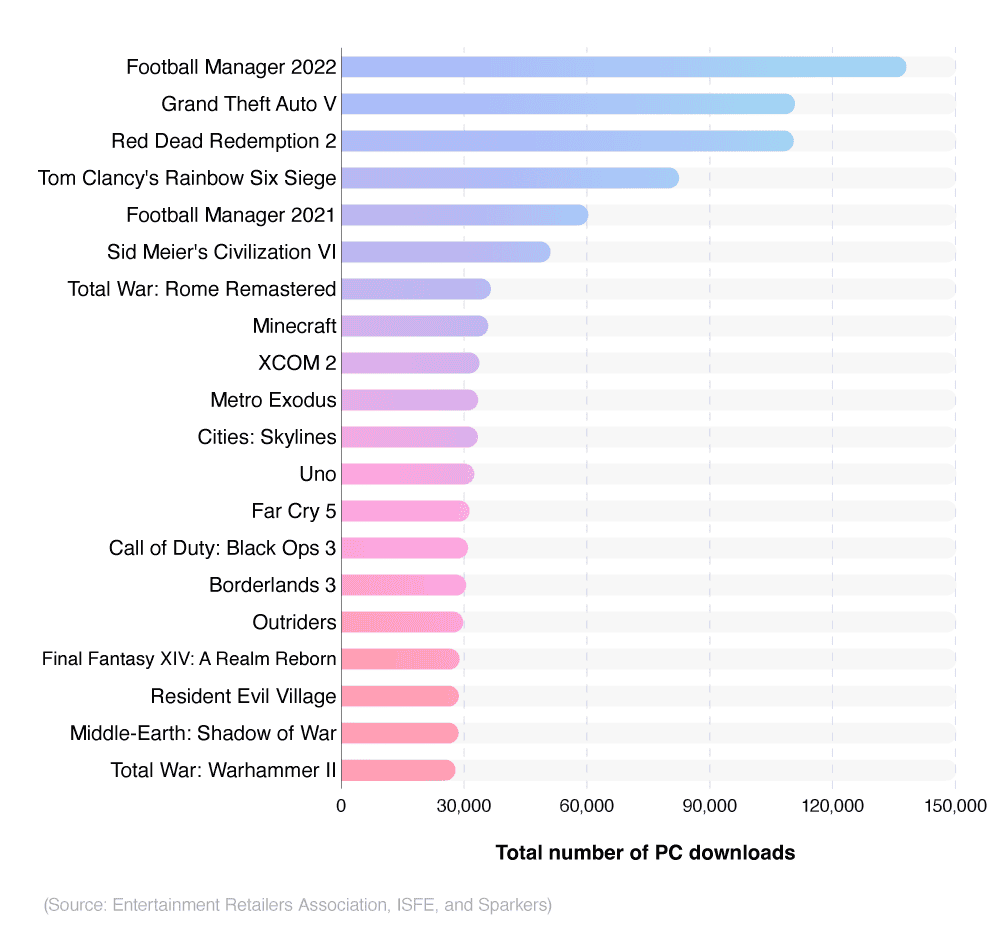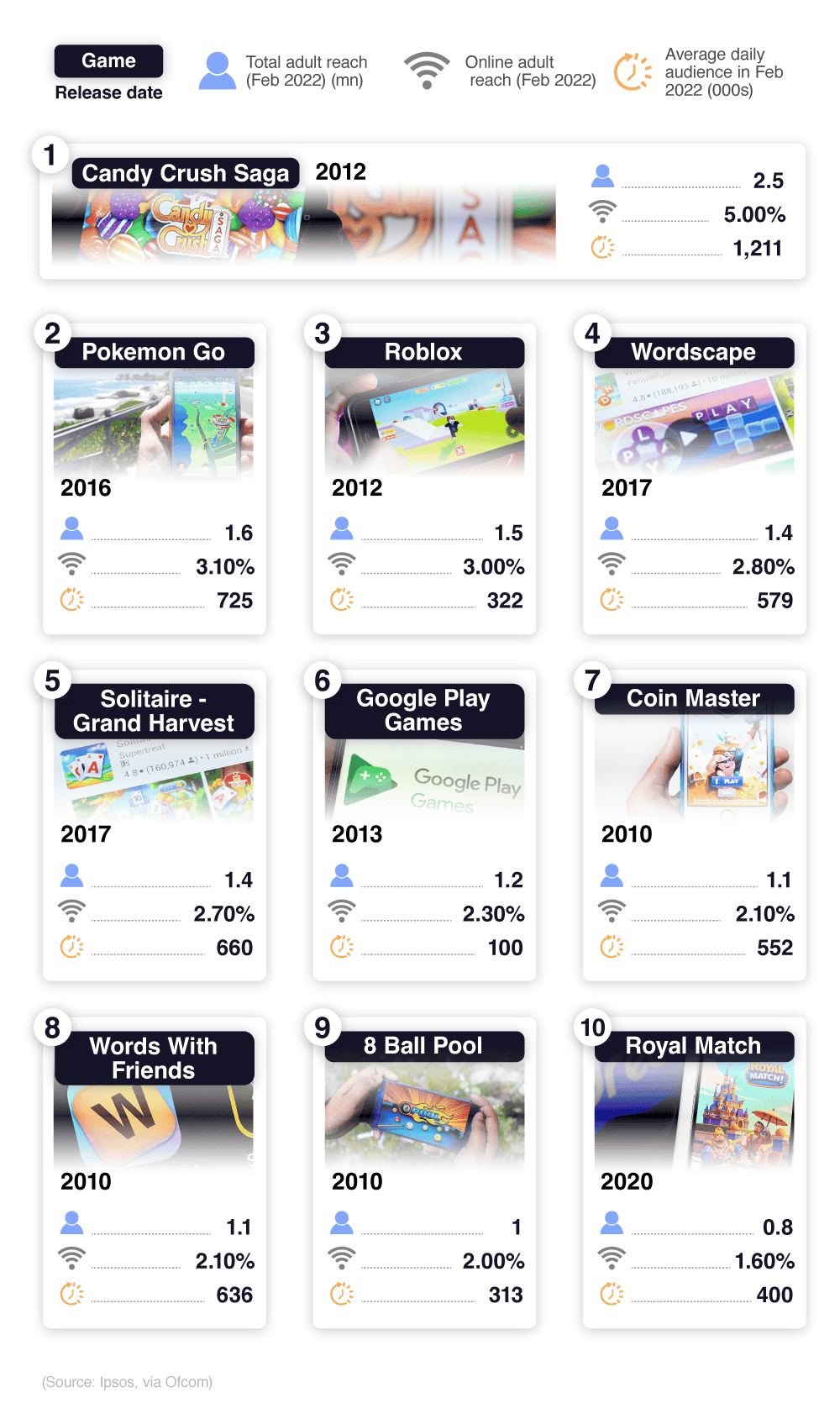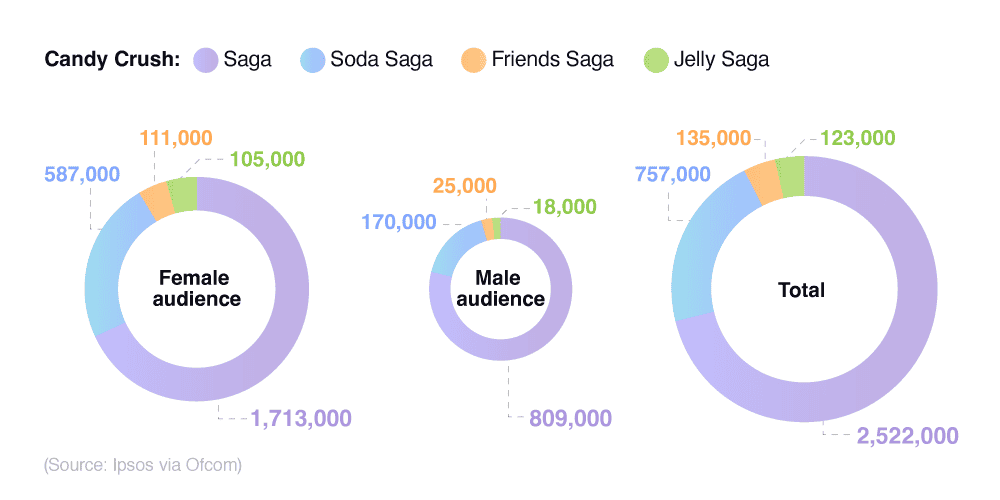- Uswitch.com>
- Broadband>
- Studies >
- Online Gaming Statistics 2023 Report - Online Gaming Facts and Stats
Online gaming statistics 2023

According to the latest online gaming statistics for 2023, roughly 40% of the world’s population are online gamers. In recent decades, the metaverse has shifted from traditional single/multiplayer experiences on a local level, to online multiplayer gaming across multiple countries and continents
By studying the evolution of the online gaming industry, this allows us to analyse trends, judge how online gaming statistics have changed over time, and predict how they might change in the future for both the UK and the global market.
We have also compared broadband data to reveal the best and worst places in the UK for online gaming.
Overview of UK online gaming statistics 2023
In 2022, the overall UK video game consumer market valuation was £7.05 billion – 17% more than that seen in the pre-pandemic time period.
88% of young adults (aged 16-24) play video games, of which 29% were playing online with people they don’t know outside of the gaming world.
For children aged 7-18, more than two-thirds (68%) own their own games console, with a further 9% having consistent access to one.
Sony’s PlayStation 5 (PS5) proved the most popular console of 2022 in terms of unit sales, with 800,000 consoles shipped.
Sales of digital games in the UK increased by one million units between 2021 and 2022, from 61 million to 62 million.
In 2022, 9.3 million gaming accessories for consoles were sold, far exceeding that of gaming PCs (2.3 million).
UK online gaming statistics by age group
According to online gaming statistics, over a quarter (26%) of UK adults played some form of online game in 2022, spending between one and five hours per week on video games. Remarkably, more than nine out of 10 (91%) of UK children aged between 3-15 play games on some type of device, ranging from personal consoles to mobile phones.
A breakdown of the UK’s gaming population by age group
The most common age demographic for UK online gamers is 12-15 years old, with over three-quarters (76%) stating that they play online games. From 16 years of age onwards, the relative percentage of online gamers within each age group declines, down to only 13% for those aged 65+. Over a third (35%) of those aged 45-54 were online gamers, which is roughly the same percentage as those between the ages of 5-7.
Ownership of games console statistics - UK children
91% of children aged 3-15 play games on any device. Consoles are the leading gaming device amongst this age group (59%), followed by:
Tablet (54%)
Smartphone (53%)
PC (31%)
Smart TV (10%)
VR headset (1%).
Given that, according to children mobile phone statistics, 61% of children own a smartphone device by the age of 10, it is perhaps unsurprising that over half play online games using a mobile phone device.
Some of the best game consoles for kids in 2022 include the Nintendo Switch, PlayStation 5, and Xbox Series S and X. However, this may differ depending on the gender of your child, as online gaming research by Ofcom shows that it’s generally more common amongst boys than girls. Almost three-quarters (73%) of boys use a games console for online gaming, compared to just 44% of girls.
(Source: Ofcom)
Over a third (34%) of boys will use either a desktop, laptop, or netbook to game online, yet the comparative figure for girls is just 29%. More than twice the number of boys play games using a VR headset compared to girls (7% vs 3%).
Research by Childwise indicated that 14% of children aged 4-15 have a Microsoft Xbox Series X or an Xbox Series S console. Boys are twice as likely than girls (18% vs 9%) to have one at home, with ownership highest amongst 11-16-year-olds (20%).
On the other hand, one in 10 children have a PlayStation 5—this has doubled since 2020 when only 5% had one. Similarly, boys are more likely to own a PS5 compared to girls (12% vs 8%). By contrast, one in three console-owning households had a Nintendo Switch.
Statistics on time spent playing video games online
According to our 2022 screentime report, the average UK adult spends around five hours a day on a screen—an increase of two hours a day from 2020.
Furthermore, online gaming research by Ofcom discovered that, for those aged between 13-64, the average time playing video games online was seven-and-a-half hours per week (around one hour per day). Throughout 2021, there was an increase of 25% in time spent online playing games, specifically by those between 55-64.
The study also revealed that younger people were spending more time gaming online in 2021 than ever before. For those parents with children aged 8-17:
85% agreed that their children were spending longer online.
58% of these children stated that online gaming changed their mood for the better.
59% claimed they feel good about themselves.
60% feel less lonely.
Conversely, only 17% of adults thought they spent too much time playing online games, which suggests people in the UK are able to manage their time online effectively.
A breakdown of time spent online gaming by different age groups of the UK population
Online gaming statistics reveal that, according to 2022 UK survey respondents, over three in four (76%) people played some form of online video game, with just under a quarter (24%) stating they didn’t.
Over a quarter (26%) of all UK gamers played for between one and five hours per week, the majority seen in the survey. Just under one in five (19%) played for between six and 10 hours per week, and one in 20 (5%) played for more than 20 hours per week.
Video game statistics show that one in 100, or 1% of respondents, stated that they played online games every week, but did not know how long for.
Most popular devices used to play online games by age group
A breakdown of UK online gaming population and the devices they use to access online games, 2021 and 2022 comparison
The latest online gaming report reveals that attitudes towards gaming overall have shifted, as less people aged 16+ played games in their spare time.
In 2021, almost four in 10 (37%) people used a mobile phone to play a game, with that figure shrinking to 36% in 2022. Similarly, whereas three in 10 (30%) gamers used a console to play their games in 2021, only 23% used a console in 2022 – a drop of 7%.
The largest decreases in gaming device usage came from laptops and desktop PCs. Combined, they saw a decrease of 6% year-on-year. For laptops, one in 33 people aged 16 or above were less likely to use the device for gaming in 2022, compared to 2021 (11% to 14% respectively, a 3% change). Regarding desktop PCs, gamers were also 3% less likely to use the device for online gaming.
However, in 2022, one in 20 gamers utilised a VR headset, a year-on-year increase of 2%. Similarly, gaming using wearable tech also increased in 2022, with users accelerating from one in 100 in 2021 to one in 33 the following year.
A breakdown of UK primary console usage between Q4 2021 and Q4 2022
Those who own a PlayStation 5 (PS5) were most likely to use the console as their primary gaming device. In Q4 2021, almost six in 10 respondents (59%) stated they primarily used their PS5 for gaming, with that figure rising to more than seven in 10 (71%) a year later. The PlayStation 4 saw a 10% drop in primary console usage, from just over six in 10 people (64%) to just over five in 10 (54%).
The PS5, the latest generation of Sony gaming console, saw a drop in its Digital Edition being the primary gaming console for respondents. In 2021, nine in 20 respondents indicated the PS5 Digital Edition they owned was their primary gaming device, with that figure dropping 2% to just over four in 10 people (43%).
Nintendo’s Switch console, popular with children and adults alike thanks to new parental safety controls, saw a 9% growth year-on-year in primary console usage. In 2021, four in 10 (40%) of Switch owners stated the console was their main gaming device, with that figure increasing to nearly five in 10 (49%) Switch owners in 2022.
For Microsoft’s latest console, the Xbox Series X, there was also a 9% increase in primary console usage. Under four in 10 (39%) respondents stated they used their Series X as their main gaming console, rising to just below five in 10 (48%) in 2022.
If you’ve just acquired Sony’s latest PlayStation, check out this handy guide on tips for making the most of your PS5.
Most popular game genres
Online games are categorised as anything that can be played via an Internet browser or an installed application.
There are a huge variety of video game genres, including:
Massive multiplayer online games (MMOGs).
Casual and social games.
Subscription-based games (such as World of Warcraft).
Free-to-play games that have in-built options for purchasing additional premium content or functionality (such as Fortnite).
A breakdown of the most popular game genres by UK children
According to computer gaming statistics, creative and building games, such as Roblox and Minecraft, were the most popular games amongst children in 2021, with just over half (51%) of those aged 3-15 playing this type of game. This figure jumps to 57% for those aged 8-11 but drops to 47% for the 12-15 age group.
Roblox and Minecraft, the self-directed exploration games, leave parents assured that both games have good PEGI ratings for children (7+, one of the lowest grades available). 75% of parents whose children actively game online are worried their child will access inappropriate content. Microsoft added parental controls for Xbox software over 15 years ago, with Sony setting up PlayStation parental controls shortly afterwards, assuring parents their children were safe when playing games online.
Around a third of children played a game that was either action or adventure-based, or involved puzzles, quizzes, or a virtual world, whilst less than a quarter (24%) played sport-based games. The least popular options were simulation experiences (13%), followed by fitness and dance, and playing 1v1 games, which were preferred by one in five UK gamers.
A breakdown of the UK’s 10 most popular video games, by combined physical and digital sales 2022
FIFA 23 was the best-selling game in the UK for 2022, with a combined sales figure of over 2.5 million. This eclipses second place game Call of Duty: Modern Warfare II, which sold over 850,000 fewer units to UK gamers.
Grand Theft Auto 5, now in its tenth year on sale, still features as one of the most popular games in the UK, with just over 815,000 copies sold.
FIFA 22, the previous iteration to 2022’s top selling video game, features in seventh on the list, having sold over 550,000 copies. Combined with FIFA 23’s sales, Electronic
Arts sold almost 3.1 million copies from the footballing franchise in 2022 alone, making FIFA amongst the best in the UK for video game value.
If you’re looking for more information about the UK’s top selling games, including critic’s choices, go to the Uswitch Gaming Index.
The final two games in the top 10 belong to publisher Nintendo. Mario Kart 8 Deluxe sold over 425,000 copies in 2022, whereas Pokemon Legends: Arceus sold just under 420,000.
By sales, the most popular games genre was ‘action role-playing’, otherwise known as an RPG. The type accounts for four of the top 10 games seen in the list (Pokemon Legends: Arceus, Horizon Forbidden West, God of War Ragnarok, and Elden Ring).
A breakdown of the UK’s 10 most popular gaming accessories based on units sold 2022
(Source: ERA via GFK Entertainment)
The UK’s top selling gaming accessory in 2022 belongs to PlayStation’s ‘Dualsense Wireless Controller For PS5 - White’, with just under 415,000 units sold over the year.
Just below that, in second place, is another of PlayStation’s controllers: ‘Dualsense Wireless Controller For PS5 - Midnight Black’. This variant wasn’t as popular as the white version seen in first place, with units sold totalling just over 235,000.
Of the top 10 accessories sold, five belong to the PlayStation group, with combined sales of over 1.06 million units in 2022.
Both Turtle Beach and Acco feature on the most-sold 2022 gaming accessory list, and represent the only two third-party companies listed. Turtle Beach’s ‘Ear Force Recon 50x Headset Black’ sold over 160,000 units, placing it in fourth overall on the list. Acco’s ‘Wired Controller For Xbox - Black’ sold just above 150,000 units, coming in eighth place.
The UK's digital game industry in 2022
A breakdown of sales volume by console and PC gaming, 2021 v 2022 comparison
(Source: ERA via Omdia)
UK online gaming statistics reveal that the UK sales market by growth volume increased year-on-year by a million units sold. In 2021, 61 million console full-game and PC download-to-own games were shipped, whereas in 2022 that figure has increased by 1 million, to 62 million overall.
The increase represents a positive market change of 1.6% year-on-year.
A breakdown of the UK digital games market by segment 2022
In terms of 2022 market share, online gaming statistics showed that the use of mobile phones for gaming was the most prevalent in the UK, at 26%.
Console DLC came in second place, with 24% of the UK gaming market share. Popular online battle royale games like Fortnite use a business model that relies on frequent DLC’s (through new weapons or map changes) to keep players active and engaged.
Fortnite is also infamous for the use of microtransactions in their massively-multiplayer-online-game (MMOG), of which 9% was represented in the UK gaming market share in 2022.
The remaining market share was split into smaller niche groups, such as ‘tablet’ gaming at 9%, ‘console subscriptions’ (as seen in Xbox’s Game Pass) accounting for 8%, and ‘social’ gaming accounting for just 1% of the UK gaming market.
The UK's physical game industry in 2022
A breakdown of the UK’s online gaming market by sales of physical entertainment software, 2021 v 2022 comparison
Regarding market share of games per console device, Sony’s PlayStation 5 saw the largest percentage increase in the quantity of units sold, with 3 million sales and a year-on-year growth of 50%.
However, reported supply chain issues and steep initial cost meant that the previous generation of PlayStation (PS4) remained high on the list of console game sales in 2022. Reporting 2.3 million units sold, the PS4 was only 700,000 game units behind that of the newer PlayStation iteration.
Video game console sales statistics show that Microsoft’s Xbox Series, known more commonly as the Series S and Series X, sold 900,000 units in the UK in 2022, an increase of 300,000 over the previous year. Whilst sales figures may not have rivalled those seen by Sony’s PlayStation series, the combined sales of the Xbox Series still represented a 43.2% increase year-on-year.
Nintendo’s Switch device saw game sales drop from 7 million in 2021, to 6.6 million in 2022, a decrease of 400,000 units (-5.4% year on year).
A breakdown of the UK’s physical games market by format in 2022
Online gaming statistics reveal that, in terms of market share, Nintendo is by far the largest manufacturer of games to feature. With 44% of the overall UK market covered, Nintendo had 14% more than their closest rival, Sony’s PlayStation 5 (30%) in 2022.
Microsoft’s Xbox Series devices shared only 7% of the overall market in terms of physical games sold. This can be partially attributed to the popularity of Xbox’s Game Pass, a subscription service wherein, for a monthly fee, gamers can access hundreds of popular titles. Apple Arcade is a service that resembles Game Pass, however it’s only targeted at mobile users, wherein 200 games are free to play for subscribers.
Precious generation consoles still saw physical game sales throughout 2022. Sony’s PlayStation 4 games had a market share of 15%, whereas Xbox’s comparative Xbox One had 4% overall.
The UK’s online gaming statistics by console and accessories
In terms of unit sales, the latest online gaming report shows that Sony sold 400,000 fewer console units in 2022 than they did in 2021 (800,000 to 1,200,000, respectively).
Microsoft’s Xbox Series sold just 100,000 fewer consoles in 2022 than in 2021, from 800,000 to 700,000, respectively. This indicates similar console sales results between PlayStation and Microsoft for 2022, with the former selling just 100,000 more consoles by comparison.
A breakdown of the UK’s online gaming market by hardware unit sales
Nintendo’s Switch sales fell by 27.5%, from 1.2 million units sold in 2021 to 900,000 sold in 2022.
Overall, the total home console sales for the UK in 2022 was 2.4 million – 1 million less than in 2021. This represents an overall decrease of more than a quarter (-28.9%) year-on-year.
A breakdown of the UK’s online gaming hardware market share by producer sales in 2022
Online gamer statistics reveal that, in 2022, the PlayStation 5 had the largest market share of consoles in the UK, representing almost half (43%) of all consoles sold.
Both Microsoft’s Xbox Series and Nintendo’s Switch consoles shared over a quarter of the overall market each (29% for Xbox and 28% for the Switch).
Having ceased production, both the PlayStation 4 and the Xbox One did not have new sales data available.
A breakdown of the UK’s online gaming accessory market share by producer sales in units per million
Console accessory unit sales dropped by 1.5 million over the period of 2022. In 2021, accessory sales for consoles stood at 10.8 million units, whereas in 2022 that figure was down to 9.3 million. Year-on-year, this represents a unit sale decrease of -14.4%.
Regarding PC gaming accessory sales, online gaming statistics show that 2021’s figure was 2.4 million units sold, with that number dropping to 2.3 million the following year. The PC accessory market therefore saw a sales decrease of 100,000 units, or -6.6%.
Combined, sales for accessories in the gaming market dropped by 13.0%, with 2021’s sales figure of 13.2 million units tempered by 2022’s sales quantity of 11.6 million.
Online gaming statistics - best and worst UK cities for online gaming
A breakdown of the best and worst cities in the UK for online gaming based on download and latency speeds
One of our latest studies shows that video game download speeds vary depending on where you are in the world and the type of game you are playing. Larger games, such as
The best broadband for gaming will offer fast download speeds and reduced latency. This is certainly the case for those in the top 10 of our study, which compares broadband data for different UK cities. From this, we can reveal that Milton Keynes and Peterborough are the two best cities in the UK for online gaming.
According to the latest broadband statistics, Peterborough has the UK’s second fastest download speed at almost 170Mbps, after Stockton-on-Tees (over 183Mbps), which doesn’t even make the top 10. This is largely thanks to its relatively slow latency speed of over 23ms. Low latency speed helps where the best gaming reaction times are needed, such as high-octane shooter series Call of Duty.
Despite only having the fifth fastest internet download speed in the country, Milton Keynes shares the top spot due to a latency speed of 12.3ms—the third fastest in the UK after Slough (11.6ms) and High Wycombe (12.1ms).
At the other end of the scale, Kingston upon Hull ranks as the worst UK city for online gaming, with an overall score of 0.12, followed by Inverness (0.2), and Dumfries (0.52).
With an average latency speed of nearly 42ms, this is the slowest in the country, almost 12ms behind Inverness in second place.
The average download speed in Kingston upon Hull sits at 78Mbps, the fourth worst in the country behind Hastings (48.8Mbps), Southport (73.2Mbps), and Shrewsbury (75.3Mbps).
For a breakdown of what you need to get the best broadband for gaming, check out information on the best broadband packages, and broadband providers too.
UK online gaming revenue statistics
How much is the online games industry worth to the UK?
Cumulatively, the UK’s digital games industry increased in value in 2022, from 2021’s £2.607 billion to £2.688 billion, a 3.1 % positive growth for the year.
A breakdown of the industry value of digital games in the UK market
The UK gaming industry is a near £2.7 billion business that has been growing exponentially for years. The rate of growth has accelerated further since the COVID pandemic in 2020.
The biggest increase in the digital gaming world was from the sale of full games on consoles. In 2021, the segment was valued at £646 million, but a year later was valued at £724.7 million. This is an increase of 12.2% year-on-year, or £78.7 million.
MMOG (subs and transactions) also saw a marked increase in value, from 2021’s £356.3 million to the following year’s £377.1 million. This represented a 5.9% growth per year, to the sum of £20.8 million.
The market segment of ‘PC Casual/PC pay-to-play’ saw the largest drop in value by percentage, with a 14.9% contraction between 2021 and 2022. In 2021, the value of the segment was £15.9 million, but a year later was just £13.5 million.
A breakdown of the UK’s online gaming market by hardware sales in £
After the marked increase in gaming revenue across all segments in 2021, 2022 represented a year of demand settling. As such, all game console manufacturers saw overall decreases in console sales.
In 2022, Sony’s PlayStation 5 saw the value of console sales drop from £505.5 million to £350 million, a decrease of £155.5 million year-on-year. In January 2021, Sony announced they were ceasing production of the PS4, as the manufacturer believed gamers would move from their old consoles to the newer generation. This move meant retailers were left only with the units they still had. As such, in 2021, PS4 sales were valued at £34.3 million in the UK, whereas in 2022 that figure had dropped precipitously to just £800,000, a £33.5 million decrease (-97.7%).
Microsoft’s Xbox Series saw an overall decline in sales too, from £284.1 million in 2021 to £242.5 million in 2022 (a drop of £41.6 million or -14.6%). Console sales slowed more for PlayStation (-30.8%) than for Xbox in the UK in 2022.
Nintendo’s Switch, the console with the best-selling games hardware, had a 23.7% drop in overall console sales revenue in 2022, from £303.7 million in 2021 to £231.7 in the year after (a £72 million decrease).
In terms of combined market revenue, 2021 had a console sales figure of just over £1.1 billion. However, a year later, the same figure was just £825 million, representing a year on year sales decrease of 26.9%.
A breakdown of the UK’s online gaming accessory market share by producer sales in £
The latest online gaming report shows that, with all console accessories combined, sales in 2021 were significantly higher than in 2022. In 2021, accessory sales for consoles stood at £461.4 million, whereas a year later that figure was £395.7 million, a 14.2% decrease to the value of £65.7 million.
In terms of PC gaming, online gamer statistics reveal that, in 2021, accessory sales were £148.2 million, yet in 2022 that figure had dropped to £135 million. This represents an 8.9% fall year-on-year, valued at £13.2 million.
Overall, the gaming accessory market contracted by 13% in terms of revenue in the UK between 2021 and 2022, from £609.6 million to £530.7 million (a £78.9 million decrease).
A breakdown of the industry value of physical games in the UK market
Statistics from the latest online gaming report reveals that the Nintendo Switch has the largest industry value for physical games in the UK. At £213.9 million in 2022, the device’s industry value is 9.3% lower than in 2021, when the previous figure was £235.9 million.
Physical games for the Sony PlayStation 5 have the highest percentage increase of any console game type in the UK. In 2021, the value of PS5 games in the industry was £93.6 million, whereas in 2022 that figure had hugely increased to £147.1 million– a growth of 57.2% year-on-year.
PlayStation 4 and Xbox One consoles represented the previous generation of games consoles, and began to be phased out in 2022. As such, the PS4 registered a 32.9% decrease in overall physical game sales value, while the Xbox One had a 59.1% year-on-year decrease.
Overall, the total industry value of physical games for home consoles was £487 million in 2022, a 4.1% decrease from 2021’s £507.8 million figure.
A breakdown of online gaming software sales by brand, UK 2022
Gaming statistics show that Sony was the only game software manufacturer to register an increase in revenue for 2022. In 2021, software sales stood at £201 million for the Japanese producer, with that figure increasing to £219.3 million in 2022. This was a 9.1% improvement year-on-year.
Nintendo was the largest gaming software manufacturer in the UK in 2021, with their revenue of £236.8 million beating out Sony’s 2021 figure by £35.8 million. However, in 2022, Nintendo suffered a 9.5% contraction in their software sales growth, reporting £214.3 million in revenue. Sony exceeded that figure by £5 million in the UK in 2022.
In 2021 and 2022, Microsoft’s Xbox One software sales figures were far below that of their rivals. 2021 saw software sales of £70.8 million, with that figure dropping by 24.4% to £53.5 million in 2022.
The gaming world is much more than just the game itself. Everything from toys, to spin-off TV shows, to collaborative gaming events all positively impact the overall yearly revenue brought into the UK economy by the gaming industry.
The financial ramifications of game culture in the UK are enormous, with over £300 million pounds of value added to the UK gaming industry every year.
Since the 2020 pandemic figure of £194 million, game culture has grown in value by more than £120 million in two years.
The overall value of game culture to the UK economy was £316 million, a 27% increase from 2021’s £226 million.
A breakdown of online gaming culture by revenue in 2022
In terms of revenue, online gaming statistics show that ‘Toys and merchandising’ offered the most income to the gaming industry in 2022, at £196 million. Toys and merchandising alone represented £2 million more revenue than the entire combined game culture industry did in 2020.
Film, TV, and soundtracks accounted for £54.8 million in 2022’s gaming culture revenue figures, £7.4 million more than that of ‘streaming & game video content’ (£47.4 million).
Events and venues, at just £4.35 million in 2022, represented the smallest addition to the overall gaming culture revenue figures.
UK games industry statistics, broken down by demographics
According to UK gamer demographic statistics, Great Britain plays host to over 4,200 game, device, and gaming software manufacturing companies.
Below are some UK regional statistics regarding game production locations:
London and surrounding boroughs contain the vast majority of all UK gaming companies, with 2,100 listed gaming businesses being in or near the capital.
England’s South Coast has over 500 gaming businesses, stretching from Kent to Cornwall.
The Northern UK cities of Manchester and Liverpool combine to have 294 gaming businesses.
Of all four UK nations, Northern Ireland has the fewest registered gaming companies, at just 70.
What people make up the UK games industry today?
In a study of 3,603 gamers, the vast majority of respondents were white (90%), between the ages of 26-30 (26%), and from the UK (71%).
A breakdown of UK gaming industry employees by age
Just over a quarter (26%) of all respondents indicated they were between the ages of 26-30, 4% more than that of the 31-35 age bracket. This makes 26-30 the most prevalent age for people working in the UK gaming industry.
From the 31-35 age bracket, the quantity of employees begins to dwindle. Just one in 10 (10%) of gaming industry employees identified themselves as 41-45 years old, with only one in twenty five (4%) stating they were 51 or older.
A breakdown of UK gaming industry employees by ethnic group
By far, the most common ethnicity seen in UK game industry employees is that of ‘White British’. Two thirds (66%) identify themselves as ‘White British’, 42% more than in the second most prevalent ethnic group of ‘White Other’.
In terms of diversity, the UK games industry is significantly below the natural ethnic mix seen in the UK. According to Government statistics, almost one in five (18%) of UK people belong to a racial group that isn’t ‘White’. However, just over one in 10 (11%) respondents indicated they were either ‘Mixed’, ‘Black’, ‘Asian’, or ‘Other’. Of those, the majority of none white UK game employees identified themselves as ‘Asian’, with one in 20 employees being from that ethnic group.
Just one in 50 UK games industry employees identified as either Black or mixed race.
A breakdown of UK gaming industry employees by nationality
(Source: UKIE)
According to gamer demographics, more than 7 in 10 (71%) of all UK game industry employees were from the UK originally. Furthermore, one in five (20%) were from the European Union or the European Economic Area, such as Norway or Switzerland. Just under one in 10 (9%) were from outside of the UK or EU/EEA.
The latest UK census (2021) indicates that 89% of working-age people in the UK are originally from the nation. Therefore, the games industry has considerably more diversity in terms of foreign nationals than the UK wider economic market (29% to 11%, respectively).
A breakdown of UK gaming industry statistics regarding employees by gender
(Source: UKIE)
Almost seven in 10 (67%) of UK game industry employees identified as male in 2021, which was a 3% decrease in comparison to the previous year’s survey.
In terms of women in the workplace, three in 10 (30%) respondents indicated they identified as female, a 2% increase year-on-year.
Those that identify as ‘non-binary’ (or another form of gender) represented just over one in 30 employees (3%) of the UK game industry in 2021’s survey– an increase of 1% year-on-year.
A breakdown of UK gaming industry statistics regarding employees by sexuality
Over three in four respondents (76%) identified as ‘heterosexual/straight’, representing the overwhelming majority of the game industry community.
Almost one in four (24%) identified as a sexuality other than heterosexual/straight. With 2021 Census data stating that LGBTQ+ people represent 6.3% of the UK population, game industry employees far exceed that in terms of diversity in sexuality.
Over one in 10 (12%) of game industry employees identified as ‘bisexual’, the second largest respondent answer. One in 20 (5%) identified as ‘lesbian/gay’, while one in 33 (3%) identified as ‘queer’.
A breakdown of UK gaming industry statistics regarding employees by neurodiversity
(Source: UKIE)
Within the survey, almost one in five (18%) 2021 gaming industry employees indicated they had some form of neurodivergence. This accounts for those with a single neurodiversity attribute, as well as those that selected more than one attribute on the list.
Of the types of neurodiversity listed, one in 10 (10%) responded with ‘a condition affecting concentration’, while 7% stated they had a learning difficulty, such as dyslexia.
One in 25 (4%) of game industry employees in the UK stated they were on the autism spectrum, while one in 50 had ‘a condition affecting coordination’.
Global gaming industry statistics
The gaming market worldwide is rapidly expanding to encompass growing demand from all four corners of the globe. In terms of game industry size, the PC and console market grew by 5.8% (compound annual growth rate, or CAGR) between 2015 and 2022.
The global gaming trends report for online gaming indicate that:
In 2015, the gaming PC market was marginally larger than that of console gaming ($31.6 billion to $30.7 billion respectively).
2022’s data shows that console’s contribution to the overall gaming market has increased enormously. The value of gaming PCs last year was $40.5 billion, whereas console sales represented $51.8 billion, an $11.3 billion dollar difference.
Between 2015 and 2022, gaming PC valuation increased 3.6% CAGR. Console gaming increased by 7.8% CAGR, a 4.2% difference.
How much is the worldwide game industry worth to the global economy?
In 2022, the value of the games industry to the global economy was almost $185 billion, with the Asia-Pacific region alone accounting for nearly $88 billion.
A breakdown of global games revenue combined, in addition to a 2025 forecast
Globally, predictions for the gaming industry are positive in terms of growth. During 2020, global gaming revenue was $179.1 billion. In 2021, that figure markedly increased to $192.7 billion, a yearly increase of $13.6 billion.
However, 2022 saw a drop in combined global revenue, with 2022’s final figure standing at $184.4 billion. This represented a drop of $8.4 billion from 2021.
Industry experts regarding gaming trends have a progressive outlook on growth for the global gaming industry; predictions for 2025’s combined revenue will break the $200 billion mark, at $211.2 billion worldwide.
A breakdown of the global online gaming market regions by industry value in 2022
Global gaming statistics show that the Asia-Pacific region was the largest online gaming market in 2022. The overall value of gaming in the region was $87.9 billion, $39.5 billion more than that of the next largest gaming market: North America, with an industry value of $48.4 billion.
However, both regions have at least a 5% decrease in industry value year-on-year, with Asia-Pacific contracting by 5.6% and North America by 5.1%. Europe, with a global gaming industry value of $32.9 billion, also shrunk in comparison to 2021’s figures, at -3.4%.
Only two global regions have an increased valuation of the global online gaming industry: the Middle East and Africa, and Latin America. The former has a combined value of $6.8 billion, a 6.6% increase year-on-year, whereas the latter has a global gaming value of $8.4 billion, a 3.4% increase over 2021’s figures.
A breakdown of the online gaming global market by segment and industry value
(Source: Newzoo)
Figures from the latest online gaming report reveal that, in 2022, mobile games had the strongest market revenue figures of any gaming segment globally. Mobile gaming represented an industry valued at $92.2 billion, over $40 billion more than that of console gaming. However, the global mobile gaming industry shrunk by 6.4% from 2021.
Console games had a 2022 global industry value of $51.8 billion, considerably less than that of mobile gaming. However, the console games market contracted less than mobile gaming, with a 4.2% market shrink year-on-year from 2021.
Downloaded/boxed PC games was the only segment in 2022 to demonstrate market growth year-on-year. The 2022 revenue for PC games was $38.2 billionglobally, a 1.8% uptick from 2021.
Browser PC games (i.e games within a browser, as opposed to downloaded) represented the largest percentage drop year-on-year. The revenue for browser PC games in 2022 was $2.3 billion dollars, a drop of 16.7%.
A breakdown of global console V PC market growth over 5 years, by industry value
According to the most recent online gaming report, the console market has remained markedly larger than that of the gaming PC market. In 2022, the worldwide console market was valued at $51.8 billion, $11.3 billion more than that of gaming PCs.
In 2020, the gaming PC market was valued at $37.1 billion worldwide, whereas the console market was at its peak of $54.5 billion. At $17.4 billion, the gulf between the two industry types has never been larger, even with top gaming PCs proving more popular with gamers than preceding years.
Since 2020, the gaming PC market has demonstrated consistent growth in terms of global industry value, while the console market started to shrink during the same time period.
A breakdown of the top Xbox and PlayStation game titles by daily user engagement, February 2023
The data from February 2023 regarding global gaming statistics shows that EA’s FIFA 23 has the highest rate of daily engagement by players. With the average month spanning 30 days, global FIFA fans play the game for over 10 days per month (35%).
In second place is Final Fantasy XIV Online, developed by Square Enix, with the average player enjoying the game for nine days in a month (31%). Genshin Impact, developed by miHoYo, keeps players engaged for 30% of the month, or just under nine days.
Four games equally span the lower rankings of the top 10 most played games of 2023: NHL 23, Destiny 2, Fortnite, and Hogwarts Legacy. They all have a dedicated fanbase that play just over 7 days per month (26%).
A breakdown of the top 10 online gaming publishers by global monthly active user share (%)
(Source: Ampere Analysis)
According to Ampere Analysis’ 2023 online gaming report, 16.4% of gamers in February 2023 were playing a game under the Electronic Arts umbrella, a 0.2% increase month-by-month. The EA team are behind best-selling games like FIFA 23, the official F1 game, and the PGA game series.
Epic Games, the developers behind hits like Fortnite, accounted for 11.4% of all global game players in February 2023, a small reduction from January 2023’s figure of 11.5%, and as such sit in second place.
Take-Two, the publisher behind Grand Theft Auto 5 and Red Dead Redemption 2 through Rockstar, has the largest month-by-month player percentage increase. In January 2023, 8.5% of game players were using a Take-Two game, but a month later that figure had risen by 0.5% to 9% globally.
Ubisoft yields the smallest monthly play count out of all publishers listed. In February 2023, 5.4% of players were enjoying games from the developer that bought us the Assassins Creed and Watchdogs series. However, in January, the global play figure was 5.5%, showing a small reduction in monthly active users for Ubisoft.
Nintendo does not feature once in the top 10 biggest online game publishers by global monthly active users, highlighting how it’s not been the best year for Super Mario fans.
Which online game companies yield the most sales?
The top 10 game manufacturers by revenue cumulatively earned almost $30 billion in global revenue. Mobile maker Tencent had the strongest financial year in terms of income, beating out developers like Electronic Arts and Sony.
A breakdown of the top 10 worldwide online gaming producers by published revenue
According to online gaming revenue statistics, mobile gaming company Tencent yielded income of over $8 billion in 2022. The team behind games like PlayerUnknown Battlegrounds, alongside League of Legends and Call of Duty Mobile, had an income that was $4.6 billion more than Sony Publishing ($3.515 billion) in 2022. Tencent’s success may come as no surprise, however, UK mobile phone statistics show that over one in three (37%) of all British adults who own a smartphone had accessed a game at least once in 2022.
Apple’s gaming arm had a 2022 revenue of over $3.1 billion, while Microsoft’s games team made over $2.8 billion. Both NetEase and Google’s gaming departments brought in over $2.5 billion in 2022.
Sea Group, through its Garena+ brand, hosts mobile games throughout Asia. The organisation was the only manufacturer within the global top 10 not to make $1 billion, with their revenue in 2022 standing at $900 million.
Online gamer statistics worldwide
Global online gaming statistics
Globally, there are an estimated 1.17 billion people who consistently play a form of online game, be it via console, PC, or gaming phone.
The largest global market for gaming is China, with the nation spending over $45 billion dollars annually on online gaming and related products.
Of all global regions, it was the Middle East and Africa that showed the biggest growth in online gaming revenue, with a 6.6% year-on-year increase.
Online gamer statistics for global players
According to 2023 gaming statistics, there were more online gamers in the Asia-Pacific region than any other area of the world, with 1.7 billion people from the region being active users of a gaming device.
A breakdown of the total number of global online gamers between 2016 and 2032
As of 2022, there were approximately 3.2 billion online gamers across the globe—a rise of almost 1.2 billion over the previous six years.
Over the next decade, the number of global gamers is predicted to grow even more, reaching a peak of 5.7 billion in 2032 (44% more than 2022).
A breakdown of the number of online global gamers for different regions of the world (2016-2032)
(Source: Uswitch via Newzoo)
In terms of 2022 gaming demographics, Asia Pacific had the most gamers—with one in every four (41%) gamers located here, and four times more Asian-Pacific players compared to Europeans.
By 2032, the number of global players is predicted to increase by almost 79%. The largest growth is expected in the Middle East and Africa, growing from 488 million players in 2022 to 880 million within 10 years—an increase of more than 80%.
The Asia-Pacific demographic will continue to dominate, reaching 3.1 billion online gamers (78% higher than 2022). By contrast, North America is forecasted to see the smallest growth, rising from 219 million to 301 million between 2022-32—an increase of 37%).
Global online gaming statistics per region
Over half of the world’s online gamers are located in the Asia-Pacific region, followed by 15% in the Middle East and Africa, and 13% in Europe. One in 10 can be found in Latin America, whereas North America has the smallest percentage (7%), representing almost 220 million people.
A breakdown of the global region with the largest gamer population
(Source: Newzoo)
Despite Covid-19 measures being relaxed and people returning to their previously normal lives, the growth of online gaming has endured, reaching +4.6% YoY growth in 2022.
Better mobile infrastructure, improved access to mobile internet, and a growing middle-class population in developing parts of the world has largely resulted in this boom. According to the latest mobile phone statistics, over 90% of the world’s population now has access to a mobile phone device, meaning online gaming is now something the masses can engage with.
Even in the face of rising inflation and a cost of living crisis, online gaming looks like it will endure for years to come.
Compare monthly contract phone deals if you don’t want to buy outright.
A study into the thoughts and attitudes of global gamers
Delving into the minds of 46,000 gamers from across 22 nations, a wide-reaching study from Ampere Analysis demonstrates the attitudes and opinions of gamers throughout the world.
A breakdown of a sentiment study regarding gamer thoughts and attitudes, Q4 2022
(Source: Ampere Analysis)
According to an online gaming report for worldwide players, more than five in 10 survey respondents (53%) stated they play games to be competitive with other players online. Almost a quarter (24.5%) disagreed with that statement, demonstrating the love for competition online gamers have with each other.
Over half of all gamers (50.8%) chose to play games that are free. Games such as Fortnite and PlayerUnknown Battlegrounds are of zero cost to players, with the financial system built on microtransactions within the gaming community.
Contrary to popular belief, online gaming is not the predominant social outlet for those aged 13-64, as per the respondents. Over a third (36.6% of) gamers stated that playing online is their primary social activity, whereas over four in 10 (40.1%) stated that gaming wasn’t as important as other social events.
Almost half of all gamers (47.1%) do not stream themselves playing online. The advent of Twitch and other gaming-oriented streaming platforms has boosted the exposure of online gaming personalities, with over seven million people using Twitch as a content creation tool. However, just over three in 10 (31.6% of) survey respondents said they streamed their gaming exploits to an audience.
Almost half of all gamers (44.3%) expressed no interest in purchasing non-fungible tokens (NFTs). The rise of NFTs was made more prevalent in September 2022, when Fortnite owner Epic Games Store released Fortnite-branded NFTs to players around the world. Three in 10 (31.4%) of survey respondents stated their interest in purchasing NFTs, almost 13% less than that of players who didn’t seek to purchase them.
eSports gaming statistics
eSports, where teams and individuals compete against each other on the world’s top online games, is a burgeoning industry with an expected global revenue figure of $1.624 billion by the end of 2023.
Global eSports trends for online gaming indicate that:
The world’s largest eSports market is China, with a projected market volume of $445 million by 2023’s end.
According to eSports player statistics, the number of worldwide eSports users will be 720.8 million people globally by 2027.
Gaming statistics regarding e-sports globally
Online eSports market size statistics demonstrate clear growth in the worldwide eSports market. In 2020, the industry was valued at just under $1 billion ($996 million). However, each year since, eSports has increased its global value by at least $200 million dollars.
A breakdown of the revenue earned for eSports between 2020, 2021, 2022, and projections for 2025
In 2021, the global eSports value had risen from under $1 billion to over $1.1 billion, and had further increased in 2022 to be worth $1.38 billion globally.
Industry experts have projected that the eSports market could be worth as much as $1.86 billion by 2025.
A breakdown of the most popular eSports games by prize fund
In the eSports industry, competitive tournaments have become world-renowned for offering huge cash prizes. In 2022, the overall prize fund for the 10 biggest eSports games (as above) was $168.16 million.
The biggest game in terms of winnings in 2022 was DOTA 2, with the cumulative tournament prize of $32.8 million being the biggest eSports prize pool. The game hit the headlines in March 2023, with 46 high-profile eSports competitors amongst hundreds of eSports gamers being banned for cheating.
Mobile game Arena of Valor came a very close second, offering $32.7 million in 2022.
League of Legends: Wild Rift is the mobile-based spin off from League of Legends. In 2022, Wild Rift’s prize fund exceeded the original League of Legends’ by $5.6 million ($13.3 million to $7.7 million, respectively).
A breakdown of the highest paid eSports players by income
(Source: eSports Earnings)
According to eSports earnings statistics in 2022, Denmark’s Johan Sundstein is the top eSports earner, with the 29-year-old accruing winnings of almost $7.2 million. His closest rival in terms of income, Jesse Vainikka, earned almost $700,000 less than Sundstein, the Finnish player earning around $6.5 million.
As of 2022, Lebanese player Maroun Merhej earned the least of the top 10 eSports players by income, at just under $4.3 million. Merhej’s winnings are $300,000 less than that of Bulgaria’s Ivan Ivanov, having earned just over $4.6 million.
As revealed by eSports player statistics, Finland has three of the top 10 players by overall earnings through competitive play, with their combined income standing at a little over $17 million.
A breakdown of the highest earning eSports teams by income
(Source: eSports Earnings)
eSports player statistics can reveal that ‘Team Liquid’ have amassed the most winnings since January 2023, with the team accruing over $43.5 million in prize funds. Team Liquid have also contested the most tournaments, at 2,453, making them amongst the biggest esports teams worldwide in terms of competitions entered.
Team ‘OG’ are second only to Team Liquid in the eSports industry, with an overall winnings fund of just over $37.5 million. However, OG have only contested 154 tournaments, 2,299 fewer than that of Team Liquid.
At just 137, football-derived eSports team ‘Paris Saint-Germain eSports’ have contested the fewest tournaments of any team in the top 10 earnings category. However, their earnings are over $18.5 million, making them one of the most effective teams in the league.
A breakdown of eSports nations who have accumulated the most earnings through competition prize funds
eSports gaming statistics reveal that China has the highest overall prize winnings, up to February 2023. With 6,982 players, China’s cumulative eSports prize fund stands at almost $238 million.
The United States, with 23,838 players, has by far the largest number of eSports players per nation globally, with 16,850 more than China. In terms of prize fund, players from the US have accrued almost $228 million – around $10 million less than players from China.
Canadian players have the lowest prize fund accrued in the top 10, earning over $40.5 million via 3,668 players in the eSports industry.
Combined, the top 10 eSports nations by winnings is valued at $887 million, through almost 65,000 eSports players.
A breakdown of eSports tournament popularity by worldwide peak viewership count
(Source: Statista)
According to eSports statistics on event viewership, Singapore’s ‘Free Fire World Series 2021’ attained the most viewers in 2021, at 5.41 million globally.
Of the six where data was available, four competitions centre on the League of Legends series. In 2022, ‘League of Legends 2022 World Championship’ was the most viewed League of Legends eSports event, with viewership peaking at 5.15 million.
Within the top 6, ‘PUBG Mobile Global Game Championship Season 0’ garnered the fewest peak viewers, at 3.8 million, just 80,000 viewers shy of ‘League of Legends 2020 World Championship’.
The UK’s biggest eSports universities, according to online gaming statistics
UK universities are a fledgling market for eSports competitors, with 106 campuses around the UK having a dedicated eSports team, representing over 12,000 active tournament players and over 82,500 Discord-based eSports fans.
A breakdown of the 10 UK universities most interested in eSports gaming
(Source: Uswitch via NSE, Nuel, Twitter, and HESA)
Online eSports gaming statistics show that UCL, or the University College London, is the UK university with the largest eSports following. Their eSports Discord server has close to 3,000 members (2,694), over 500 more than that of Imperial College London in second place.
In terms of active eSports competitors, the University of Warwick has the most players, at 488. This is over 100 more than that seen of the University of Southampton (361 players). Also, their eSports team has the most Twitter followers (1,435) of any in the top 10, demonstrating interest at a social media level for the sport. However, the University of Warwick’s eSports Discord features 2,359 participants (over 500 fewer than UCL), and so ranks third in the UK.
The University of Durham ranks tenth in the UK for eSports interest. While the University eSports team has more Twitter followers than ninth place King’s College London (624 to 404 respectively), as well as 65 more eSports active competitors (290 for Durham and 225 for KCL), Durham’s Discord features 25 fewer participants (1,699 compared to KCL’s 1,724).
A breakdown of the 10 UK universities least interested in eSports gaming
(Source: Uswitch via NSE, Nuel, Twitter, and HESA)
Online gaming statistics reveal that the University of Cumbria is the UK university with the least interest in eSports in 2023. The University has zero active eSports competitors, is yet to register an eSports twitter account, and their eSports-oriented Discord features just 15 participants.
Of the bottom 10 universities regarding eSports, six do not have a dedicated eSports Twitter account, and three don’t have a single active eSports competitor.
Bath Spa University, ranking 105th for eSports in the UK, has the most active competitors in the bottom 10, at 63. This is 33 more than Canterbury Christ Church University. However, Bath Spa University’s eSports Discord features just 37 participants, which is why they rank close to the bottom in the UK.
Cloud and VR gaming statistics
Traditionally, video games would come in either disc or software format (downloaded or streamed over the internet). Modern role-playing games (RPGs) like Red Dead Redemption 2 take up 109 gigabytes before additional downloadable content, with the Uswitch download time calculator showing just over four and a quarter hours (256 minutes) before gamers can play.
Cloud gaming aims to end the download wait, and does so by storing thousands of games on a shared ‘cloud’ drive, making games instantly accessible for all. Google’s Stadia project, which has since been discontinued, Microsoft’s Xbox Cloud Gaming, and Amazon’s ‘Luna’ projects have paved the way for cloud gaming, with the former registering 750,000 active users in 2020.
Akin to avid TV watchers getting the best broadband for streaming, gamers will need the best broadband around for cloud gaming, as low download or high latency speeds will negatively affect the gaming experience.
Is the future of gaming on the cloud?
During Q1 2022, Microsoft announced that 10 million people had streamed games via Xbox Cloud Gaming globally. This generated more than $23 billion worth of revenue - a 32% increase year-on-year (YoY).
A breakdown of online gamer usage of cloud services
(Source: Ampere Games via Ofcom)
Almost a quarter (23%) of UK gamers aged between 13-64 game online through an online, multiplayer platform—the most popular option.
One in five UK gamers opt to only download content, compared to just 8% for streaming content. The least preferred option for online gaming is a PC in the cloud (4%).
A breakdown of the most popular cloud content streaming and gaming platforms
(Source: Ampere Games via Ofcom)
PlayStation Plus is the most popular subscription service in the UK, making up 14% of the UK online gaming audience, followed by Nintendo Switch Online at around 10%.
PlayStation Now, in third place overall, is the highest-ranked service that offers cloud streaming. This constitutes 7% of the total online gaming audience in the UK.
Amazon’s Prime Games service was the most popular subscription service in Q4 2021 that was not linked to owning a games console. In March 2022, Amazon launched ‘Amazon Luna’, a cloud-based gaming subscription service offering gaming through its channels, and the opportunity to broadcast live to Twitch.
Apple Arcade is the least preferred option in the top 10, with just 3% of gamers using this service. Although this could largely be down to an awareness issue and people not knowing what Apple Arcade is and what it can offer gamers.
A breakdown of the number of paid-for gaming subscriptions in the UK
(Source: Ampere Games via Ofcom)
In terms of subscription numbers, PlayStation Plus reigns supreme once again, with approximately 3.2 million subscribers, followed by Xbox Game Plus (all versions) with 2.6 million. Only around 100,000 subscribers separate Xbox Live Gold and Nintendo Switch Online in third and fourth place, respectively.
However, according to a survey by Ampere Games, just over a quarter (26%) of UK gamers aged between 13-64 said at some point in Q4 2021, they had unsubscribed from a gaming subscription service that offered a games catalogue. The cited reasons for this, included:
Friends being on other services (37%)
Not using the service (24%)
Could not afford it (23%)
A breakdown of cloud gaming markets ranked by global opportunity
(Source: Newzoo. * = predicted data)
As global internet speeds rise and more markets gain access to stable connections, cloud gaming is becoming more prevalent. In 2021, the global reach for cloud gaming was 160.2 million, but a year later that figure had increased hugely to 220.2 million (or 60 million more people worldwide).
Even more impressively, industry experts have predicted that the demand for cloud gaming across the world in 2025 will hit 464.9 million people, which represents almost one in 16 people.
Cloud gaming statistics reveal that, in terms of the 2022 market, the Asia-Pacific region dominated the cloud gaming world, representing almost half (49.5%) of all global demand. Europe represented 17.4%, while Latin America covered 14.4%, and North America just 8.5%.
A breakdown of global cloud gaming markets by revenue estimates
(Source: Newzoo. * = predicted data)
According to cloud gaming statistics, between the years 2021 and 2022, the global cloud market revenue increased by almost 174%, from over $1.3 billion to just under $2.4 billion.
In 2025, industry experts predict that global cloud market revenue will exceed $8 billion, showing a 343% increase worldwide.
VR gaming and market statistics
Virtual reality (VR) gaming allows users to immerse themselves within a computer-generated environment using a headset. This enables gamers to interact with scenes and objects on their screens, using controllers alongside spatial and motion-tracking technologies.
43% of UK gamers aged 13-64 have played VR games using a headset, yet a 2021 study by Ofcom revealed that only 3% of UK adults had ever experienced this type of gaming experience. This suggests children are far more likely to engage with VR than their adult counterparts.
The PlayStation VR (PSVR) headset was launched in 2016 and is currently the UK market leader. More than five million units have been sold globally since its inception, with 14% of UK gamers using this particular model. The next most popular is the Meta-owned Quest headset, which is used by 10% of UK gamers.
In Q4 2021, nearly a third (32%) of VR gamers opted for the PlayStation VR headset—a 6% rise from Q4 2020. However, adoption is slow, with less than 5% of PS4 and PS5 owners having a PSVR headset as of December 2021.
A breakdown of VR headset shipments worldwide
According to VR gaming statistics, demand for headsets worldwide has increased exponentially over the last five years. In 2019, just under 4.5 million units of VR headsets were sold, with that figure increasing marginally to 5.01 million the following year. However, 2021 saw a global sales uptick of 4.85 million, going from just over 5 million units to 9.86 million units year-on-year.
Preliminary data for 2022 indicates another large increase in VR headset demand globally, from under 10 million to almost 14.2 million – a marked increase of 4.2 million headsets. Industry experts predict that, for 2023, sales of VR headsets will increase by 4.62 million again, taking the global predicted sales figure to just over 18.8 million.
A breakdown of VR game revenue growth globally, from 2019 to 2024
VR gaming revenue statistics indicate a consistent growth in sales of VR games globally. This is in conjunction with the increasing demand for VR headsets, as seen above.
In 2019, the VR games market was valued at just $500 million. A year later, however, and that figure was up $400 million, to $900 million. Furthermore, the VR games market increased by half a billion dollars in 2021, taking the overall global revenue to $1.4 billion. 2022 saw another $400 million increase, with revenue for the year standing at $1.8 billion.
Predicted figures for both 2023 and 2024 indicate a larger increase in global VR games revenue than the past four years. Industry experts believe that, in 2023, VR game income will top $2.5 billion, a $700 million increase year on year. For 2024, that figure becomes $3.2 billion, with another increase of $700 million.
Gaming, and its relation to the COL crisis
How expensive is your games console to run?
Given that living costs are rising across the country, and gamers have more awareness of their environmental impact through carbon gaming studies, online gaming might be perceived as something people would cut back on in order to save money. But how much does it cost to play video games?
Of course, there will be an initial outlay to purchase the console/device, and then to download/buy the game you wish to play, but after that, what are the associated running costs of playing video games?
Using data from console manufacturers and Ofgem, we have calculated the energy consumption required to play, and run, the most popular games consoles on the market.
his was calculated based on 1.5 hours of active gameplay, one hour of media streaming, two hours of Blu-Ray feedback, one hour on the menu, and 18.5 hours of being on standby/idle time.
Note that the PS5 with Blu-Ray disc drive was used, not the PS5 digital edition.
Note that to ensure comparability across console generations, energy consumption for HD use was chosen even if the console was capable of UHD.
Note that where more than one model was available for the same console, the most recent model was used (PS5 model is CFI-1116A, PS4 Pro model is CUH-72XX, PS4 model is CUH-22XX).
The Xbox Series X uses more daily energy than any other console, consuming 665Wh/day. At a standard electricity charge of £0.34 per kWh, this would cost you £6.78 per month to run.
This is followed by the PS5 and PS4 Pro, which use around 560Wh/day and just under 555Wh/day, respectively. The cost of running these consoles per month equates to £5.74 and £5.66.
By contrast, the Nintendo Switch OLED is the cheapest console to run, followed by the Nintendo Switch. The monthly running costs for both of these are both less than 50p (33p vs 42p per month), making them between 16-20 times cheaper than the most expensive—the Xbox Series X.
Read more:

The best broadband for gaming UK 2024 - Uswitch
Whether you're a casual gamer or a pro, fast and reliable broadband can make all the difference. Here are the deals you should compare for gaming.
Read our broadband for gaming guide
Best games console for kids 2023: top family consoles - Uswitch
If you're looking to buy a console for your kids, there's a lot to consider, such as prices, security and the number of child-friendly games. So which is the best games console for children?
Read our best consoles for kids guide
Video game downloads: how to speed up your console - Uswitch
Bored waiting for video games to download on your console? Try these top tips to speed up downloads on your PS5, PS4, Xbox and PC devices.
Read more about video game downloads
How to set up PlayStation parental controls - Uswitch
Set up parental controls on PlayStation 5 and PlayStation 4 to keep your kids safe online, prevent them from spending money or communicating with strangers.
Read more about PlayStation parental controls
160 video gaming terms, words and slang explained - Uswitch
New to gaming? We’ve got you covered with Uswitch’s must-know gaming terminology glossary. 160 of the most common gaming terms, words and slang explained.
Read our gaming glossary guide
Xbox cloud gaming: everything you need to know
Want to get access to a huge library of gaming to try out and play wherever you have an internet connection? Here's everything you need to know about Xbox cloud gaming.
Read our Xbox cloud gaming guide