- Uswitch.com>
- Mobiles>
- Guides>
- giffgaff international roaming FAQ
giffgaff international roaming FAQ
giffgaff offers inclusive roaming to all pay monthly customers with 'goodybag' plans in 37 locations in the EU and other selected destinations. Pay-as-you-go customers can use their phones for the same rates as in the UK.
What network does giffgaff use?
giffgaff is owned by O2 and it uses O2’s network to deliver extensive coverage and fast speeds. However, it operates separately from O2 and gives its customers different offers, plans and perks.
Which destinations are included?
Below are the locations across the EU and other selected locations where giffgaff customers can roam for no extra charge.
Austria
Belgium
Bulgaria
Croatia
Cyprus
Czech Republic
Denmark
Estonia
Finland
France
French Guiana
Germany
Gibraltar
Greece
Guadeloupe
Hungary
Iceland
Ireland
Italy
Latvia
Liechtenstein
Lithuania
Luxembourg
Malta
Martinique
Mayotte
Netherlands
Norway
Poland
Portugal
Reunion
Romania
San Marino
Slovakia
Slovenia
Spain
Sweden
Can I use giffgaff in Turkey?
Unfortunately, you will need credit to use giffgaff when you’re in Turkey, as goodybags won’t work. So make sure you have ample credit on your phone before travelling.
Using giffgaff in Turkey will cost £1 per minute to make and receive calls, 30p to send a text message and 20p per MB of data used.
Can I use giffgaff in the USA?
You can use giffgaff in the USA but you’ll need a pay-as-you-go (PAYG) credit balance on your giffgaff account to do so (goodybags don’t work when you are outside of the UK and EU).
Using giffgaff in the USA will cost £1 per minute to make and receive calls, 30p to send a text message and 20p per MB of data used.
International roaming elsewhere
For locations outside of the 37 included in its goodybag plan, you need to add credit in order to call people, send texts or use mobile internet.
How do I check my balance while abroad?
To check your balance while abroad enter *100# on your phone, and giffgaff will show you how much credit you have left, free of charge.
giffgaff fair usage policy
To ensure international roaming remains fair for all users, giffgaff implements a Fair Usage Limit (FUP). This limit is designed to prevent continuous and excessive use of services outside the UK in its Europe Zone.
As part of giffgaff’s fair usage policy, there is a data roaming cap of 5GB. If you do use up all of your plan data, or go over the 5 GB EU roaming cap, you'll be charged 10p/MB for data usage. You must have credit in your giffgaff account in order to be charged, or else data will no longer work.
In addition, you cannot reside outside the UK for extended periods of time. If you're roaming with giffgaff within the EU for 63 days or more over a 4-month period, you may be breaking the fair usage policy on free roaming. If giffgaff believes you are breaking the fair usage policy, they will give you 2 weeks' notice before applying a surcharge: 10p / MB, 3.2p / minute and 1p / text.
Furthermore, you may be required to prove that you are a UK resident, or your giffgaff SIM might be disconnected.
What is roaming?
Roaming isn't a magical concept. While your mobile network provider wields impressive powers, their networks can't accompany you across international borders. This is where the concept of roaming becomes essential.
When you step outside your mobile network provider's coverage area, your device enters the world of roaming. In this state, it searches for and connects to other available mobile networks.
The mechanics of roaming function because most mobile network providers have agreements with their counterparts in other countries. However, it's important to note the significant caveat that roaming while abroad may come with additional costs.
How can I set my phone to roam with giffgaff?
Before roaming with giffgaff, you need to actually switch on roaming in your phone’s settings.
For Android users:
Go to Settings
Go to Connections -> Mobile networks -> Roaming
Enable Data Roaming
For iPhone users:
Go to Settings
Go to Mobile Data -> Mobile Data Options
Enable Data Roaming

Best smartphones 2022: top 16 mobile phones ranked | Uswitch
Choosing the best smartphone in 2022 is a challenge. That's why we've ranked our top 16 mobile phones available to buy on the market right now. Read it here.
Learn more
O2 international roaming FAQ
From 15th June, all existing O2 pay monthly, pay as you go and business customers will get inclusive roaming in 47 European destinations.
Learn more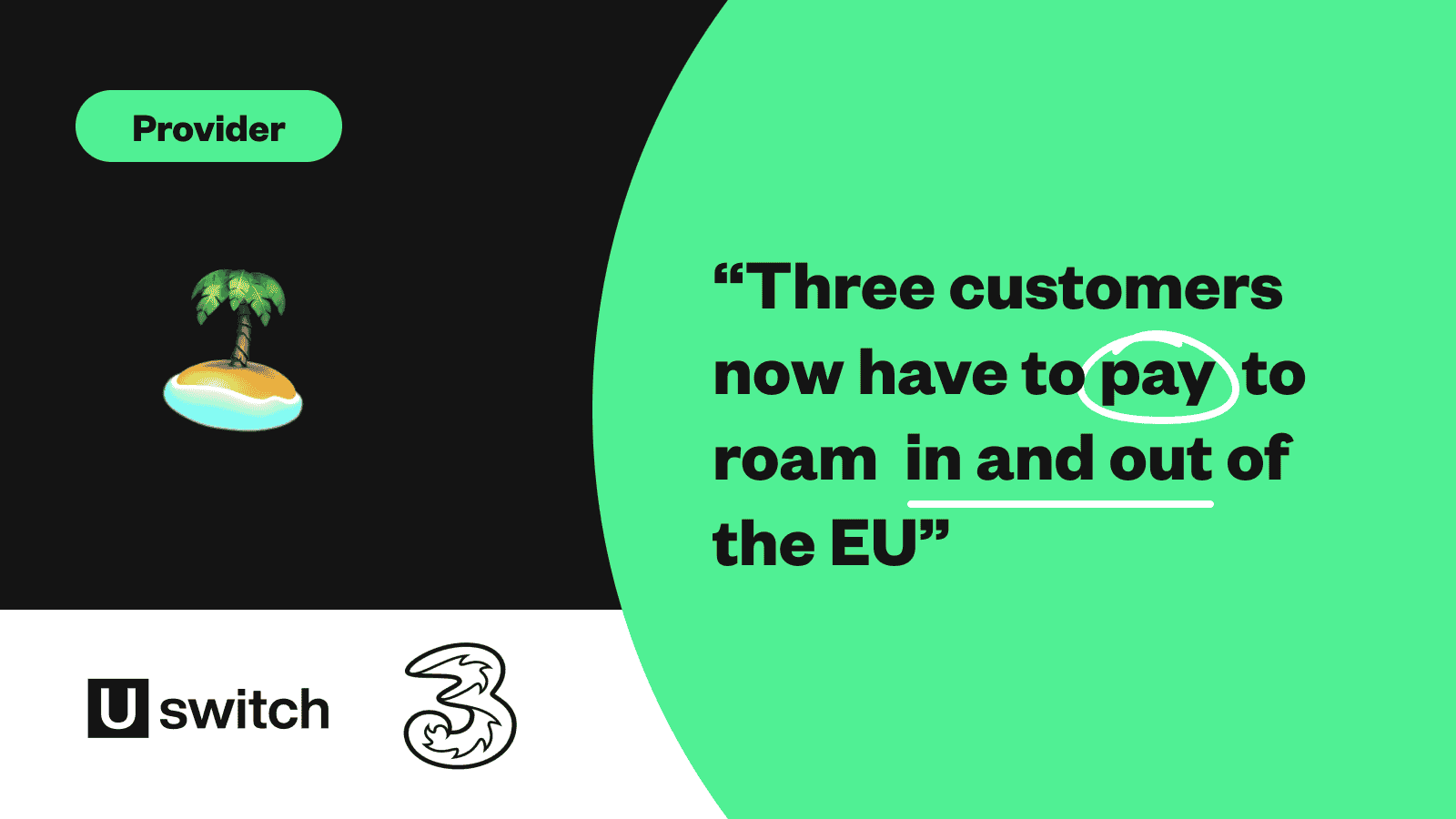
Three international roaming FAQs
Three’s Go Roam service allows you to unlock your UK allowance in 71 destinations, with new charges in place for Europe and Around the World.
Learn more
