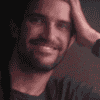- Uswitch.com>
- Mobiles>
- Guides>
- How to fix a water damaged phone
How to fix a water damaged phone
A spilt pint, a splash from the kitchen tap, a clumsy drop down the loo. Water damage to your beloved phone can happen in all kinds of ways.
When it happens, it can feel like the end of the world. But it doesn't have to be. In fact, many smartphones nowadays are quite waterproof, being able to withstand being dunked 1.5 metres for up to 30 minutes.
But for those whose phones might still be at risk of water damage, there are plenty of ways to save your smartphone from oblivion. Here’s our step-by-step guide to rescuing your phone from water damage.
To check if your phone is waterproof, look up the specs and check its IP rating. If it's got a rating of IP67 or higher, your phone should be able to survive being submerged in water for over half an hour without permanent damage.
Which mobile phones are waterproof?
While no mobile phone is completely waterproof, most newer handsets will have these higher IP ratings, meaning they're fairly safe from water damage if you act quickly enough.
Which iPhones are water resistant?
Which Samsung phones are water resistant?
Which Google Pixel phones are water resistant?
Pixel 6 Pro – IP68
Pixel 6 – IP68
Pixel 5a – IP67
Pixel 5 – IP68
Pixel 4a – N/A
Pixel 4 – IP68
Pixel 4 XL – IP68
Pixel 3a – N/A
Pixel 3a XL – N/A
Pixel 3 – IP68
Pixel 3 XL – IP68
Pixel 2 – IP67
Pixel 2 XL – IP67
Pixel – IP53
Pixel XL – IP53
Because some phones can't be opened up by owners without undoing the screws, we've also got some tips for owners of those handsets too.
Switch it off
If the phone still appears to be working after it’s taken a dunking, then switch it off immediately.
Don’t push any other buttons or keys, as this may cause short circuits within the phone, leading to further internal damage.
Remove everything you can
Open the SIM card tray and remove it as soon as the phone is off.
Modern smartphones usually come with a small pin to open the tray up, but if you’ve lost this or can’t locate it, a sewing needle or safety pin will do.
If you can remove the back of your smartphone, do so, and take out the battery.
These can be located beneath or next to any removable battery, or in a slot along the side of your phone. Make sure you take this out too.
Gently dab off any excess water
Don’t be tempted to rub your phone vigorously to get rid of any liquid. Instead, dab excess water with a kitchen towel.
If water seems to be leaking from any open ports, carefully dab these too, but don’t shake your phone.
This can cause water to travel deeper inside the device towards vital components that could easily stop working when they come into contact with liquid.
Get a freezer bag and some rice
This isn’t just the tech equivalent of an old wives tale.
Rice soaks up water and it works especially well if you put your phone in a sealable freezer bag and surround it with the stuff.
Cover your phone with as much rice as you can squeeze in, seal the bag and leave it for at least 24 hours, ideally 48.
Some companies sell dedicated plastic phone bags, complete with the silica gel packs you find in boxes of brand-new gadgets, to dry the phone out.
Rice works well though and is obviously much easier to lay your hands on.
Just remember it can easily enter into any larger ports, especially on older iPhones. If in doubt, seek out some silica gel as soon as you can.
Remove and power up
After a couple of days, give your phone a go. If it doesn’t turn on, then you need to get down to your local phone shop.
If you have insurance as part of your contract, your network may be able to provide you with a new device, although be aware you may need to pay excess charges.
The same applies if your phone is covered under a contents insurance policy.
What about if I can't remove the back easily?
iPhones doesn’t have a removable battery. In fact, you’ll only be able to get the SIM card out of that particular phone.
The same applies to top of the range models from Samsung.
That said, the same rules apply for rescuing these handsets from water damage.
So dab off excess water and place the phone in a freezer bag with silica gel or rice as soon as possible.
Can you fix a water-damaged phone screen?
If you've been unfortunate enough for water to seep under your phone's screen, the above steps are equally as important. So once you've switched your phone off, removed all the parts you can and dabbed off any water you can reach, you should leave it somewhere dry.
As is the case with your phone's ports and buttons, the water will ideally dry after 24 or 48 hours. But to speed things up, you could also try gently vacuuming the phone in the area that the water may have entered, to see if you can remove any excess moisture.
If your phone can't be saved and you need a new one, check out our latest mobile phone deals.
Read more ...
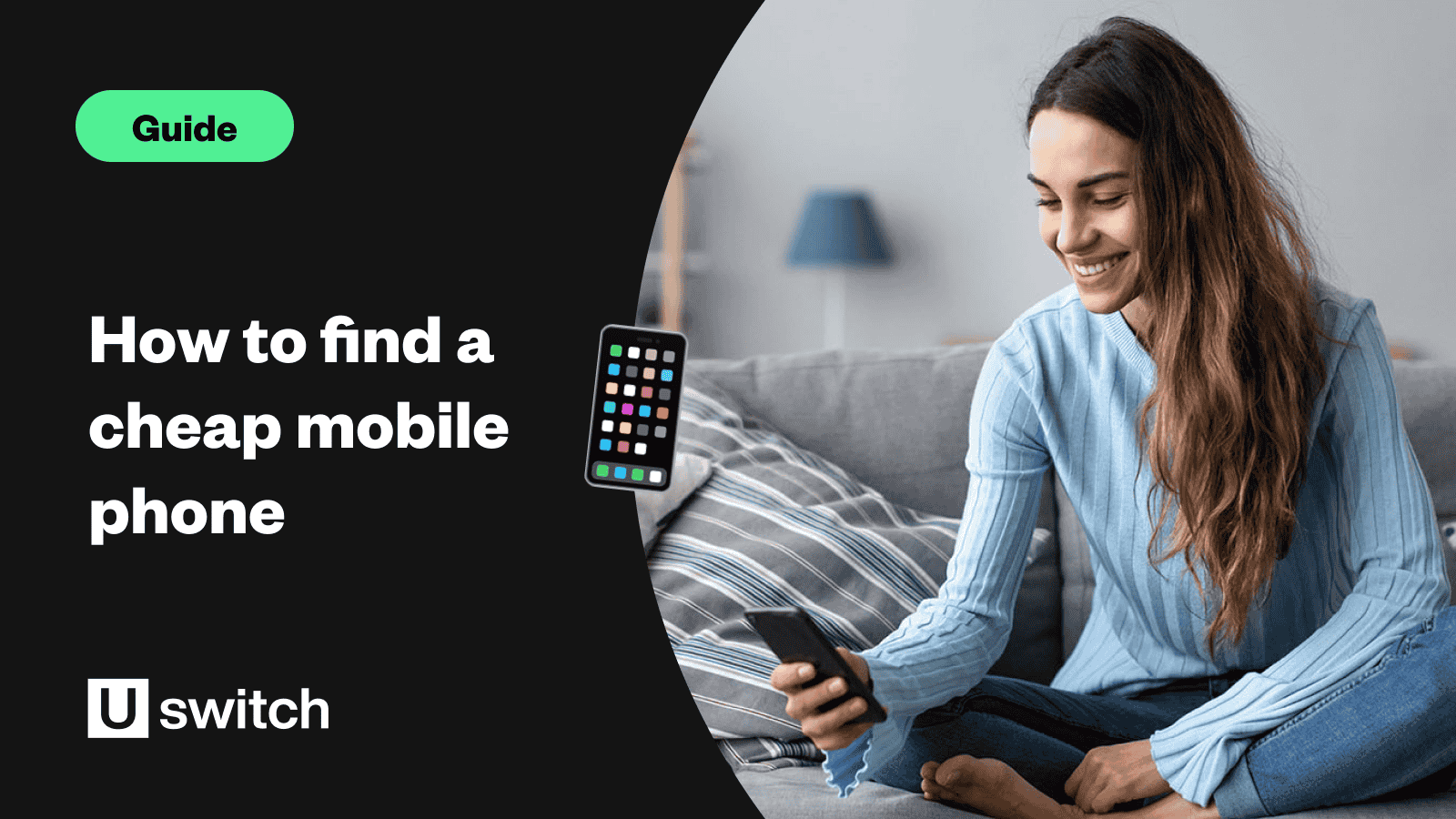
How to find a cheap mobile phone - Uswitch
Looking for a cheap mobile phone handset? Many cheap deals still come with excellent smartphones. Find out what you could get with our guide.
Learn more
PAC Codes | How to keep and transfer your old number
Find out how to transfer your old mobile number to your new handset. Save yourself the needless hassle by keeping your old phone number.
Learn more
How to switch mobile phone providers
Switching phone providers? You don't have to compare every deal yourself. We do the work for you and make it easy. Just follow the simple steps in this guide.
Learn more