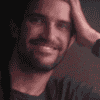- Uswitch.com>
- Mobiles>
- Guides>
- Third party smartphone repairs
Third party smartphone repairs: everything you need to know
Whether it’s a smashed screen or a faulty battery, chances are you’ve had to get your handset fixed at some point.
However, repairs for smartphones are something of a murky area, one where warranties and insurance come into play, and manufacturers often hold all of the cards.
Customers who turn to third-party repair shops can even find their phones become completely unusable as a result.
Here’s what you need to know about third-party repairs and whether you should take the risk.
Know your warranty
Accidental damage is not covered by standard warranties for smartphones. This includes very common problems such as cracked screens and water damage.
If the fault lies with the manufacturer, such as a software failure, then you can get your phone repaired for free. If not, you’ll have to stump up for someone to repair damage of your own making.
Official repairs vs third-party repair
Getting your smartphone repaired at the official retailer often works out to be a similar price as getting it repaired at a third-party repair shop. Standard repairs like screen or battery replacements tend to be, on average, the same price or a few pounds more.
The main advantage of going directly to the official retailer is that your repairs won’t void your warranty. If your device is new, as in less than a year old, it still makes sense to take it back to the manufacturer to get it repaired.
If you have an iPhone, visit the Apple support page to find out how to arrange for either a drop-off or collection to fix your screen or battery. If you’re a Samsung user, the Samsung support page can help you book an appointment to get a whole range of issues fixed. Finally, Google Pixel users should visit the Google support page to solve any issues they have with their broken handset before visiting third-party repair shops, especially if they’re within their warranty period.
Cheap parts can come with a high price
Another big reason not to go to your independent high street repair shop is cheap parts. You can pick up a cheap Touch ID sensor for as little as £6 on Amazon.
This part will not be tested to anywhere near the standard which Apple uses and will likely end up being faulty after a few months of use. The same goes for everything from screens to batteries.
Going direct isn’t cheap, but at least you’re getting the proper materials rather than ones from unscrupulous suppliers looking to turn a quick profit.
Some third parties do source top-quality components; the key here is to do a lot of research before deciding who to go with.
Official third-party repair services
Some repair shops and services are accredited by major manufacturers. This means they can conduct certain repairs without invalidating your warranty, often at a lower cost.
If you’re an iPhone user, you could visit popular high street third-party repair shops like iSmash or Timpson, or any certified iStore across the country. This allows you to get your iPhone repaired without the risk of voiding your warranty or having cheap, unreliable parts installed.
If the high street isn’t an option for you and you choose to instead send your phone in for repairs, be sure to do your research before you send off your device. Most third-party repair sites will let you send your device to them free of charge, but before you do, make sure you check customer reviews and online ratings to ensure the service is reliable and trustworthy.
When sending your phone to a third-party repair service, you might be left without a phone for longer than if it were dropped into a physical store. So make sure you have a backup phone available to use so you’re not cut off.
Refurbished phones vs repairing your phone
If your phone is out of warranty and quite old, costly repairs could mean that it’s actually more cost-effective to replace your phone with a new one. A refurbished phone is a pre-owned phone that has been cleaned, repaired and thoroughly checked before it’s resold. They are usually significantly cheaper than buying a brand-new handset and are a great option if the cost of yet another screen repair is making your old phone pretty expensive.
Check your insurance
Considering smartphones these days can cost upwards of £1,100 SIM–free and over £50 a month on contract, it pays to get some kind of insurance.
Mobile insurance is often included with bank accounts such as Lloyds, Nationwide and Halifax. Independent insurers like Protect Your Bubble can offer bundled protection with three items insured for £15.99 per month.
That may sound costly, but it’s cheaper than having to go to Apple or Samsung every time your phone slips from your hand onto a hard surface.
Get a case or cover
The cheapest way to make sure your smartphone is protected and doesn’t need to get as many repairs is to get a good case or cover. Even though smartphones are constantly receiving improvements in their durability, accidents still happen. And a simple silicon phone case can make a world of difference.
Read more...

Best smartphones 2022: top 16 mobile phones ranked | Uswitch
Choosing the best smartphone in 2022 is a challenge. That's why we've ranked our top 16 mobile phones available to buy on the market right now. Read it here.
Learn more
Refurbished mobile phones - the ultimate buying guide
Should you buy a refurbished phone? This guide will answer the most commonly asked questions about buying refurbished mobile phones.
Learn more
How to make your phone battery last longer - Uswitch
Out for the whole day and worried your battery will run out? Here's how to improve your phone's battery life to stay connected all day.
Learn more