O2
O2 is one of the UK’s biggest networks with a range of deals across all the latest smartphones. From iPhone to Samsung Galaxy, compare our best O2 deals and find the ideal price plan to suit your needs.
Like the look of a deal, but want to see if the network offers something even better? Or maybe you want to get a clearer picture of coverage, pricing and any customer incentives you’d benefit from if you join?
Here, you can compare deals on a network-by-network basis. And to help you make the right decision, we outline everything that’s good and not-so-good about the UK’s major networks, too.
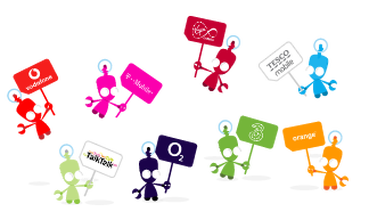
O2 is one of the UK’s biggest networks with a range of deals across all the latest smartphones. From iPhone to Samsung Galaxy, compare our best O2 deals and find the ideal price plan to suit your needs.
If you’re keen for a new mobile phone deal, Three has a range of offers to suit all budgets and requirements. From big data deals to superfast 5G price plans, Three deals cover all your requirements.
If you want a brand-new handset, getting one on a pay monthly contract with Vodafone comes with loads of benefits, including 5G, a generous rewards app and roaming options.
giffgaff is rated by many as among the UK’s best value operators, with affordable pricing and flexible plans.
iD Mobile stands out for its competitively priced, flexible 4G contracts, with inclusive roaming in 50 locations and capped charges that prevent overspending.
Lebara Mobile SIM only deals offer some of the cheapest international and national calls and texts around. Its service is based on Vodafone's network and provides comprehensive UK coverage.
Tesco is the UK’s largest Mobile Virtual Network Operator. Customers get free Tesco Clubcard points and use of O2’s network.
SMARTY is a SIM only network that's "built to be simple and honest". Its unique selling point is that it takes your unused data each month and turns it into a discount on your next bill.
VOXI’s mobile phone deals are perfect for people who love social media. You won’t use any of your data allowance when you’re on sites and apps like Twitter, Facebook and TikTok.
Spusu Mobile SIM only deals offer simple and fair packages that give you no speed caps, no price rises, and no EU roaming charges. All running on EE's network.
Honest Mobile is known as one of the most sustainable and ethical mobile virtual network operators. Get swift support from its customer service team and enjoy a loyalty discount the longer you stay with the provider.
Lycamobile is a globally recognised network carrier, earning the trust of millions worldwide. Having a customer base of over 24 million and acquiring a new customer every two seconds, Lycamobile offers a compelling array of data packages complemented by affordable international calling rates.
Freedom, flexibility and value for money is at the heart of Asda Mobile. Choose from a range of affordable monthly SIM bundles that come with unlimited minutes and texts.
Talkmobile’s SIM only plans are all about unlimited calls and texts, with caps on data and costs, so you never incur any extra charges.
Sky Mobile SIM only deals combine free data rollover with flexible contracts allow customers to change their allowances to suit their usage.