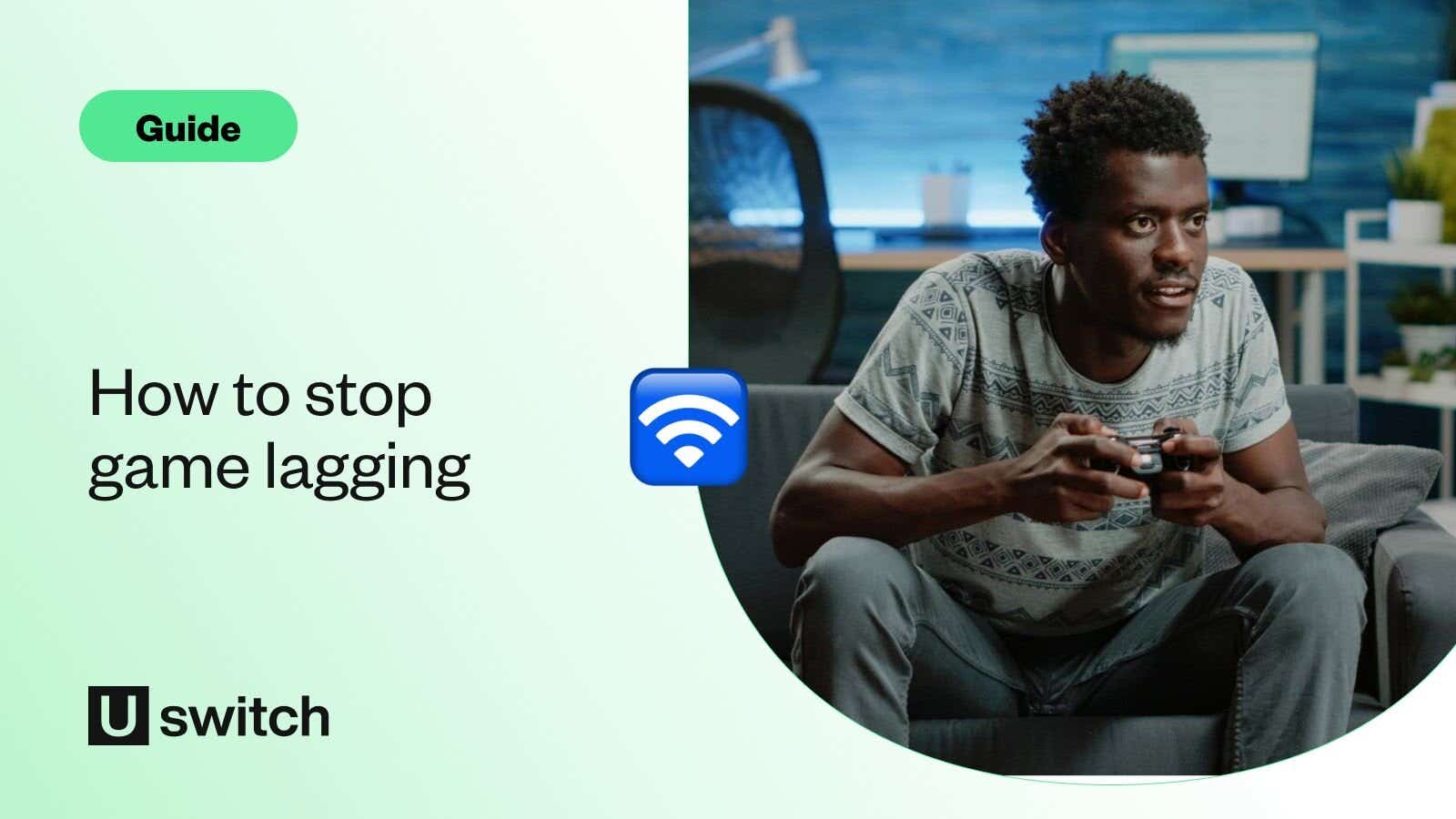Even if you’re just a casual gamer, you’ve probably heard these terms before. If you’re experiencing lag while playing a game online, and you’re wondering why your computer is so frustratingly slow, it may be due to your internet connection.
And since the slightest interruption to your internet can mean the difference between victory and defeat, here’s what you need to know about lag, ping and latency.
How to handle game lagging
Most online gamers will experience some lag at some point, otherwise known as 'game lagging'. You might press a button on your keyboard or controller and notice a slight delay before the corresponding action takes place on the screen. If the delay is particularly bad, or if it happens often, it can cause stuttering or the occasional freeze frame in your game.
Sometimes your character or the environment will appear to teleport or jump around unexpectedly as a result of this delay. This is most noticeable in fast-paced action games like FPS, which often require split-second response times, and it can be an absolute buzzkill in online gaming.
What is lagging?
Lag, simply put, is another word for that annoying delay. Any time there is a delay between the action of the user – like a button or controller stick being pressed – and the reaction of the server supporting that action, this is lag.
Some online game providers will monitor lag and will actively disconnect players who have a consistent lag since it can seriously hamper the gameplay of others.
The player's own ability to withstand lag depends on what type of game you’re playing. For example, a turn-based game like Hearthstone, or any game that requires a significant amount of strategic thinking, will have a higher threshold, or even be unaffected by high lag.
A game that requires quick decision-making during gameplay, or any game with a considerably faster pace, will perform better with a lower lag. Frequent lagging in this case will result in a less satisfying gaming experience, and no one wants that.
How to reduce lag
There are a number of things you can do to reduce lag, the most important being to ensure you have the best broadband for gaming. Many gamers also find that using a wired connection like an ethernet cable will greatly reduce lag.
Wireless connections are useful for mobility when you’re gaming, but if you’re on the opposite side of your house from your router, your system will have a harder time trying to make sure there is a consistent connection.
If you’re playing on a computer, it’s also a good idea to close other windows or applications that might be using the internet. If you’re running a video service like Netflix or a music streaming app like Spotify in the background, it can sometimes consume more internet bandwidth than your provider can handle.
If you’re streaming on a service like Twitch, this can be even more important, as upload speeds tend to be lower than download speeds. The same goes for other users in your household. It might be worth asking your housemate to pause downloading updates for their PS5 or Xbox if your game is responding strangely.
What is input lag and how is it different?
We should also note that sometimes lag can be caused by your TV settings and might have nothing to do with your internet connection. This is called “input lag”. If your game is still lagging even after reading this article and doing a ping test (more on that later), check your TV’s picture mode.
Modern TVs are complicated, and they have a lot of settings to play around with such as contrast, colour, brightness, etc. Most consumers choose the setting that looks prettiest and then leave it at that. If you have an Ultra HD or 4K TV, however, you should keep in mind that the time it takes for your TV to process and generate images increases. This isn’t normally noticeable when you’re watching a film or TV show, but when it comes to gaming, this extra time is enough to create input lag.
To fix input lag, simply go into your TV’s menu and find its Picture settings. There should be an option called “Game Mode” or “PC Mode” which will turn off this extra processing time. If successful, you should see an immediate difference in responsiveness in your gaming, if that was the issue.
Broadband deals for better gaming
Don’t let unreliable broadband ruin your next gaming session.
What’s a good ping for gaming?
Another way to ensure minimal lag is to run a ping test. Most internet speed testing websites do this automatically in addition to testing your download and upload speeds. When it comes to online gaming, the speed of your internet connection is obviously vital. But a ping test can sometimes reveal other issues that may be affecting your gameplay.
What is ping?
When your network conducts a ping test, it measures the amount of time it takes to send a signal from the origin (your game system or computer) to the destination (the server) and back again. The term “ping” refers to the act of testing, but it can also refer to the signal itself, also sometimes called a “ping message”.
[Fun fact: the term “ping” has its origins in World War II, when submarines would send a sonar signal (ping!) and measure the time it took for the signal to reach other submerged vessels and then bounce back to them, thus measuring the distance.]
Most networks send out pings on a regular basis, and the result is measured in milliseconds (ms). You can view this measurement when you test your internet connection speed.
Is high ping good or bad?
Since a ping test is a test of speed, the lower the number, the better. The lower the number, the faster the ping message travels from your gaming system to the server and back, meaning that your keyboard inputs and button mashing will show on your screen more quickly.
What is a good ping speed?
Most gamers agree that for online gaming, a good ping speed will be between 20-40ms, though anything under 100ms is considered acceptable. Some professional gamers will even insist on a ping speed of 10-20ms, where every millisecond counts!
Why is my ping high?
If you are experiencing a consistently high ping after multiple tests, the most common culprit is a bad internet connection. This could be a result of decreased bandwidth, a slow internet speed or even the quality of your internet service provider (ISP). If online gaming is important to you, it’s always a good idea to make sure you have the fastest internet connection possible, and there are plenty of ways to make sure you have the best deal for broadband in your area.
Sometimes a high ping will be a result of the server itself, though most online gaming providers run regular checks to make sure this isn’t an issue. If your game provides multiple options for servers, try choosing one that is geographically closer to you – the signal will obviously take longer if you’re playing on a server on a different continent.
Also, if you’re playing on a computer, your security settings can cause a high ping if you have certain firewalls set up. Firewalls that monitor web traffic are especially troublesome since they end up checking every piece of information that comes to your system. This is particularly true for Windows PCs, which have their own firewalls, as well as anti-virus software.
How to reduce ping
In addition to checking that your broadband provider is the best option for you, an easy fix is to use an ethernet cable. A wired connection will improve gameplay and will also remove competition when it comes to others in your household using the same Wi-Fi network as you.
The type of internet connection you have can also be significant if you’re experiencing lag whilst gaming. Usually, cable and fibre internet providers are the best choices when it comes to getting speeds fast enough for online gaming.
If you’re running anti-virus software, or if you’re on a Windows PC, you can remove the firewall issue by making your game an exception within the firewall setting. However, please be aware that you are taking a risk as it technically makes your game vulnerable to exposure.
Internet latency in gaming
In addition to ping and lag, latency also tends to come up often when figuring out ways to improve your internet speed for gaming. Latency refers to the quality of the internet connection within your network. When you conduct a ping test, what you’re measuring is the latency.
If you think of it like electricity in a circuit, there’s a connection between a battery and a light bulb. The ping is the electrical current that is being sent from the battery and back, and the latency is the conductivity of the wire, or in other words, how fast the current is. You can measure this conductivity, just like you can measure latency. And just like ping, latency is measured in milliseconds.
What is latency in gaming?
A high latency results in lag. The higher a network’s latency is, the slower the speed, and the longer it will take for those signals to be sent from your system to the server and back. That means that your ping rate will be higher, and delay is inevitable. Low latency means that your signal will travel faster, and you will have a lower ping rate.
Good latency for gaming
Similar to the ping rate, a latency of between 20-40ms is considered optimal, 40-60ms is considered good, and anything up to 100ms is generally acceptable. If you can measure latency and it appears to be over 100ms, there may be an issue with your network connection.
Broadband deals for better gaming
Don’t let unreliable broadband ruin your next gaming session.
Game lagging FAQs
Why is my computer slow?
If there are too many programs running or there's not enough available memory, your computer will be slow.
If your internet connection isn't fast enough, your Wi-Fi connection is weak, or there are too many people using your home connection, your computer can seem slow when online.
Why is my game lagging with good internet?
If you're too far from your router, weak Wi-Fi signal, or your server has a slow ping rate, you could experience lagging, even with good internet.