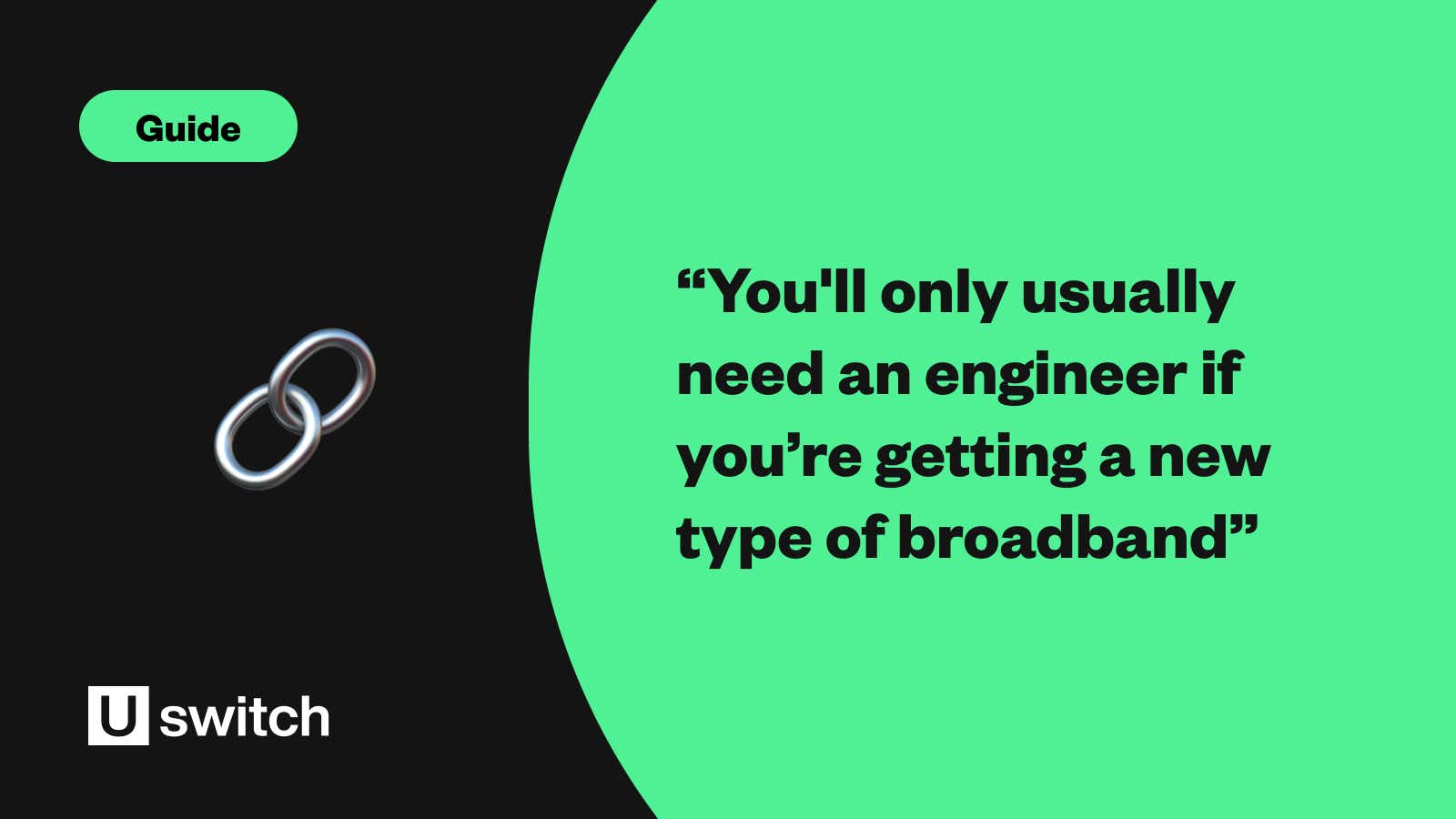In the majority of cases, switching doesn't require much equipment to be installed.
You'll only usually need an engineer to visit your home if a new type of broadband is being installed, such as Virgin Media's cable internet or a full fibre connection. In these cases, you may be subject to an installation fee.
Openreach's superfast fibre broadband network covers most UK providers on the market, so unless you're switching to another network like the above, you'll likely be able to change your provider without an engineer visit.
Can I install my broadband at home?
You will not be able to install your broadband yourself if you need a new phone line or cable installed in your home. This will usually be the case when installing a new-build property's first-ever broadband connection, if you're upgrading to an ultrafast full fibre package, or if you're switching to (or from) Virgin Media’s cable broadband.
These upgrades require new cables and access points to be installed in your home, so you would need to arrange an engineer visit from either Virgin Media or Openreach.
For most switches, the majority of the work is done on the outside of your property, either on the street at the cabinet, or leading up to your property from the cabinet.
When upgrading from copper ADSL to part-fibre broadband, work is done at this level, so an engineer can complete the job without you even needing to be home.
No upfront cost broadband
Browse our range of broadband deals with no upfront cost.
How to set up broadband yourself
If you're switching between providers on the same network - such as Openreach's superfast broadband network, which uses fibre cables to your local cabinet and then copper phone lines to your home - the process is fairly straightforward:
You will receive your new broadband router in the post prior to the activation date.
On the day of activation, connect your new router to the master phone socket. A master socket is the main socket for the phone line in your home, not an extension socket. You may need to use the provided micro-filters if necessary.
Power up your router and wait for an indication that it’s online.
Connect your devices to the new hub.
Openreach's full fibre network is a different infrastructure that requires more setup than this, so if you've switched to one of these connections you'll have to have an engineer visit your home.
Virgin Media also allows you to self-install your broadband with a QuickStart pack if you already have an existing Virgin Media connection in your home.
Moving home soon? Go through our moving house checklist to make sure you've got everything you need.
Which providers allow self-installation?
Most of the major broadband providers offer some form of self-installation on applicable packages. And while the switching process is fairly similar, there are some notable differences between providers.
BT
If you need a new line installed, this can cost about £140. However, if you already have a BT line at your property, and your BT Smart Hub Wi-Fi router has arrived, you can set it up pretty much instantly without needing to pay any additional charges.
When connecting your BT Smart Hub, plug the broadband cable with grey connectors into your Hub and the other end into your master phone socket. Depending on your socket type, you might need to use a filter.
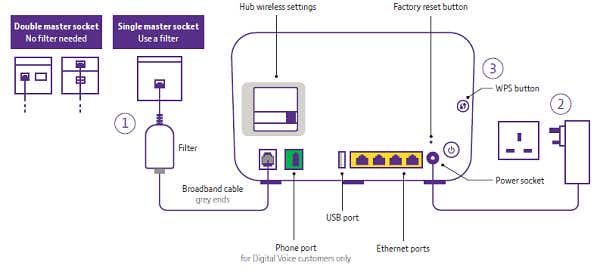
Virgin Media
Virgin Media runs on its own cable network, therefore it’s common when switching from another provider that you will need a new cable line installed in your home. This is something an engineer will have to visit to set up.
However, if your property has been connected to Virgin Media’s cable network at some point in the past three years, you could do a much quicker broadband setup with the Virgin Media self-install pack 'QuickStart', which could have you up and running in just a few hours.
Note: you may be charged for your QuickStart kit depending on whether your Virgin Media deal has a promotion attached to it or not.
Included in the kit is everything you need to get set up as well as step-by-step instructions to help.
Sky
Sky currently does not have any options to self-install any of its satellite TV packages. If you want to be able to access Sky TV without needing an engineer visit, then it has two options. You can either:
Sign up for its NOW TV streaming service, which you can bundle with a broadband connection for a cheaper rate
Opt for Sky's new internet-enabled TV, Sky Glass. This is a smart TV that lets you access all of the provider's premium TV content through your existing internet connection.
Take a look at our guide on whether you need a satellite dish for your Sky TV service.
NOW Broadband
When you first install your NOW Broadband Hub, it will download software that may make your internet connection slow or intermittent initially. Allow 20 minutes for this to be completed before using the internet as normal.
Vodafone
Vodafone will send the broadband router to your home in advance of your activation date. If you don’t need a new phone line, simply follow the setup guide that comes with your router as part of your setup kit.
Connect your new Vodafone router to the master phone socket before 8am on the day of activation and leave it switched on until you have confirmed internet connectivity.
This should occur by midnight on the same day at the latest. During this process, Vodafone will keep you updated by phone, text or email and will communicate with you if anything changes with your activation date.