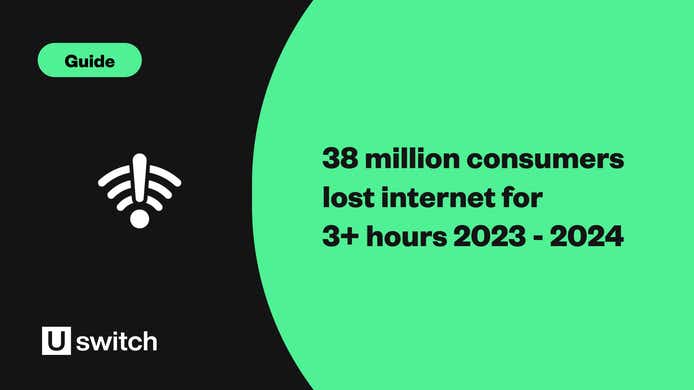What to consider when searching for the best broadband deals
You should keep in mind a few important things before choosing your next broadband deal. The right package for your household isn't always the cheapest or fastest available, or one with the most extras. It's the deal that is best suited to what you and your household use the internet for.
By comparing a range of offers, suppliers and features, you can find a broadband package that matches your needs at a price you're comfortable with.
Here are some questions to help you find what you really need in a new broadband deal:
Are you out of contract?
If your current contract has already finished, you're likely paying out of contract prices. These are more expensive than the initial price you agreed when you signed up.
However, it also means you can find a new deal immediately, free of charge. So this is usually the perfect time to find a better broadband plan.
What’s your budget?
Comparing what each provider offers for the monthly price they charge is a good way to find a deal that matches your budget. Your current provider may offer you some decent value plans to re-contract to, but if you want to ensure you get the best value broadband for your money, you should always browse elsewhere first.
Are you looking for a better connection?
Faster, more reliable full fibre connections are now available to most UK homes, usually at similar prices to what you are likely already be paying.
So, if your household has been struggling with slow, inconsistent broadband, it's worth seeing if full fibre deals are now available to you. Full fibre has come down in price a lot in recent years, so you could find a better value broadband deal on a better connection than your current one.
Do you need a pay TV service?
If you're currently using a pay TV service from the likes of Sky, BT, or Virgin, you will likely find a better price for both if you bundle your broadband service with these providers.
Compare your current total monthly cost between the two services with the TV and broadband bundles on offer from these providers. You could make a significant saving.
How important is customer service to you?
Some providers are considered to have better broadband customer service than others. For example, a few providers also offer additional ways to strengthen your broadband connection, such as whole-home guarantees or Wi-Fi boosters.
It's wise to investigate what each provider offers with its service, in addition to the speed and price of the package.
Are you moving home?
If you're moving to a new house or flat, search our broadband checker with your new address to see if you can continue with your current plan. You can select the 'I'm moving to this address' option in the drop-down list.
If your current broadband connection isn't available at your new home, you may need to sign up for a new deal. This could incur some early exit fees if you’re still in the middle of your current contract.